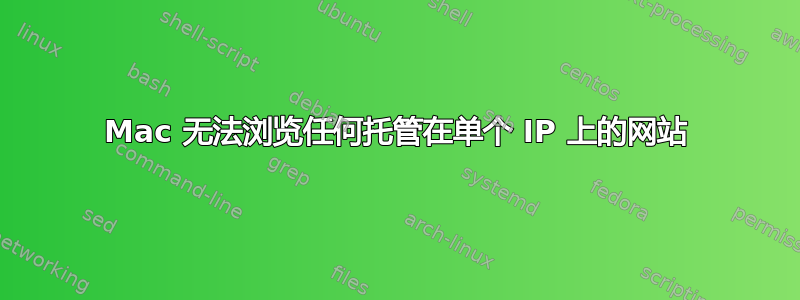
我无法浏览托管在单个 IP 地址上的任何网站 - 我管理的经销商网站托管帐户,其中包含许多网站。所有浏览器都会出现这种情况。其他网站都很好。问题只出现在托管在此经销商帐户上的网站上。
错误:
苹果浏览器:
Safari can’t open the page XXXXXXXX because the server unexpectedly dropped the connection.
This sometimes occurs when the server is busy. Wait for a few minutes, and then try again.
铬合金:
No data received
ERR_EMPTY_RESPONSE
Unable to load the webpage because the server sent no data.
火狐浏览器:
The connection was reset
The connection to the server was reset while the page was loading.
我能够通过 SSH、ping、traceroute 等方式访问该 IP 地址。我甚至可以登录到在不同端口上运行的经销商托管控制面板 (WHM) - 这纯粹是端口 80 上的 Web 浏览问题。
与我处于同一连接的其他机器没有问题 - 只有我的机器有问题。
我尝试了很多不同的方法来解决这个问题:
- 使用不同的 DNS(Google、OpenDNS 等)
- 刷新 DNS 缓存
- 清除所有浏览器中的缓存
- 使用 WiFi 和 LAN 连接
如果我将我的机器连接到手机上的个人热点,我就可以毫无问题地浏览这些网站。切换回我的办公室网络,问题又出现了。这可能表明办公室连接被阻止了,但是:
- 此网络上的其他机器可以完美访问相同的网站
- 网络主机上没有针对此 IP 的阻止
我已经与托管服务提供商核实过,他们没有发现任何问题。
我的机器:
Mac Yosemite 10.10.4 浏览器:Safari(8.0.7(10600.7.12))、Chrome(44.0.2403.107(64 位))、Firefox(39.0)
因此,我提出这个奇怪的问题,希望有人能够对问题的可能原因有所了解。
期待一些想法。
谢谢,
弥敦道
答案1
我进一步深入挖掘,在 system.log 中发现以下条目:
acwebsecagent[257]: Connection : Failed to connect to XXX.XXX.XXX.XXX:80. Code : 60
Jul 29 12:53:47 zzzz.local acwebsecagent[257]: Connection : Caught exception. Code : 60
Jul 29 12:53:47 zzzz.local acwebsecagent[257]: Connection : Failed to connect externally. Code : 60
Jul 29 12:53:48 zzzz.local acwebsecagent[257]: Connection : Failed to connect to XXX.XXX.XXX.XXX. Code : 60
Jul 29 12:53:48 zzzz.local acwebsecagent[257]: Connection : Caught exception. Code : 60
Jul 29 12:53:48 zzzz.local acwebsecagent[257]: Connection : Failed to connect externally. Code : 60
Jul 29 12:53:51 zzzz.local acwebsecagent[257]: Connection : Auth key is not provided or is invalid, applying connection failure policy. CMode : 2 TMode : 1
事实证明,这些错误被记录下来CISCO AnyConnect 应用程序。
我不再使用此应用程序,所以删除了它,而且(到目前为止)看来该问题已经得到解决。
如果我仍然需要使用此应用程序,可以禁用 Web 安全过滤:
Disabling and Enabling Filters Using Mac OS X
The service password used in this procedure is configured in the Authentication panel of the Web Security profile editor.
Step 1 Launch the Terminal application.
Step 2 Change to the /opt/cisco/anyconnect/bin folder.
Step 3 Disable or enable filtering:
To enable filtering, enter acwebsecagent -enablesvc
To disable filtering, enter acwebsecagent -disablesvc -servicepassword


