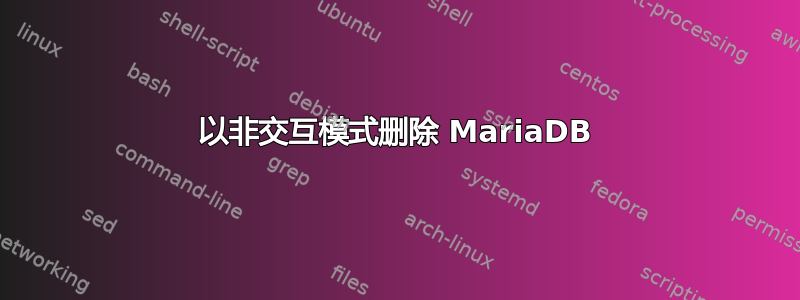
答案1
我能想到的最好的是:
DEBIAN_FRONTEND=noninteractive apt remove --purge -yq mariadb\*
rm -rf /var/lib/mysql
警告:这可能很危险。
答案2
您可以使用debconf预置来回答问题;就你而言,据我所知,这会是这样的
echo mariadb-galera-server-5.5 mysql-server-5.1/postrm_remove_databases boolean true | debconf-set-selections
mariadb-galera-server-5.5要确定前两个部分(“ ”和“ ”)使用的确切值mysql-server-5.1/postrm_remove_databases,您需要确定哪个包正在提示您(查看屏幕截图中的窗口标题),并查看它期望的模板值(在其postrm,/var/lib/dpkg/info/mariadb-galera-server-5.5.postrm)。您还可以查看 的输出debconf-get-selections并查找相关条目。
然后apt以debconf非交互模式运行:
DEBIAN_FRONTEND=noninteractive apt purge mariadb\*



