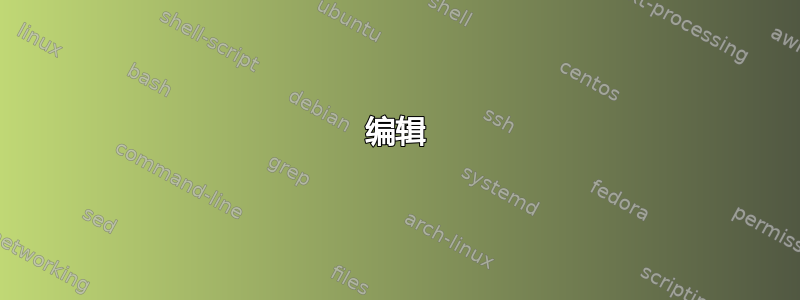
这就是我所拥有的:
\documentclass[a4paper,11pt,oldfontcommands]{memoir}
\setlrmarginsandblock{2.5cm}{1.5cm}{1}
\setulmarginsandblock{2.5cm}{*}{1}
\setheadfoot{2\onelineskip}{\footskip}
\checkandfixthelayout
\usepackage{pdfpages}
\usepackage{tikz}
\usetikzlibrary{positioning}
%%%%%%
% CHAPTER STYLES
%%%%%%
\makechapterstyle{simple}{
\renewcommand*{\printchaptername}{}
\setlength{\afterchapskip}{1cm}
\renewcommand*{\printchaptertitle}[1]{\flushleft\chaptitlefont##1}
}
\makechapterstyle{box}{
\setlength{\midchapskip}{-58pt}
\setlength{\afterchapskip}{1cm}
\renewcommand*{\printchaptername}{}
% \renewcommand*{\chapnumfont}{\normalfont\sffamily\huge\bfseries}
\renewcommand*{\printchapternum}{
\flushleft
\begin{tikzpicture}
\draw[fill,color=black] (0,0) rectangle (2cm,2cm);
\draw[color=white] (1cm,1cm) node { \chapnumfont\thechapter };
\end{tikzpicture}
}
% \renewcommand*{\chaptitlefont}{\normalfont\sffamily\Huge\bfseries}
\renewcommand*{\printchaptertitle}[1]{%\flushright\chaptitlefont##1}
\chaptitlefont\parbox[c]{\textwidth}{\hspace{3cm}##1}}
}
\chapterstyle{simple}
%%%%%%
% gør at subsections også nummeres
%%%%%%
\setsecnumdepth{subsection}
\usepackage{parskip} % Bruges til at lave større mellemrum mellem afsnit
\usepackage{graphicx} % Required for including pictures
\usepackage{framed} % Laver boxe
\usepackage{setspace} % Kan lave forskellige mellemrum mellem linjerne
\usepackage[utf8x]{inputenc} % Hvis du benytter windows i stedet for linux, så skift utf8 ud med latin1. Tillader danske tegn.
\usepackage{float} % Allows putting an [H] in \begin{figure} to specify the exact location of the figure
\usepackage{wrapfig} % Allows in-line images such as the example fish picture
\usepackage[danish]{babel}
\usepackage{lipsum} % Used for inserting dummy 'Lorem ipsum' text into the template
\linespread{1.2} % Line spacing
\graphicspath{{Pictures/}} % Specifies the directory where pictures are stored
%%%%%%
% PAGESTYLE
%%%%%%
\makepagestyle{bachelor}
\makepsmarks{bachelor}{
\createmark{chapter} {both}{shownumber}{}{. \ }
\createmark{section} {both}{shownumber}{}{. \ }
}
\makeoddhead{bachelor}%
{}%
{}%
{\rightmark}%
\makeevenhead{bachelor}%
{\leftmark}%
{}%
{}
\makeoddfoot{bachelor}{}%
{\thepage}{}
\makeevenfoot{bachelor}{}%
{\thepage}{}
\makeheadrule{bachelor}{\textwidth}{\normalrulethickness}
% \setsecheadstyle{\large\bfseries\raggedright}
% \setsubsecheadstyle{\normalsize\bfseries\raggedright}
%%%%%%
% Ændring af indholdsfortegnelsen og litteraturlisten
%%%%%%
\addto\captionsdanish{\renewcommand\contentsname{INDHOLDSFORTEGNELSE}}
\addto\captionsdanish{\renewcommand*{\bibname}{LITTERATURLISTE}}
\nouppercaseheads
\pagestyle{bachelor}
\begin{document}
\pagenumbering{roman}
\title{Test}
%----------------------------------------------------------------------------------------
% -1.0 Preface
%----------------------------------------------------------------------------------------
\chapter*{Preface}
\lipsum[1-2]
%----------------------------------------------------------------------------------------
% -2.0 Table of contents
%----------------------------------------------------------------------------------------
\newpage\thispagestyle{empty}\mbox{}\newpage
\tableofcontents*
\newpage\thispagestyle{empty}\mbox{}
\newpage
\chapterstyle{box}
%----------------------------------------------------------------------------------------
% 1. Intro
%----------------------------------------------------------------------------------------
\pagenumbering{arabic}
\chapter{Intro}
\lipsum[1-2]
\subsection{Intro with upper and lower case}
\lipsum[1-1]
\end{document}
评论:
\uppercase{\chapter{A chapter}}我只想写 , 而不是写 ,
\chapter{Intro}并将章节标题改为大写。我搜索了很多地方,但没有找到可行的解决方案。
为了清楚起见,这里有两种不同的章节样式。一种是\chapterstyle{simple},另一种是\chapterstyle{box}。\chapterstyle{box}使用 会创建一个黑框,里面有章节号。该框位于章节标题的左侧,我希望章节标题自动使用大写字母,而不是每次都使用\uppercase{\chapter{A Chapter}}。
编辑:在顶部添加了一些行,这对于章节名称的对齐很重要,与黑框相比。
解决了: 我插入了来自用户“cfr”的所选答案的编辑 2。我确实使用 hyperref,所以一开始没有用,但他建议如果我使用了 hyperref,我应该使用回忆录指南第 158 页的代码,现在运行完美!<3
答案1
我不确定您是否也希望将章节名称改为大写,或者只将标题改为大写,所以我将两者都改了:
\documentclass[a4paper,11pt,oldfontcommands]{memoir}
\makeatletter
\renewcommand\printchaptername{%
\raggedright\chapnamefont\MakeUppercase{\@chapapp}}
\makeatother
\renewcommand*{\printchaptertitle}[1]{\flushleft\chaptitlefont\MakeUppercase{#1}}
\begin{document}
\chapter{A chapter}
\end{document}

编辑
如果要使用box您定义的样式将章节大写,您可以尝试以下方法。有关生成最小工作示例的信息,请参阅这些说明。
\documentclass[a4paper,11pt,oldfontcommands]{memoir}
\usepackage{tikz}
\usetikzlibrary{positioning}
\makechapterstyle{box}{%
\setlength{\midchapskip}{-58pt}%
\setlength{\afterchapskip}{20mm}%
\renewcommand*{\printchaptername}{}%
\renewcommand*{\printchapternum}{%
\flushleft
\begin{tikzpicture}
\draw [fill=black] (0,0) rectangle (2cm,2cm);
\node [text=white] at (1cm,1cm) { \chapnumfont\thechapter };
\end{tikzpicture}}%
\renewcommand{\printchaptertitle}[1]{%
\begin{minipage}{\textwidth-20mm}
\hspace*{30mm}\chaptitlefont\MakeUppercase{##1}\par
\end{minipage}}%
}
\chapterstyle{box}
\begin{document}
\chapter{A chapter}
Some text. What happens to the text?
\end{document}

编辑2
要使 ToC 条目大写,您可以尝试:
\documentclass[a4paper,11pt,oldfontcommands]{memoir}
\usepackage{tikz}
\usetikzlibrary{positioning}
\makechapterstyle{box}{%
\setlength{\midchapskip}{-58pt}%
\setlength{\afterchapskip}{20mm}%
\renewcommand*{\printchaptername}{}%
\renewcommand*{\printchapternum}{%
\flushleft
\begin{tikzpicture}
\draw [fill=black] (0,0) rectangle (2cm,2cm);
\node [text=white] at (1cm,1cm) { \chapnumfont\thechapter };
\end{tikzpicture}}%
\renewcommand{\printchaptertitle}[1]{%
\hspace*{30mm}\chaptitlefont\MakeUppercase{##1}}}
\makeatletter
\settocpreprocessor{chapter}{% see page 158 of the manual
\let\tempf@rtoc\f@rtoc%
\def\f@rtoc{%
\MakeTextUppercase{\tempf@rtoc}}%
}
\makeatother
\chapterstyle{box}
\begin{document}
\tableofcontents
\chapter{A chapter}
Some text. What happens to the text?
\end{document}



