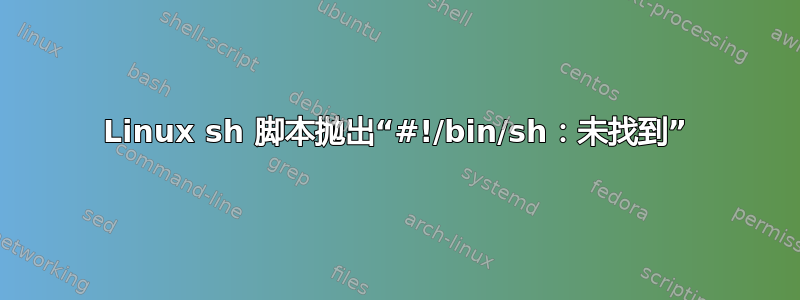
我有一个脚本
#!/bin/sh
# Automatically remove a torrent and delete its data after a specified period of
# time (in seconds).
TARGET=/var/www/transmission/completed
USER=name
PASS=pass
BIN="/usr/bin/transmission-remote"
# The default is 5 minutes (in seconds).
CUTOFF=`expr 100 \* 3`
##############################################
### You shouldn't need to edit below here. ###
##############################################
# Tokenise over newlines instead of spaces.
OLDIFS=$IFS
IFS="
"
for ENTRY in `$BIN -n $USER:$PASS -l | grep 100%.*Done.*Finished`; do
# Pull the ID out of the listing.
ID=`echo $ENTRY | sed "s/^ *//g" | sed "s/ *100%.*//g"`
# Determine the name of the downloaded file/folder.
NAME=`$BIN -n $USER:$PASS -t $ID -f | head -1 |\
sed "s/ ([0-9]\+ files)://g"`
# If it's a folder, find the last modified file and its modification time.
if [ -d "$TARGET/$NAME" ]; then
LASTMODIFIED=0
for FILE in `find $TARGET/$NAME`; do
AGE=`stat "$FILE" -c%Y`
if [ $AGE -gt $LASTMODIFIED ]; then
LASTMODIFIED=$AGE
fi
done
# Otherwise, just get the modified time.
else
LASTMODIFIED=`stat "$TARGET/$NAME" -c%Y`
fi
TIME=`date +%s`
DIFF=`expr $TIME - $LASTMODIFIED`
# Remove the torrent if its older than the CUTOFF.
if [ $DIFF -gt $CUTOFF ]; then
date
echo "Removing $NAME with ID:$ID"
$BIN -n $USER:$PASS -t $ID --remove-and-delete
fi
done
IFS=$OLDIFS
但是当我尝试运行它时出现此错误:/root/transmission_r.sh: 1: /root/transmission_r.sh: #!/bin/sh: 未找到
答案1
你的脚本以以下内容开头:
#!/bin/sh
这不是评论,而是舍邦告诉您的操作系统使用什么/bin/sh来执行该脚本。但 Ubuntu 显然找不到它。
如果
ls /bin/sh没有显示结果,那么我猜需要修复。作为临时解决方案,您可能很幸运,因为您的脚本也可以与 bash 配合使用:#!/bin/bash如果
/bin/sh做存在(应该存在),那么 Ubuntu 无法解释第一行。将其转储为十六进制:head -n 1 myscript.sh | hexdump -C 00000000 ef bb bf 23 21 2f 62 69 6e 2f 73 68 0d 0a |...#!/bin/sh..|结果是:
确保行尾使用 Unix 格式 LF(
\n或十六进制0a),而不是例如 Windows 标准 CRLF(\r\n或0d0a上述示例中的十六进制)。在 Mac 上,这实际上会引发不同的错误:/bin/sh^M: bad interpreter: No such file or directory确保文件编码不会混乱,例如(不可见的)Unicode物料清单(
ef bb bf在上面的示例输出中)。在上面的例子中,您的 shell 没有看到注释或 shebang,但正在尝试运行以 3 个不可见字符开头的命令。在这种情况下,您的 shell 可能仍会执行接下来的几行,甚至可能成功完成脚本。在 Mac 上,第一行实际上会抛出:./myscript.sh: line 1: #!/bin/sh: No such file or directory
要转储错误消息以查看该消息中的不可见字符,需要将错误输出重定向到标准输出:
./myscript.sh 2>&1 | hexdump -C
00000000 2e 2f 6d 79 73 63 72 69 70 74 2e 73 68 3a 20 6c |./myscript.sh: l|
00000010 69 6e 65 20 31 3a 20 ef bb bf 23 21 2f 62 69 6e |ine 1: ...#!/bin|
00000020 2f 73 68 3a 20 4e 6f 20 73 75 63 68 20 66 69 6c |/sh: No such fil|
00000030 65 20 6f 72 20 64 69 72 65 63 74 6f 72 79 0a |e or directory.|


