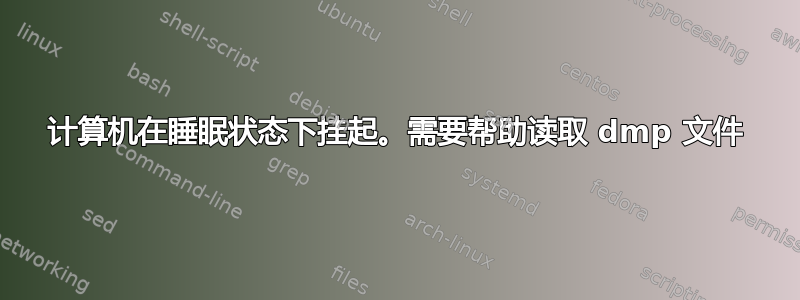
我的电脑在尝试进入睡眠模式时挂起了。屏幕将关闭,但电脑会继续无限期地运行。我曾尝试自己调试它,但它超出了我的能力。我使用 Windows 验证程序创建了一个 dmp 文件,但我不知道在 WinDbg 中打开后什么是重要的。我非常感谢任何帮助确定问题和/或解决方案。
Microsoft (R) Windows Debugger Version 6.3.9600.17336 AMD64
Copyright (c) Microsoft Corporation. All rights reserved.
Loading Dump File [C:\Windows\Minidump\080215-17253-01.dmp]
Mini Kernel Dump File: Only registers and stack trace are available
************* Symbol Path validation summary **************
Response Time (ms) Location
Deferred SRV*C:\SymCache*http://msdl.microsoft.com/download/symbols
Symbol search path is: SRV*C:\SymCache*http://msdl.microsoft.com/download/symbols
Executable search path is:
Windows 7 Kernel Version 7601 (Service Pack 1) MP (4 procs) Free x64
Product: WinNt, suite: TerminalServer SingleUserTS Personal
Built by: 7601.18869.amd64fre.win7sp1_gdr.150525-0603
Machine Name:
Kernel base = 0xfffff800`02e55000 PsLoadedModuleList = 0xfffff800`0309c730
Debug session time: Sun Aug 2 11:53:55.001 2015 (UTC - 4:00)
System Uptime: 0 days 0:00:29.296
Loading Kernel Symbols
...............................................................
................................................................
.........
Loading User Symbols
Loading unloaded module list
....
*******************************************************************************
* *
* Bugcheck Analysis *
* *
*******************************************************************************
Use !analyze -v to get detailed debugging information.
BugCheck D3, {fffff8800102d2b9, 2, 0, fffff80002ef3c22}
Probably caused by : ntkrnlmp.exe ( nt!RtlDispatchException+122 )
Followup: MachineOwner
---------
2: kd> !analyze -v
*******************************************************************************
* *
* Bugcheck Analysis *
* *
*******************************************************************************
DRIVER_PORTION_MUST_BE_NONPAGED (d3)
When possible, the guilty driver's name (Unicode string) is printed on
the bugcheck screen and saved in KiBugCheckDriver.
An attempt was made to access a pageable (or completely invalid) address at an
interrupt request level (IRQL) that is too high. This is usually
caused by drivers marking code or data as pageable when it should be
marked nonpaged.
If kernel debugger is available get stack backtrace.
Arguments:
Arg1: fffff8800102d2b9, memory referenced
Arg2: 0000000000000002, IRQL
Arg3: 0000000000000000, value 0 = read operation, 1 = write operation
Arg4: fffff80002ef3c22, address which referenced memory
Debugging Details:
------------------
READ_ADDRESS: GetPointerFromAddress: unable to read from fffff80003106100
GetUlongFromAddress: unable to read from fffff800031061c0
fffff8800102d2b9 Nonpaged pool
CURRENT_IRQL: 2
FAULTING_IP:
nt!RtlDispatchException+122
fffff800`02ef3c22 410fb60c24 movzx ecx,byte ptr [r12]
CUSTOMER_CRASH_COUNT: 1
DEFAULT_BUCKET_ID: VERIFIER_ENABLED_VISTA_MINIDUMP
BUGCHECK_STR: 0xD3
PROCESS_NAME: WRSA.exe
ANALYSIS_VERSION: 6.3.9600.17336 (debuggers(dbg).150226-1500) amd64fre
TRAP_FRAME: fffff88002a0bbd0 -- (.trap 0xfffff88002a0bbd0)
NOTE: The trap frame does not contain all registers.
Some register values may be zeroed or incorrect.
rax=fffff8800102a1dc rbx=0000000000000000 rcx=fffff8800102d2d0
rdx=fffff8800102d0d2 rsi=0000000000000000 rdi=0000000000000000
rip=fffff80002ef3c22 rsp=fffff88002a0bd60 rbp=fffff88002a0cc18
r8=000000000000017d r9=000000000000016d r10=fffff88002a0d410
r11=fffff88002a0bda8 r12=0000000000000000 r13=0000000000000000
r14=0000000000000000 r15=0000000000000000
iopl=0 nv up ei pl zr na po nc
nt!RtlDispatchException+0x122:
fffff800`02ef3c22 410fb60c24 movzx ecx,byte ptr [r12] ds:00000000`00000000=??
Resetting default scope
LAST_CONTROL_TRANSFER: from fffff80002ec8e69 to fffff80002ec98c0
STACK_TEXT:
fffff880`02a0ba88 fffff800`02ec8e69 : 00000000`0000000a fffff880`0102d2b9 00000000`00000002 00000000`00000000 : nt!KeBugCheckEx
fffff880`02a0ba90 fffff800`02ec7ae0 : 00000000`00000000 00000000`00000000 00000000`00000000 00000000`000001e7 : nt!KiBugCheckDispatch+0x69
fffff880`02a0bbd0 fffff800`02ef3c22 : fffff880`0102d2b9 fffff880`02a0bda8 fffff880`02a0cc18 fffff880`0100b000 : nt!KiPageFault+0x260
fffff880`02a0bd60 fffff800`02f04e81 : fffff880`02a0cc18 fffff880`02a0c470 fffff880`00000000 fffff880`0104a090 : nt!RtlDispatchException+0x122
fffff880`02a0c440 00000000`00000000 : 00000000`00000000 00000000`00000000 00000000`00000000 00000000`00000000 : nt!KiDispatchException+0x135
STACK_COMMAND: kb
FOLLOWUP_IP:
nt!RtlDispatchException+122
fffff800`02ef3c22 410fb60c24 movzx ecx,byte ptr [r12]
SYMBOL_STACK_INDEX: 3
SYMBOL_NAME: nt!RtlDispatchException+122
FOLLOWUP_NAME: MachineOwner
MODULE_NAME: nt
IMAGE_NAME: ntkrnlmp.exe
DEBUG_FLR_IMAGE_TIMESTAMP: 556356e8
IMAGE_VERSION: 6.1.7601.18869
FAILURE_BUCKET_ID: X64_0xD3_VRF_nt!RtlDispatchException+122
BUCKET_ID: X64_0xD3_VRF_nt!RtlDispatchException+122
ANALYSIS_SOURCE: KM
FAILURE_ID_HASH_STRING: km:x64_0xd3_vrf_nt!rtldispatchexception+122
FAILURE_ID_HASH: {a7462664-d56e-ca97-7a53-f31727fb43aa}
Followup: MachineOwner
---------
更新:我已卸载 webroot。运行verifier /standard /all不再导致 BSOD 和 dmp 文件,但睡眠功能的问题仍然存在。如能就后续步骤提供帮助,我们将不胜感激。
更新 2:该命令powercfg -a产生以下内容
C:\windows\system32>powercfg -a
The following sleep states are available on this system: Standby ( S3 ) Hibernat
e Hybrid Sleep
The following sleep states are not available on this system:
Standby (S1)
The system firmware does not support this standby state.
Standby (S2)
The system firmware does not support this standby state.
更新 3:似乎无法在安全模式下启动睡眠。输出powercfg -energy:https://drive.google.com/file/d/0B5cnrhUem96xNjZWM3pMZ25oZDA/view?usp=sharing
答案1
尝试删除休眠文件。
http://helpdeskgeek.com/windows-7/windows-7-delete-hibernation-file-hiberfil-sys/
- 以管理员身份运行CMD
powercfg -h now- 重启
- 确保
hiberfil.sys删除C:\
您可能需要确保在 Windows 资源管理器的“视图”>“文件夹视图”中未选中此设置才能直观地查看该hiberfil.sys文件。
- 重新启用休眠模式(在 CMD 中以管理员身份运行):
powercfg –h on - 重新启动并重新测试
答案2
在过去的几十年里,我遇到过这些睡眠恢复问题,通常发生在我使用的各种笔记本电脑的网络和 WiFi 卡上。
最有可能的是,可以通过两种方式绕过驱动程序问题:
- 找到一个驱动程序 - 升级或降级 - 可以正常工作而不会出现睡眠问题
- 在睡眠前关闭设备(例如无线连接),并在恢复时重新打开。这在 Compaq、HP、Dell、IBM 和 Lenovo Thinkpads 的许多笔记本电脑上都有效。
如果不深入了解每个设备、所使用的设备卡和总线以及特定的驱动程序版本的细节,这个问题将很难/直接解决。
具体内容:
如果您使用的是 Vista 驱动程序(如转储中所示),请将驱动程序升级到 Win 7/8 或降级到 XP。我在 Thinkpad 上遇到的最糟糕的驱动程序和 WiFi 体验就是使用 Vista,幸好我可以升级到 7 或降级到 XP。
答案3
我自己也遇到过同样的问题。我建议你采取以下步骤:
- 卸载/更新所有驱动程序(特别是显示器/USB/网络)
- 将电源管理重置为默认值
- 重新安装操作系统
不幸的是,步骤 3 对我来说是解决方案 - 但是我遇到过很多用户,步骤 1 为他们解决了问题(在某些情况下甚至可能是 VPN 或 Virtualbox 网络适配器)
但我确信这是一个软件故障,而不是硬件错误/故障。
答案4
唤醒计算机最关键的部分是驱动程序,用于将硬件恢复到与睡眠前相同的状态。
您的某个驱动程序是否是造成崩溃的原因?请尝试更新您的驱动程序。您可以使用某些驱动程序收集程序 - 例如 Driver Pack Solution -http://drp.su/



