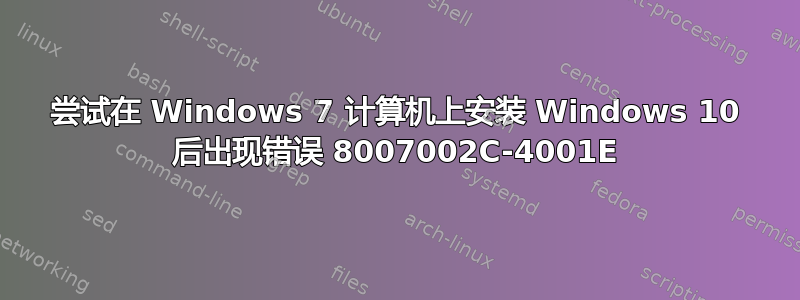
我拥有 Windows 7,并尝试安装 Windows 10,但安装后一直出现以下错误:
安装在 SECOND_BOOT 阶段失败,PRE_OOBE 操作期间出现错误
然后我的笔记本电脑又会恢复到 Windows 7。我删除了SoftwareDistribution和DataScore文件夹中的所有文件,但仍然收到此错误。我该怎么办?
答案1
最后保证解决错误代码 8007002
1- 你所要做的就是下载微软的一个名为 Autoruns 的程序 Autoruns 下载链接
https://technet.microsoft.com/en-us/sysinternals/bb963902.aspx
2- 在此程序(自动运行)中,您将找到在系统启动(启动)期间和之后启动的每个程序、服务、驱动器等。
A - In the program options, Make sure that (Hide Microsoft Entries) & (Hide Windows Entries) are ticked, This insures that you don't accidentally disable any of the files required by the system to function correctly
B - Now got the Logon Tab & untick (uncheck) all the entries, DO NOT DELETE the entries just untick them
C - Then do the same thing in the Scheduled Tasks Tab
D - Also untick (uncheck) all the entries in the Service Tab
E - Now go to the Drivers Tab, You have to be EXTRA CAREFUL in this tab, Some of the entries in this tab are required by the system to boot & unchecking them will definitely damage your system, DO NOT Randomly untick the entries of this tab, look at the Description & Publisher columns in the program to determine which entries to untick, The entries that should Be unticked are the:
- (Graphic Drivers):
在我的例子中,图形驱动器是 NVIDIA,因此我取消勾选了 NVIDIA 的所有条目
- (Network Drivers):
取消勾选所有找到的网络驱动程序,对我来说有很多(联发科无线、华为 USB 调制解调器、AnchorFree For Hotspot Sheild VPN 等)。正如我所说,你必须查看 [发布者列] 才能知道条目代表什么
- (Audio Drivers):
如(RealTek HD Audio)或任何其他音频驱动程序
- (3rd Party Drivers):
取消勾选任何第三方驱动程序,第三方驱动程序是指您安装的程序添加的驱动程序,如(Internet Download Manger WFP 驱动程序)和(三星 USB 驱动程序)等。
F - Now go to the Codecs Tab, untick all the entries that could be unticked (some will remain ticked no matter what), Alternatively you can uninstall the codec software installed in your computer Like (K-lite Codec) or (Shark007 Codec )
3-现在您可以关闭程序并继续 Windows 10 升级
4- Windows 10 升级过程结束后,惊喜的是 Windows 成功升级到 Windows 10,不再需要恢复以前的系统,也不再出现错误代码 8007002
5- 升级后,运行(自动运行)程序并勾选之前取消勾选的所有条目
答案2
我从 Windows 7 升级到 Windows 10 时遇到了同样的问题。我最终设法通过以下步骤解决了这个问题,并且它不涉及更改任何数据。
- 在控制面板中禁用无线和有线网卡,然后重新启动安装。
我认为它失败的原因是(在我看来)它尝试使用 Windows 帐户进行身份验证,而 Windows 7 没有这个帐户。如果您第一次启动 Windows 10,它将再次启用网络适配器,一切都会好起来。我的所有 Windows 8 升级都不需要这样做,所以我认为这一定是 Windows 7 特有的。
到目前为止,我已经在 4 台 Windows 7 PC 上测试了升级过程,并且所有 PC 都成功了。如果此方法无效,您还可以执行以下操作:
- 卸载 AV 程序
- 从 MS-Config 中的启动中删除所有非 MS 进程
- 在设备管理器中禁用所有不必要的设备(包括 NIC)
- 重新启动电脑并再次开始升级。
请让我知道您的结果如何。


