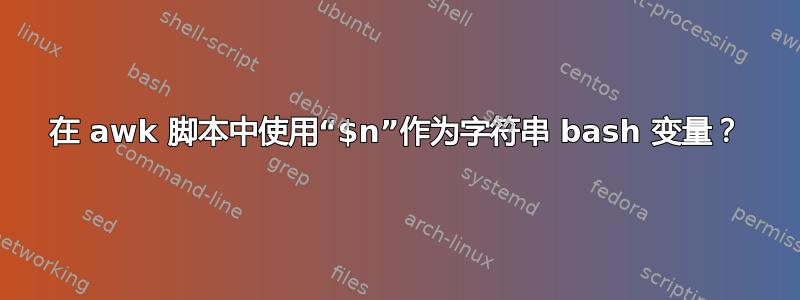
我在 bash 脚本中有一个 awk 脚本,我开始概括它。
我想将字符串“$3”放入 bash 变量中,并在 awk 脚本中使用该变量。这将使我能够根据需要轻松更新脚本。
例如:
NR > 1 && $3 != p {
#blah blah blah
printf("%s_%s%s", $3, header[i], OFS)
}
会变成类似的东西
foo="$3"
NR > 1 && $foo != p {
#blah blah blah
printf("%s_%s%s", $foo, header[i], OFS)
}
我尝试了foo="$3"、='$3'、"$foo"、'$foo'和 的各种组合,但${foo}无法使其工作。
我究竟做错了什么?
。
我想用“$foo”替换“$3”的每个实例,这样如果我想更改脚本,我只需要更新$foo。
bash 脚本内的完整 awk 脚本:
#!/bin/bash
#these are bash variables
file=$1
header=$(head -n1 $file)
############################
# awk script #
############################
read -d '' awkscript << 'EOF'
BEGIN { OFS = "\\t" }
/^@/ {
for (i = 1; i <= NF; ++i)
header[i] = $i
next
}
NR > 1 && $3 != p {
#output two blank lines if needed
if (print_blank) {
print "\\n"
}
print_blank = 1
for (i = 1; i <= 3; ++i)
printf("%s%s", header[i], OFS)
for (i = 4; i < NF; ++i)
printf("%s_%s%s", $3, header[i], OFS)
printf("%s_%s%s", $3, header[NF], ORS)
}
{ p=$3; print }
EOF
############################
# end awk script #
############################
#blah
#blah
#blah
awk "$awkscript" ${tmp} > ${output}
答案1
您可以使用以下选项将 shell 变量注入到 awk 脚本中-v:
#!/bin/bash
#these are bash variables
file=$1
header=$(head -n1 $file)
awktoken=$2
############################
# awk script #
############################
read -d '' awkscript << 'EOF'
BEGIN { OFS = "\\t" }
/^@/ {
for (i = 1; i <= NF; ++i)
header[i] = $i
next
}
NR > 1 && $variable != p {
#output two blank lines if needed
if (print_blank) {
print "\\n"
}
print_blank = 1
for (i = 1; i <= 3; ++i)
printf("%s%s", header[i], OFS)
for (i = 4; i < NF; ++i)
printf("%s_%s%s", $variable, header[i], OFS)
printf("%s_%s%s", $variable, header[NF], ORS)
}
{ p=$variable; print }
EOF
############################
# end awk script #
############################
awk -vvariable="$awktoken" "$awkscript" ${tmp} > ${output}
variable是本例中变量的名称。通常,您会在不带 的情况下调用它,$但会保留该值以使其扩展到$3或您选择的任何数字


