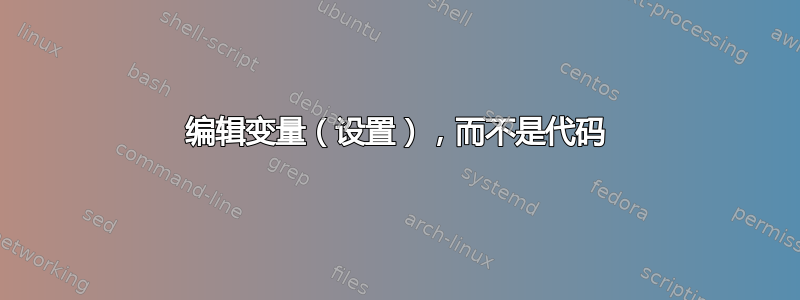
我认为通知弹出窗口在屏幕上停留的时间太长。
如何修改通知显示的秒数?
我在任何通知设置中都没有看到这样的选项。
(Kubuntu 18.04 - 等离子 5.12.7)
答案1
这可以通过修改该文件来完成/usr/share/plasma/plasmoids/org.kde.plasma.notifications/contents/ui/NotificationPopup.qml。因此,在以下位置打开它kate:
kate /usr/share/plasma/plasmoids/org.kde.plasma.notifications/contents/ui/NotificationPopup.qml
找到该行notificationTimer.interval = notification.expireTimeout并注释/更改为
notificationTimer.interval = 1 * 1000
其中1是秒数。
测试一下notify-send "your notification"
来源这里。
答案2
另一个答案是一个成功的破解,我投了赞成票,但我已经为某些版本的 KDE 找到了更好的答案,并且还添加了刷新plasmashell的指令,这也需要为另一个答案完成:
编辑变量(设置),而不是代码
根据设计,这里是实际编辑expireTimeout的更高级别的位置,这意味着您可以单独保留NotificationPopup.qml,因为它读取expireTimeout。
编辑 expireTimeout 行(以毫秒为单位),因此对于想要更短时间的 OP:如果您的 KDE 版本有以下文件,请设置:
expireTimeout: 1000,
in
/usr/share/plasma/plasmoids/org.kde.plasma.notifications/contents/ui/Jobs.qml
来源: https://www.reddit.com/r/kde/comments/5jpje5/is_there_a_way_to_change_the_amount_of_time/
不幸的是,在 KDE Plasma 的最新版本 5.12.7 中,我找不到该文件。我发现:
<entry name="expireTimeout" type="Int">
<label>The timeout after which the notification will be closed</label>
<default>1000</default>
</entry>
in
/usr/share/plasma/services/notifications.operations
但在这里更改默认值不起作用。
重新启动窗口管理器
另外,在我的答案和另一个答案中,您需要重新启动 Plasshell 才能看到任何效果。如果您不想只是重新启动,请使用下面的 KDE >= 5.10,或者单击下面的源链接(对于旧版本)。
kquitapp5 plasmashell
(wait... for me it was around 30 seconds!)
kstart5 plasmashell
来源: https://askubuntu.com/questions/481329/can-i-restart-the-kde-plasma-desktop-without-logging-out


