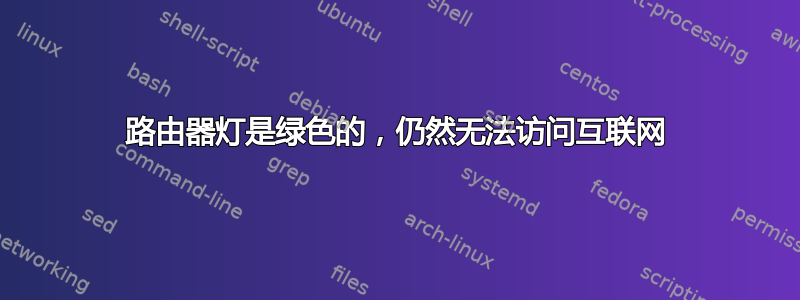
我有一台 TP Link 调制解调器路由器(TD-W8901N 150 Mbps 无线-n ADSL2+ 调制解调器路由器)。我的 ISP 随连接一起给了我一部电话。但由于我不需要它,我移除了分离器并将电话线直接连接到路由器。路由器才刚用了一个月。
从前几天开始,我无法访问互联网。设备上的所有灯都为绿色。
我努力了重置路由器,甚至关闭电源循环. 什么也没帮助...
以下是ipconfig /all信息:
Windows IP Configuration
Host Name . . . . . . . . . . . . : Niki-PC
Primary Dns Suffix . . . . . . . :
Node Type . . . . . . . . . . . . : Mixed
IP Routing Enabled. . . . . . . . : No
WINS Proxy Enabled. . . . . . . . : No
Wireless LAN adapter Local Area Connection* 3:
Media State . . . . . . . . . . . : Media disconnected
Connection-specific DNS Suffix . :
Description . . . . . . . . . . . : Microsoft Wi-Fi Direct Virtual Adapter
Physical Address. . . . . . . . . : 12-B7-C3-F9-DB-03
DHCP Enabled. . . . . . . . . . . : Yes
Autoconfiguration Enabled . . . . : Yes
Wireless LAN adapter Local Area Connection* 2:
Media State . . . . . . . . . . . : Media disconnected
Connection-specific DNS Suffix . :
Description . . . . . . . . . . . : Microsoft Hosted Network Virtual Adapter
Physical Address. . . . . . . . . : 52-B7-C3-F9-DB-03
DHCP Enabled. . . . . . . . . . . : Yes
Autoconfiguration Enabled . . . . : Yes
Wireless LAN adapter WiFi:
Connection-specific DNS Suffix . :
Description . . . . . . . . . . . : Qualcomm Atheros AR9485WB-EG Wireless Net
work Adapter
Physical Address. . . . . . . . . : 50-B7-C3-F9-DB-03
DHCP Enabled. . . . . . . . . . . : Yes
Autoconfiguration Enabled . . . . : Yes
Link-local IPv6 Address . . . . . : fe80::1403:68ce:fe4a:ef62%4(Preferred)
IPv4 Address. . . . . . . . . . . : 192.168.1.101(Preferred)
Subnet Mask . . . . . . . . . . . : 255.255.255.0
Lease Obtained. . . . . . . . . . : Monday, August 10, 2015 5:20:17 PM
Lease Expires . . . . . . . . . . : Thursday, August 13, 2015 5:20:17 PM
Default Gateway . . . . . . . . . : 192.168.1.1
DHCP Server . . . . . . . . . . . : 192.168.1.1
DHCPv6 IAID . . . . . . . . . . . : 407943107
DHCPv6 Client DUID. . . . . . . . : 00-01-00-01-19-E4-43-29-18-67-B0-20-5E-EE
DNS Servers . . . . . . . . . . . : 192.168.1.1
NetBIOS over Tcpip. . . . . . . . : Enabled
Ethernet adapter Ethernet:
Media State . . . . . . . . . . . : Media disconnected
Connection-specific DNS Suffix . :
Description . . . . . . . . . . . : Realtek PCIe FE Family Controller
Physical Address. . . . . . . . . : 18-67-B0-20-5E-EE
DHCP Enabled. . . . . . . . . . . : Yes
Autoconfiguration Enabled . . . . : Yes
Tunnel adapter Local Area Connection* 19:
Connection-specific DNS Suffix . :
Description . . . . . . . . . . . : Teredo Tunneling Pseudo-Interface
Physical Address. . . . . . . . . : 00-00-00-00-00-00-00-E0
DHCP Enabled. . . . . . . . . . . : No
Autoconfiguration Enabled . . . . : Yes
IPv6 Address. . . . . . . . . . . : 2001:0:9d38:6abd:18b2:b8a5:8a3b:a9f6(Pref
erred)
Link-local IPv6 Address . . . . . : fe80::18b2:b8a5:8a3b:a9f6%6(Preferred)
Default Gateway . . . . . . . . . : ::
DHCPv6 IAID . . . . . . . . . . . : 201326592
DHCPv6 Client DUID. . . . . . . . : 00-01-00-01-19-E4-43-29-18-67-B0-20-5E-EE
NetBIOS over Tcpip. . . . . . . . : Disabled
Tunnel adapter isatap.{C6A69B79-043D-4D8D-ABB5-C66BB98F9437}:
Media State . . . . . . . . . . . : Media disconnected
Connection-specific DNS Suffix . :
Description . . . . . . . . . . . : Microsoft ISATAP Adapter #2
Physical Address. . . . . . . . . : 00-00-00-00-00-00-00-E0
DHCP Enabled. . . . . . . . . . . : No
Autoconfiguration Enabled . . . . : Yes


