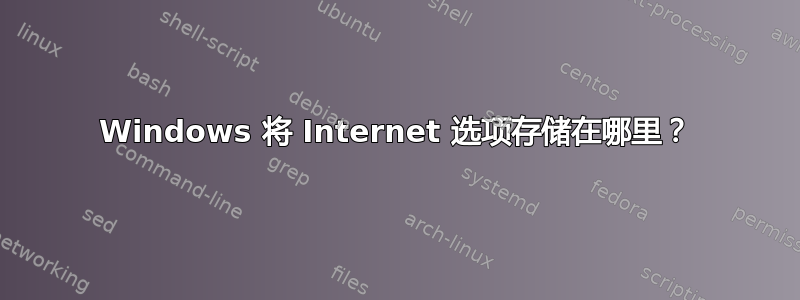
我正在尝试找到 Regedit Windows 中存储“Internet 选项”上可用的安全设置的位置,特别是杂项 > 显示混合内容中的安全设置。
这是因为我有一个使用 Internet Explorer 的应用程序,其中一些设置会导致问题,所以我想提供一个自动设置选项的选项。
谢谢
答案1
根据微软的说法,它存储在 HKCU\SOFTWARE\Microsoft\Windows\CurrentVersion\Internet Settings\Zones\XXX
(其中 XXX 是通过 ZoneMap 映射的当前区域 ID)
https://support.microsoft.com/en-us/kb/182569
该项中包含几个由数字 ID 给出的 DWORD 值。”显示混合内容“是值 ID1609。
此外根据该页面:
注意:除非另有说明,否则每个 DWORD 值等于零、一或三。通常,设置为零表示允许特定操作,设置为一表示出现提示,设置为三表示禁止特定操作。
答案2
适用于高级用户的 Internet Explorer 安全区域注册表项
Internet Explorer 5.0 及更高版本的 Internet Explorer
Internet Explorer 安全区域设置存储在以下注册表子项下:
HKEY_LOCAL_MACHINE\SOFTWARE\Microsoft\Windows\CurrentVersion\Internet Settings HKEY_CURRENT_USER\SOFTWARE\Microsoft\Windows\CurrentVersion\Internet Settings这些注册表项包含以下项:
TemplatePolicies ZoneMap Zones笔记:
默认情况下,安全区域设置存储在
HKEY_CURRENT_USER注册表子树中。由于此子树是为每个用户动态加载的,因此一个用户的设置不会影响另一个用户的设置。如果启用了组策略中的“安全区域仅使用计算机设置”设置,或者如果存在 Security_HKLM_only DWORD 值并且在以下注册表子项中其值为 1,则仅使用本地计算机设置,并且所有用户都具有相同的安全设置:
HKEY_LOCAL_MACHINE\Software\Policies\Microsoft\Windows\CurrentVersion\Internet Settings启用 Security_HKLM_only 策略后,Internet Explorer 将使用 HKLM 值。但是,HKCU 值仍将显示在 Internet Explorer 中“安全”选项卡的区域设置中。在 Internet Explorer 7 中,“Internet 选项”对话框的“安全”选项卡显示以下消息,以表明设置由系统管理员管理:
Some settings are managed by your system administrator如果组策略中未启用“安全区域仅使用计算机设置”设置,或者 Security_HKLM_only DWORD 值不存在或设置为 0,则计算机设置将与用户设置一起使用。但是,Internet 选项中仅显示用户设置。
例如,当此 DWORD 值不存在或设置为 0 时,
HKEY_LOCAL_MACHINE设置会与HKEY_CURRENT_USER设置一起读取,但HKEY_CURRENT_USERInternet 选项中只显示设置。模板政策
此项
TemplatePolicies决定了默认安全区域级别的设置。这些级别包括低、中低、中和高。您可以从默认设置中更改安全级别设置。但是,您不能添加更多安全级别。这些项包含确定安全区域设置的值。每个项包含一个描述字符串值和一个显示名称字符串值,它们决定了每个安全级别的“安全”选项卡上显示的文本。区域地图
ZoneMap 项包含以下项:
Domains EscDomains ProtocolDefaults RangesDomains 项包含已添加的域和协议,这些域和协议的行为已从默认行为中更改。添加域时,会将项添加到 Domains 项。子域作为其所属域下的项出现。列出域的每个项都包含一个 DWORD,其值名称为受影响的协议。DWORD 的值与添加域的安全区域的数值相同。
EscDomains 项与 Domains 项类似,不同之处在于 EscDomains 项适用于受增强安全配置 (ESC) 影响的协议。ESC 是在 Microsoft Windows Server 2003 中引入的。
ProtocolDefaults 项指定用于特定协议(ftp、http、https)的默认安全区域。要更改默认设置,您可以通过单击“安全”选项卡上的“添加站点”将协议添加到安全区域,也可以在 Domains 项下添加 DWORD 值。DWORD 值的名称必须与协议名称匹配,并且不能包含任何冒号 (:) 或斜线 (/)。
ProtocolDefaults 项还包含 DWORD 值,用于指定使用协议的默认安全区域。您不能使用“安全”选项卡上的控件来更改这些值。当特定网站不在安全区域中时,使用此设置。
Ranges 项包含 TCP/IP 地址的范围。您指定的每个 TCP/IP 范围都出现在任意命名的项中。该项包含一个 :Range 字符串值,该值包含指定的 TCP/IP 范围。对于每个协议,都会添加一个 DWORD 值,该值包含指定 IP 范围的安全区域的数值。
当 Urlmon.dll 文件使用 MapUrlToZone 公共函数将特定 URL 解析到安全区域时,它会使用下列方法之一:
如果 URL 包含完全限定域名 (FQDN),则会处理 Domains 键。
在此方法中,精确站点匹配优先于随机匹配。如果 URL 包含 IP 地址,则处理 Ranges 键。将 URL 的 IP 地址与 Ranges 键下任意命名的键中包含的 :Range 值进行比较。
笔记:
由于任意命名的密钥是按照它们添加到注册表的顺序进行处理的,因此此方法可能会在找到匹配项之前先找到随机匹配项。如果此方法首先找到随机匹配项,则 URL 可能会在不同于通常分配的安全区域中执行。此行为是设计使然。
区域
笔记:
默认情况下,从 Windows XP SP2 开始,本地计算机区域被锁定以帮助提高安全性。有关详细信息,请单击以下文章编号以查看 Microsoft 知识库中的文章:922704 有关 Microsoft Windows XP Service Pack 2 和 Microsoft Windows Server 2003 Service Pack 1 中 Internet Explorer 安全区域的一些新组策略设置的信息有关详细信息,请访问以下 Microsoft 网站: http://technet2.microsoft.com/windowsserver/en/library/aebcfc94-25d5-4f41-93cc-7fb6e031de401033.mspx?mfr=true
Zones 项包含代表为计算机定义的每个安全区域的项。默认情况下,定义了以下五个区域(编号为 0 到 4):
Value Setting ------------------------------ 0 My Computer 1 Local Intranet Zone 2 Trusted sites Zone 3 Internet Zone 4 Restricted Sites Zone笔记:
默认情况下,“我的电脑”不会出现在“安全”选项卡上的“区域”框中。
每个键都包含以下 DWORD 值,代表自定义“安全”选项卡上的相应设置。
笔记:
除非另有说明,每个 DWORD 值等于零、一或三。通常,设置为零表示允许特定操作,设置为一表示出现提示,设置为三表示禁止特定操作。
Value Setting 1001 ActiveX controls and plug-ins: Download signed ActiveX controls 1004 ActiveX controls and plug-ins: Download unsigned ActiveX controls 1200 ActiveX controls and plug-ins: Run ActiveX controls and plug-ins 1201 ActiveX controls and plug-ins: Initialize and script ActiveX controls not marked as safe for scripting 1206 Miscellaneous: Allow scripting of Internet Explorer Web browser control ^ 1207 Reserved # 1208 ActiveX controls and plug-ins: Allow previously unused ActiveX controls to run without prompt ^ 1209 ActiveX controls and plug-ins: Allow Scriptlets 120A ActiveX controls and plug-ins: ActiveX controls and plug-ins: Override Per-Site (domain-based) ActiveX restrictions 120B ActiveX controls and plug-ins: Override Per-Site (domain-based) ActiveX restrictions 1400 Scripting: Active scripting 1402 Scripting: Scripting of Java applets 1405 ActiveX controls and plug-ins: Script ActiveX controls marked as safe for scripting 1406 Miscellaneous: Access data sources across domains 1407 Scripting: Allow Programmatic clipboard access 1408 Reserved # 1409 Scripting: Enable XSS Filter 1601 Miscellaneous: Submit non-encrypted form data 1604 Downloads: Font download 1605 Run Java # 1606 Miscellaneous: Userdata persistence ^ 1607 Miscellaneous: Navigate sub-frames across different domains 1608 Miscellaneous: Allow META REFRESH * ^ 1609 Miscellaneous: Display mixed content * 160A Miscellaneous: Include local directory path when uploading files to a server ^ 1800 Miscellaneous: Installation of desktop items 1802 Miscellaneous: Drag and drop or copy and paste files 1803 Downloads: File Download ^ 1804 Miscellaneous: Launching programs and files in an IFRAME 1805 Launching programs and files in webview # 1806 Miscellaneous: Launching applications and unsafe files 1807 Reserved ** # 1808 Reserved ** # 1809 Miscellaneous: Use Pop-up Blocker ** ^ 180A Reserved # 180B Reserved # 180C Reserved # 180D Reserved # 180E Allow OpenSearch queries in Windows Explorer # 180F Allow previewing and custom thumbnails of OpenSearch query results in Windows Explorer # 1A00 User Authentication: Logon 1A02 Allow persistent cookies that are stored on your computer # 1A03 Allow per-session cookies (not stored) # 1A04 Miscellaneous: Don't prompt for client certificate selection when no certificates or only one certificate exists * ^ 1A05 Allow 3rd party persistent cookies * 1A06 Allow 3rd party session cookies * 1A10 Privacy Settings * 1C00 Java permissions # 1E05 Miscellaneous: Software channel permissions 1F00 Reserved ** # 2000 ActiveX controls and plug-ins: Binary and script behaviors 2001 .NET Framework-reliant components: Run components signed with Authenticode 2004 .NET Framework-reliant components: Run components not signed with Authenticode 2007 .NET Framework-Reliant Components: Permissions for Components with Manifests 2100 Miscellaneous: Open files based on content, not file extension ** ^ 2101 Miscellaneous: Web sites in less privileged web content zone can navigate into this zone ** 2102 Miscellaneous: Allow script initiated windows without size or position constraints ** ^ 2103 Scripting: Allow status bar updates via script ^ 2104 Miscellaneous: Allow websites to open windows without address or status bars ^ 2105 Scripting: Allow websites to prompt for information using scripted windows ^ 2200 Downloads: Automatic prompting for file downloads ** ^ 2201 ActiveX controls and plug-ins: Automatic prompting for ActiveX controls ** ^ 2300 Miscellaneous: Allow web pages to use restricted protocols for active content ** 2301 Miscellaneous: Use Phishing Filter ^ 2400 .NET Framework: XAML browser applications 2401 .NET Framework: XPS documents 2402 .NET Framework: Loose XAML 2500 Turn on Protected Mode [Vista only setting] # 2600 Enable .NET Framework setup ^ 2702 ActiveX controls and plug-ins: Allow ActiveX Filtering 2708 Miscellaneous: Allow dragging of content between domains into the same window 2709 Miscellaneous: Allow dragging of content between domains into separate windows 270B Miscellaneous: Render legacy filters 270C ActiveX Controls and plug-ins: Run Antimalware software on ActiveX controls {AEBA21FA-782A-4A90-978D-B72164C80120} First Party Cookie * {A8A88C49-5EB2-4990-A1A2-0876022C854F} Third Party Cookie *
*表示 Internet Explorer 6 或更高版本的设置**表示 Windows XP Service Pack 2 或更高版本的设置#表示 Internet Explorer 用户界面中未显示的设置^表示设置只有两个选项,启用或禁用


