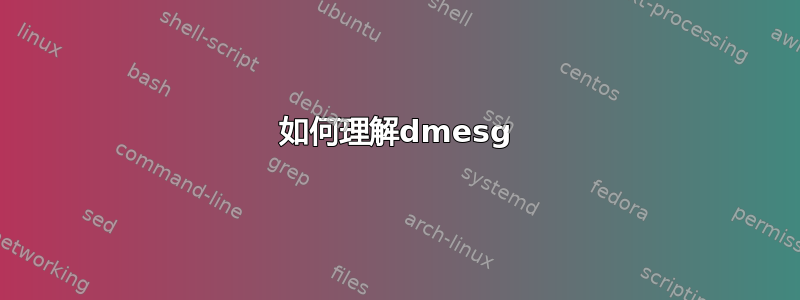
我们有 redhat 机器版本 7.2 并且每台机器都有磁盘
作为
sdb
sdc
sdd
sde
sdf
在 dmesg 报告中我们得到以下内容
[873080.996700] Buffer I/O error on device sdf, logical block 50575986
[873080.996702] Buffer I/O error on device sdf, logical block 50575987
[873080.996703] Buffer I/O error on device sdf, logical block 50575988
[873080.996705] Buffer I/O error on device sdf, logical block 50575989
[873080.996706] Buffer I/O error on device sdf, logical block 50575990
[873742.837309] sd 1:0:2:0: [sdf] tag#0 FAILED Result: hostbyte=DID_ERROR driverbyte=DRIVER_OK
[873742.837324] sd 1:0:2:0: [sdf] tag#0 CDB: Write(16) 8a 00 00 00 00 00 18 24 50 88 00 00 01 18 00 00
[873742.837329] blk_update_request: I/O error, dev sdf, sector 405033096
[873742.837338] EXT4-fs warning (device sdf): ext4_end_bio:332: I/O error -5 writing to inode 160908517 (offset 860160 size 139264 starting block 50629172)
[873742.837342] Buffer I/O error on device sdf, logical block 50629137
[873742.837347] Buffer I/O error on device sdf, logical block 50629138
[873742.837350] Buffer I/O error on device sdf, logical block 50629139
我不确定磁盘 - sdf 是否是这里的问题,需要更换它
答案1
是的,磁盘 sdf 正在报告多个块上的错误。尽早更换它。您可能还想研究使用smartctl来获取磁盘故障的统计信息
smartctl -a /dev/sdf
更多详情请参见https://linux.die.net/man/8/smartctl和https://www.thomas-krenn.com/en/wiki/Analyzing_a_Faulty_Hard_Disk_using_Smartctl


