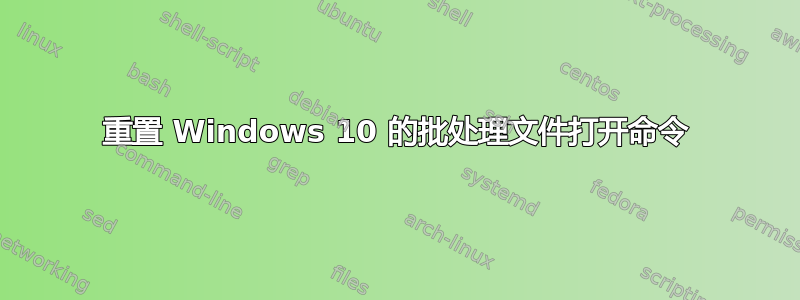
不久前,我尝试将批处理文件的默认编辑器程序更改为 Notepad++,但却设置了默认的打开方式。我尝试过:
http://www.sevenforums.com/tutorials/19449-default-file-type-associations-restore.html
https://stackoverflow.com/questions/9520695/reassociate-batch-files-with-cmd-exe
以及其他许多人。
我该如何解决这个问题?
答案1
使用 regedit 删除与打开相关的键,单击“编辑”,单击“查找”,键入 .bat,单击“仅匹配整个字符串”复选框,删除注册表值,您可能还需要查找下一个,因为 Windows 10 似乎存储了多个关联键。然后在任务管理器中重新启动资源管理器。


