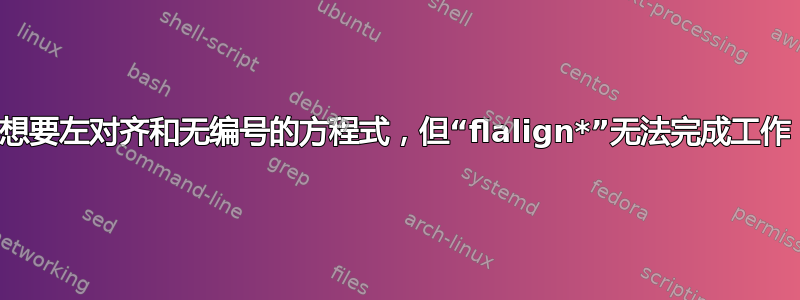
我使用flalign而不是 ,align因为我需要左对齐而不是居中。但默认情况下会自动包含标签。如何删除标签?如果我使用\flalign*,对齐方式将更改为居中,就像我使用 时一样\begin{align}。
分数维:
\documentclass{book}
\usepackage{amsmath}
\usepackage{amssymb} % ('amssymb' loads 'amsfonts' automatically)
\begin{document}
\begin{flalign*} % remove the tag
\text{Where: } A &= \text{Apple}\\
B &= \text{Banana}\\
C &= \text{Cherry}
\end{flalign*}
\end{document}
答案1
如果你喜欢本地左冲(就像我一样),你可能需要看看这个包nccmath及其环境fleqn。
\documentclass{book}
\usepackage{mathtools}
\usepackage[showframe]{geometry}
\usepackage{nccmath} % <-- load nccmath
\begin{document}
\begin{fleqn} % <-- from nccmath package
\begin{align*}
\text{Where: } A &= \text{Apple}\\
B &= \text{Banana}\\
C &= \text{Cherry}
\end{align*}
\end{fleqn}
\end{document}
答案2
flalign和中的“fl”flalign*代表“全长”,不是“向左对齐”。
为了实现格式化目标,您应该amsmath使用选项加载包fleqn。(这里,“fl”确实意味着“向左对齐”。)
\documentclass{book}
\usepackage[fleqn]{amsmath}
\begin{document}
\begin{align*} % no equation numbering
\text{Where: } A &= \text{Apple}\\
B &= \text{Banana}\\
C &= \text{Cherry}
\end{align*}
\end{document}
答案3
您可以定义自己的环境:
\documentclass{book}
\usepackage{amsmath}
\newenvironment{flushleftequation*}
{\begin{equation*}\begin{lrbox}{\flusheqbox}$\displaystyle}
{$\end{lrbox}\makebox[\displaywidth][l]{\usebox{\flusheqbox}}\end{equation*}\ignorespacesafterend}
\newsavebox{\flusheqbox}
\begin{document}
Some text before the conditions
\begin{flushleftequation*}
\begin{aligned}
\text{Where: } A &= \text{Apple}\\
B &= \text{Banana}\\
C &= \text{Cherry}
\end{aligned}
\end{flushleftequation*}
Some text after the conditions.
\end{document}
当然,你能使用 来做flalign,记住它代表“全长对齐”而不是“左对齐”:只需添加一些可以触发全长的东西。
\documentclass{book}
\usepackage{amsmath}
\begin{document}
Some text before the conditions
\begin{flalign*}
\text{Where: } A &= \text{Apple} && \\
B &= \text{Banana} \\
C &= \text{Cherry}
\end{flalign*}
Some text after the conditions.
\end{document}




