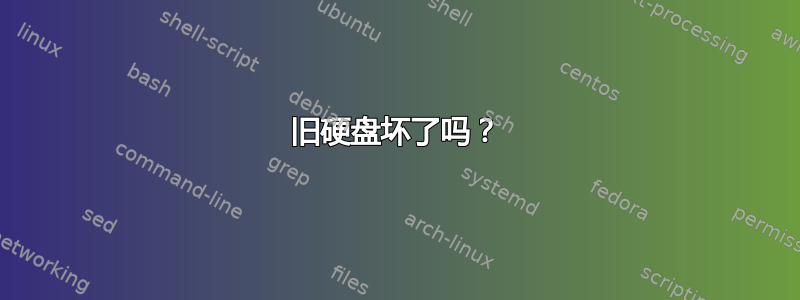
几天前,我那台装有 win7 的 3 年旧笔记本电脑出现故障(程序没有响应等),所以我决定运行 chkdsk,但这被证明是个坏主意,因为它在第 4/5 阶段的一个文件上停滞了大约 24 小时,我得到了一个带有 bad_system_config_info 错误的 BSOD,现在每当我启动 Windows 时,几分钟后它就会完全没有响应,我不得不强行关闭它。我启动了便携版 Ubuntu 并运行了 gsmartcontrol,并获得了硬盘的以下结果:
=== START OF INFORMATION SECTION ===
Model Family: Seagate Momentus 5400.6
Device Model: ST9500325AS
Serial Number: S2WFPRB7
LU WWN Device Id: 5 000c50 04b0cae93
Firmware Version: 0005HPM1
User Capacity: 500,107,862,016 bytes [500 GB]
Sector Size: 512 bytes logical/physical
Rotation Rate: 5400 rpm
Device is: In smartctl database [for details use: -P show]
ATA Version is: ATA8-ACS T13/1699-D revision 4
SATA Version is: SATA 2.6, 3.0 Gb/s
Local Time is: Wed Aug 19 19:42:26 2015 CEST
SMART support is: Available - device has SMART capability.
SMART support is: Enabled
=== START OF READ SMART DATA SECTION ===
SMART overall-health self-assessment test result: PASSED
General SMART Values:
Offline data collection status: (0x82) Offline data collection activity
was completed without error.
Auto Offline Data Collection: Enabled.
Self-test execution status: ( 121) The previous self-test completed having
the read element of the test failed.
Total time to complete Offline
data collection: ( 0) seconds.
Offline data collection
capabilities: (0x5b) SMART execute Offline immediate.
Auto Offline data collection on/off support.
Suspend Offline collection upon new
command.
Offline surface scan supported.
Self-test supported.
No Conveyance Self-test supported.
Selective Self-test supported.
SMART capabilities: (0x0003) Saves SMART data before entering
power-saving mode.
Supports SMART auto save timer.
Error logging capability: (0x01) Error logging supported.
General Purpose Logging supported.
Short self-test routine
recommended polling time: ( 2) minutes.
Extended self-test routine
recommended polling time: ( 135) minutes.
SCT capabilities: (0x103f) SCT Status supported.
SCT Error Recovery Control supported.
SCT Feature Control supported.
SCT Data Table supported.
SMART Attributes Data Structure revision number: 10
Vendor Specific SMART Attributes with Thresholds:
ID# ATTRIBUTE_NAME FLAG VALUE WORST THRESH TYPE UPDATED WHEN_FAILED RAW_VALUE
1 Raw_Read_Error_Rate 0x000f 070 064 006 Pre-fail Always - 81234683
3 Spin_Up_Time 0x0002 099 098 000 Old_age Always - 0
4 Start_Stop_Count 0x0033 098 098 000 Pre-fail Always - 2202
5 Reallocated_Sector_Ct 0x0033 091 091 036 Pre-fail Always - 201
7 Seek_Error_Rate 0x000f 084 060 030 Pre-fail Always - 290912486
9 Power_On_Hours 0x0032 089 089 000 Old_age Always - 10198
10 Spin_Retry_Count 0x0013 100 100 097 Pre-fail Always - 0
12 Power_Cycle_Count 0x0033 098 098 020 Pre-fail Always - 2115
183 Runtime_Bad_Block 0x0032 100 253 000 Old_age Always - 0
184 End-to-End_Error 0x0033 100 100 097 Pre-fail Always - 0
187 Reported_Uncorrect 0x0032 001 001 000 Old_age Always - 34578
188 Command_Timeout 0x0032 100 001 000 Old_age Always - 4295042219
189 High_Fly_Writes 0x003a 100 100 000 Old_age Always - 0
190 Airflow_Temperature_Cel 0x0022 066 046 045 Old_age Always - 34 (Min/Max 25/34)
191 G-Sense_Error_Rate 0x0032 100 100 000 Old_age Always - 68
192 Power-Off_Retract_Count 0x0032 100 100 000 Old_age Always - 61
193 Load_Cycle_Count 0x0032 087 087 000 Old_age Always - 27004
194 Temperature_Celsius 0x0022 034 054 000 Old_age Always - 34 (0 10 0 0 0)
195 Hardware_ECC_Recovered 0x001a 048 041 000 Old_age Always - 81234683
196 Reallocated_Event_Count 0x0033 091 091 036 Pre-fail Always - 201
197 Current_Pending_Sector 0x0012 100 100 000 Old_age Always - 1846
198 Offline_Uncorrectable 0x0010 100 100 000 Old_age Offline - 0
199 UDMA_CRC_Error_Count 0x003e 200 200 000 Old_age Always - 3
SMART Error Log Version: 1
ATA Error Count: 27473 (device log contains only the most recent five errors)
CR = Command Register [HEX]
FR = Features Register [HEX]
SC = Sector Count Register [HEX]
SN = Sector Number Register [HEX]
CL = Cylinder Low Register [HEX]
CH = Cylinder High Register [HEX]
DH = Device/Head Register [HEX]
DC = Device Command Register [HEX]
ER = Error register [HEX]
ST = Status register [HEX]
Powered_Up_Time is measured from power on, and printed as
DDd+hh:mm:SS.sss where DD=days, hh=hours, mm=minutes,
SS=sec, and sss=millisec. It "wraps" after 49.710 days.
Error 27473 occurred at disk power-on lifetime: 10196 hours (424 days + 20 hours)
When the command that caused the error occurred, the device was active or idle.
After command completion occurred, registers were:
ER ST SC SN CL CH DH
-- -- -- -- -- -- --
40 51 00 ff ff ff 0f Error: UNC at LBA = 0x0fffffff = 268435455
Commands leading to the command that caused the error were:
CR FR SC SN CL CH DH DC Powered_Up_Time Command/Feature_Name
-- -- -- -- -- -- -- -- ---------------- --------------------
25 00 00 ff ff ff ef 00 00:07:18.260 READ DMA EXT
25 00 00 ff ff ff ef 00 00:07:15.784 READ DMA EXT
25 00 00 ff ff ff ef 00 00:07:13.274 READ DMA EXT
25 00 00 ff ff ff ef 00 00:07:10.854 READ DMA EXT
25 00 00 ff ff ff ef 00 00:07:08.432 READ DMA EXT
Error 27472 occurred at disk power-on lifetime: 10196 hours (424 days + 20 hours)
When the command that caused the error occurred, the device was active or idle.
After command completion occurred, registers were:
ER ST SC SN CL CH DH
-- -- -- -- -- -- --
40 51 00 ff ff ff 0f Error: UNC at LBA = 0x0fffffff = 268435455
Commands leading to the command that caused the error were:
CR FR SC SN CL CH DH DC Powered_Up_Time Command/Feature_Name
-- -- -- -- -- -- -- -- ---------------- --------------------
25 00 00 ff ff ff ef 00 00:07:15.784 READ DMA EXT
25 00 00 ff ff ff ef 00 00:07:13.274 READ DMA EXT
25 00 00 ff ff ff ef 00 00:07:10.854 READ DMA EXT
25 00 00 ff ff ff ef 00 00:07:08.432 READ DMA EXT
25 00 00 ff ff ff ef 00 00:07:08.358 READ DMA EXT
Error 27471 occurred at disk power-on lifetime: 10196 hours (424 days + 20 hours)
When the command that caused the error occurred, the device was active or idle.
After command completion occurred, registers were:
ER ST SC SN CL CH DH
-- -- -- -- -- -- --
40 51 00 ff ff ff 0f Error: UNC at LBA = 0x0fffffff = 268435455
Commands leading to the command that caused the error were:
CR FR SC SN CL CH DH DC Powered_Up_Time Command/Feature_Name
-- -- -- -- -- -- -- -- ---------------- --------------------
25 00 00 ff ff ff ef 00 00:07:10.854 READ DMA EXT
25 00 00 ff ff ff ef 00 00:07:08.432 READ DMA EXT
25 00 00 ff ff ff ef 00 00:07:08.358 READ DMA EXT
25 00 00 ff ff ff ef 00 00:07:08.288 READ DMA EXT
25 00 00 ff ff ff ef 00 00:07:08.225 READ DMA EXT
Error 27470 occurred at disk power-on lifetime: 10196 hours (424 days + 20 hours)
When the command that caused the error occurred, the device was active or idle.
After command completion occurred, registers were:
ER ST SC SN CL CH DH
-- -- -- -- -- -- --
40 51 00 ff ff ff 0f Error: UNC at LBA = 0x0fffffff = 268435455
Commands leading to the command that caused the error were:
CR FR SC SN CL CH DH DC Powered_Up_Time Command/Feature_Name
-- -- -- -- -- -- -- -- ---------------- --------------------
25 00 00 ff ff ff ef 00 00:07:08.432 READ DMA EXT
25 00 00 ff ff ff ef 00 00:07:08.358 READ DMA EXT
25 00 00 ff ff ff ef 00 00:07:08.288 READ DMA EXT
25 00 00 ff ff ff ef 00 00:07:08.225 READ DMA EXT
25 00 00 ff ff ff ef 00 00:07:08.166 READ DMA EXT
Error 27469 occurred at disk power-on lifetime: 10196 hours (424 days + 20 hours)
When the command that caused the error occurred, the device was active or idle.
After command completion occurred, registers were:
ER ST SC SN CL CH DH
-- -- -- -- -- -- --
04 71 04 9d 00 32 e0
Commands leading to the command that caused the error were:
CR FR SC SN CL CH DH DC Powered_Up_Time Command/Feature_Name
-- -- -- -- -- -- -- -- ---------------- --------------------
ec 00 01 00 00 00 e0 00 21:58:55.850 IDENTIFY DEVICE
ec 00 01 00 00 00 e0 00 21:58:55.746 IDENTIFY DEVICE
ec 00 01 00 00 00 e0 00 21:58:55.642 IDENTIFY DEVICE
ec 00 01 00 00 00 e0 00 21:58:55.539 IDENTIFY DEVICE
ec 00 01 00 00 00 e0 00 21:58:55.435 IDENTIFY DEVICE
SMART Self-test log structure revision number 1
Num Test_Description Status Remaining LifeTime(hours) LBA_of_first_error
# 1 Short offline Completed: read failure 90% 10198 547053969
# 2 Short offline Completed: read failure 90% 10197 547053969
# 3 Short offline Completed: read failure 90% 10197 547053969
SMART Selective self-test log data structure revision number 1
SPAN MIN_LBA MAX_LBA CURRENT_TEST_STATUS
1 0 0 Not_testing
2 0 0 Not_testing
3 0 0 Not_testing
4 0 0 Not_testing
5 0 0 Not_testing
Selective self-test flags (0x0):
After scanning selected spans, do NOT read-scan remainder of disk.
If Selective self-test is pending on power-up, resume after 0 minute delay.
我不知道这些意味着什么,因为我对 Linux 不是很熟悉,所以我基本上想问的是:驱动器坏了吗,还是可以修好?任何帮助都将不胜感激!
答案1
看来 HDD 有 201 个重新分配的扇区数:
5 Reallocated_Sector_Ct 0x0033 091 091 036 Pre-fail Always - 201
这通常是即将发生故障的征兆。即使目前还没有发生故障,将来也很快就会发生故障。在为时已晚之前,请尝试从中获取尽可能多的数据。
答案2
驱动器尚未完全损坏,但开始损坏。您应该能够从旧硬盘读取数据,但请尽量避免写入数据。如果您可以获得 USB 转 SATA 桥接适配器,然后使用另一台计算机开始提取数据。
以下是链接亚马逊显示我正在谈论的适配器。
祝你好运。


