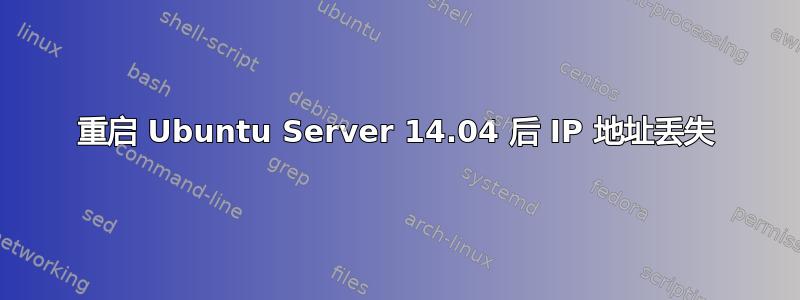
我已经在桌面版 Ubuntu 服务器中配置了 IP,并且我通过 VNC 查看器访问该服务器。但是当我重新启动服务器时,IP 地址被刷新,我无法通过 VNC 查看器访问该服务器。
为什么每次重启后 IP 都会被刷新?
我们是否可以输入特定命令来使其永久生效,以便它在重新启动服务器后不会被刷新?
答案1
您需要编辑 /etc/network/interfaces
sudo nano /etc/network/interfaces
并改变
auto eth0
iface eth0 inet dhcp
到
iface eth0 inet static
address 192.168.1.50
netmask 255.255.255.0
gateway 192.168.1.1
dns-nameservers 8.8.8.8
显然,要用与您的网站相关的地址替换这些地址。
您可能还需要编辑 /etc/resolv.conf 来配置名称解析
sudo nano /etc/resolv.conf
并添加
nameserver 8.8.8.8


