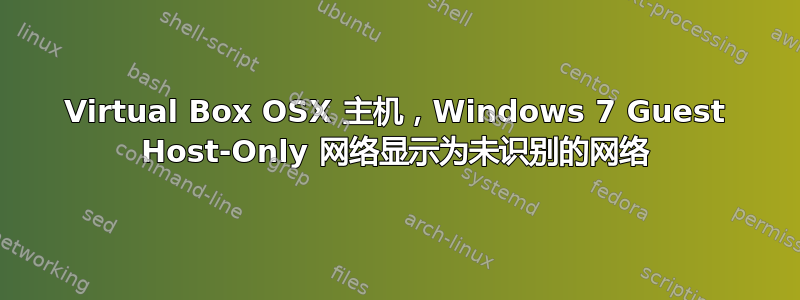
我正在尝试设置客户 Windows 7 和主机 OSX 计算机之间的通信。我已使用vboxnet0以下设置配置了仅主机网络的 VirtualBox:
IPv4 Address: 192.168.21.19
IPv4 Network Mask: 255.255.255.0
IPv6 Address:
IPv6 Network Mask Length: 0
并且禁用了 DHCP。我已将 Windows 7 虚拟机配置为适配器 1 作为桥接适配器(可正确访问互联网),将适配器 2 配置为vboxnet0仅主机适配器。
在 Windows 7 虚拟机上,我看到两个活动的本地连接Network 2(我假设是桥接的,看起来配置正确),并且Unidentified network我假设应该是仅主机的。我读了很多关于修复Unidentified network问题的文章,但所有的解决方案都依赖于编辑注册表值我没有。Windows 虚拟机上的设备管理器显示两个适配器,Intel(R) PRO/1000 MT Desktop Adapter这就是为什么我认为我找不到正确的注册表值来编辑以修复问题Unidentified network。
ifconfig vboxnet0在 Mac 上返回:
vboxnet0: flags=8843<UP,BROADCAST,RUNNING,SIMPLEX,MULTICAST> mtu 1500
ether 0a:00:27:00:00:00
inet 192.168.21.19 netmask 0xffffff00 broadcast 192.168.21.255
ipconfig /all在虚拟机上
Windows IP Configuration
Host Name . . . . . . . . . . . . : Pro-PC
Primary Dns Suffix . . . . . . . :
Node Type . . . . . . . . . . . . : Hybrid
IP Routing Enabled. . . . . . . . : No
WINS Proxy Enabled. . . . . . . . : No
Ethernet adapter Local Area Connection 2:
Connection-specific DNS Suffix . :
Description . . . . . . . . . . . : Intel(R) PRO/1000 MT Desktop Adapter #2
Physical Address. . . . . . . . . : 08-00-27-F1-F3-03
DHCP Enabled. . . . . . . . . . . : Yes
Autoconfiguration Enabled . . . . : Yes
Link-local IPv6 Address . . . . . : fe80::5000:42b6:9cff:5d1%13(Preferred)
Autoconfiguration IPv4 Address. . : 169.254.5.209(Preferred)
Subnet Mask . . . . . . . . . . . : 255.255.0.0
Default Gateway . . . . . . . . . :
DHCPv6 IAID . . . . . . . . . . . : 302514215
DHCPv6 Client DUID. . . . . . . . : 00-01-00-01-1D-51-B1-EC-08-00-27-E6-26-5D
DNS Servers . . . . . . . . . . . : fec0:0:0:ffff::1%1
fec0:0:0:ffff::2%1
fec0:0:0:ffff::3%1
NetBIOS over Tcpip. . . . . . . . : Enabled
Ethernet adapter Local Area Connection:
Connection-specific DNS Suffix . :
Description . . . . . . . . . . . : Intel(R) PRO/1000 MT Desktop Adapter
Physical Address. . . . . . . . . : 08-00-27-E6-26-5D
DHCP Enabled. . . . . . . . . . . : Yes
Autoconfiguration Enabled . . . . : Yes
Link-local IPv6 Address . . . . . : fe80::bdc5:f6fa:e541:cdc8%11(Preferred)
IPv4 Address. . . . . . . . . . . : 10.0.1.223(Preferred)
Subnet Mask . . . . . . . . . . . : 255.255.255.0
Lease Obtained. . . . . . . . . . : Wednesday, August 26, 2015 4:26:45 PM
Lease Expires . . . . . . . . . . : Thursday, August 27, 2015 4:26:47 AM
Default Gateway . . . . . . . . . : 10.0.1.1
DHCP Server . . . . . . . . . . . : 10.0.1.1
DHCPv6 IAID . . . . . . . . . . . : 235405351
DHCPv6 Client DUID. . . . . . . . : 00-01-00-01-1D-51-B1-EC-08-00-27-E6-26-5D
DNS Servers . . . . . . . . . . . : 8.8.8.8
4.2.2.2
NetBIOS over Tcpip. . . . . . . . : Enabled
Tunnel adapter isatap.{6498E4F3-8CC9-4D50-BB63-F1D6C7FAD40C}:
Media State . . . . . . . . . . . : Media disconnected
Connection-specific DNS Suffix . :
Description . . . . . . . . . . . : Microsoft ISATAP Adapter
Physical Address. . . . . . . . . : 00-00-00-00-00-00-00-E0
DHCP Enabled. . . . . . . . . . . : No
Autoconfiguration Enabled . . . . : Yes
Tunnel adapter isatap.{E6A74B05-7F4F-4D38-AF1B-AC517AF26AA9}:
Media State . . . . . . . . . . . : Media disconnected
Connection-specific DNS Suffix . :
Description . . . . . . . . . . . : Microsoft ISATAP Adapter #2
Physical Address. . . . . . . . . : 00-00-00-00-00-00-00-E0
DHCP Enabled. . . . . . . . . . . : No
Autoconfiguration Enabled . . . . : Yes
答案1
我遇到了类似的问题,最终用一个小技巧解决了它。
- 进入控制面板->网络和共享
- 选择仅主机网络连接,然后转到属性(不是详细信息) 您会注意到没有配置默认网关。
- 选择 Internet 协议版本 4(对于 IP4 地址)并再次选择属性。
- 单击“高级”按钮,并在此主机专用接口(在主机操作系统中执行 ifconfig 时显示的接口)中添加具有主机 IP 的默认网关。
- 好的,好的,关闭,关闭。
在我的情况下,它询问我这是什么类型的网络(我是 Windows 新手,所以选择了家庭网络并祈祷好运)。再次尝试从主机操作系统连接,并且成功了。
答案2
我必须禁用主机上的 Cisco VPNadmin 服务和 OpenVPN 服务。我通过运行 msconfig 并在“Windows 启动时”禁用这些服务来完成此操作。然后我重新启动。最后,我必须禁用网络连接面板中的“VirtualBox 仅主机网络适配器”。
如果我现在需要 VPN,我必须手动启动服务 - 但这对我来说是可以忍受的。


