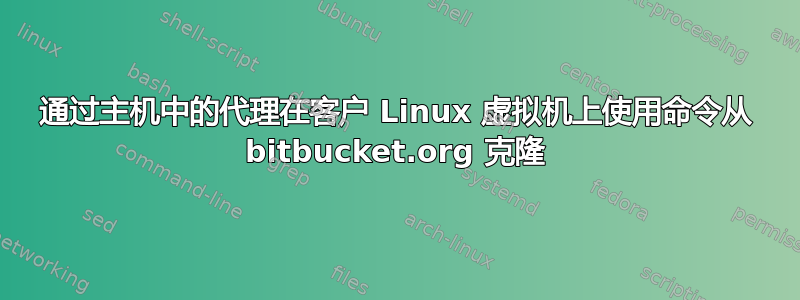
我在 Windows 8 主机上使用 ubuntu virtualbox 客户端。我将使用客户端中的 git 命令从 www.bitbucket.org 克隆一个 repo。但问题是:我意识到如果不使用网络上的代理,我无法连接到 www.bitbucket.org。所以我在主机上使用代理客户端进行连接。现在我想知道如何在客户端中创建我的 shell,以使用代理服务器将我的主机连接到它。提前致谢
答案1
git通过设置环境变量来支持代理http_proxy。
尝试:
export http_proxy=http://proxyhost:proxyport/
git clone <repo>
这是最简单的方法。有关其他选项,请参阅https://stackoverflow.com/questions/128035/how-do-i-pull-from-a-git-repository-through-an-http-proxy。


