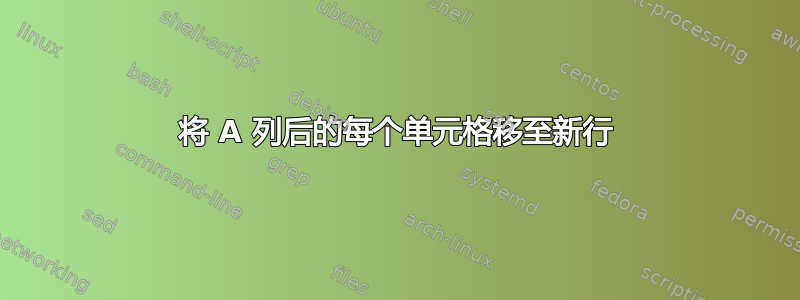
答案1
这将创建一个名为“For MySQL”的新表并将结果放在那里:
Option Explicit
Public Sub rowToCol()
Const FC As Long = 1 'first col (ID)
Const FR As Long = 2 'first row
Const NEXT_COL As Long = FC + 1
Const DB_WS_NAME As String = "For MySQL"
Dim ws As Worksheet, db As Worksheet, lr As Long, lc As Long, maxRow As Long
Dim arr1 As Variant, arr2 As Variant, i As Long, j As Long, k As Long
Set ws = Worksheets("Sheet1") 'main sheet -----------------------------------------
lr = ws.Cells(ws.UsedRange.Rows.Count + 1, FC).End(xlUp).Row
lc = ws.UsedRange.Columns.Count
If lr >= FR Then
maxRow = (lr - (FR - 1)) * (lc - FC) + FR 'set result area
Application.ScreenUpdating = False: Application.DisplayAlerts = False
For Each db In Worksheets
If db.Name = DB_WS_NAME Then
db.Delete: Exit For
End If
Next
Set db = Worksheets.Add(After:=ws): db.Name = DB_WS_NAME
arr1 = ws.Range(ws.Cells(FR, FC), ws.Cells(lr, lc)).Value2
arr2 = db.Range(db.Cells(FR, FC), db.Cells(maxRow, NEXT_COL)).Value2
k = FR - 1
For i = FR - 1 To lr - (FR - 1) 'all rows
For j = NEXT_COL To lc 'all cols
If Len(arr1(i, j)) = 0 Then Exit For 'exit inner For (this row is done)
arr2(k, FC) = arr1(i, FC)
arr2(k, NEXT_COL) = arr1(i, j)
k = k + 1
Next
Next
db.Range(db.Cells(FR, FC), db.Cells(maxRow, NEXT_COL)).Value2 = arr2
Application.DisplayAlerts = True: Application.ScreenUpdating = True
End If
End Sub
结果:
答案2
这是一个小宏,可直接将您的数据导出到文本文件,而无需额外的工作表
- 更改
"D:\sql_import.txt"为您想要的输出路径 - 更改
[B2:E4]为您想要的 Excel 输入范围
VBA 代码
Sub ExportForSql()
Open "D:\sql_import.txt" For Output As #1
For Each cell In [B2:E4]
If Not cell.Value = vbNullString Then
Print #1, Cells(cell.Row, 1) & vbTab & cell.Value
End If
Next cell
Close #1
End Sub
或者你可以使用与此类似的方法,立即用正确的 SQL 语法导出
Print #1, "INSERT INTO " & Cells(cell.Row, 1) & " VALUES (" & cell.Value & ")"






