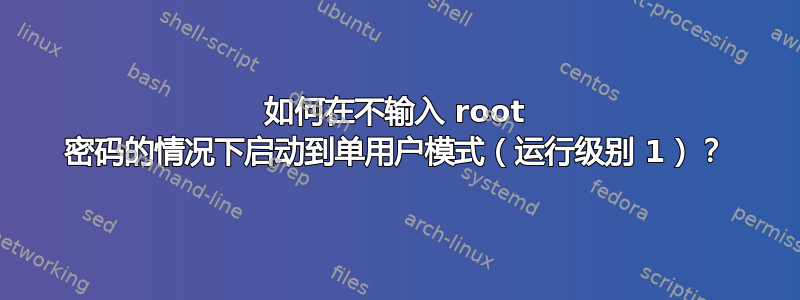
在Fedora 22和Ubuntu 15.04,每当我启动到“单用户”/“恢复”模式时,系统都会要求我输入 root 密码。这是一种新行为;我记得以前它会直接让我进入 root shell。我不是在问如何重置 root 密码,我已经知道怎么做了。我问的是如何在较新版本中恢复旧的行为。我认为它与 systemd 有某种关系,但我不知道详细信息。
答案1
使用 GRUB,您可以在启动时手动编辑建议的菜单项 [单用户模式/恢复模式]。为此,当 GRUB 显示菜单列表时(您可能需要先按ESC),请按照以下说明操作:
use the arrows to select the boot entry you want to modify.
press e to edit the entry
use the arrows to go to kernel line
press e to edit this entry
at the end of the line add the word single
press ESC to go back to the parent menu
press b to boot this kernel
希望能帮助到你


