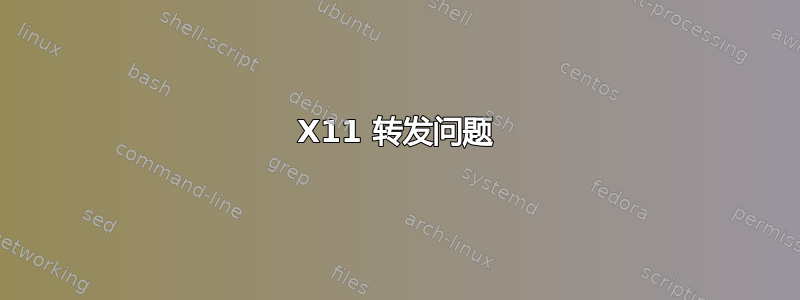
我正在尝试从我的 Windows 机器进行一些 X11 转发。我尝试过:
- Mingw64
- Cygwin64
- 油灰
在 Mingw 和 cygwin 中运行我得到了以下结果:
$ ssh -X [email protected]
Welcome to Ubuntu 14.04.3 LTS (GNU/Linux 3.13.0-62-generic x86_64)
Last login: Tue Sep 1 13:20:14 2015 from 10.5.4.83
bongioc@ncp-cb-1:~$ firefox
(process:13343): GLib-CRITICAL **: g_slice_set_config: assertion 'sys_page_size == 0' failed
Error: no display specified
bongioc@ncp-cb-1:~$ xterm
xterm: Xt error: Can't open display:
xterm: DISPLAY is not set
bongioc@ncp-cb-1:~$ export DISPLAY=`echo $SSH_CONNECTION | awk '{print $1}'`:0
bongioc@ncp-cb-1:~$ echo $DISPLAY
10.5.4.83:0
bongioc@ncp-cb-1:~$ xterm
No protocol specified
xterm: Xt error: Can't open display: 10.5.4.83:0
bongioc@ncp-cb-1:~$
这些都不起作用。但是,如果我使用 putty 并选择 X11 转发,它就可以正常工作。
我宁愿不使用 putty。有人能解释一下如何让 mingw(首选)或 cygwin 真正正确地转发 X11 吗?我正在使用西明对于我的 xserver
答案1
对于 msys(mingw64),运行 Xming 后,您需要在运行带有 X 转发的 ssh 之前设置 $DISPLAY 值。
我还没有检查过 cygwin,但我猜它是相同的(尽管你可能想要运行 cygwin X11 服务器)。
export DISPLAY=localhost:0
ssh username@server -X
答案2
答案3
我遇到了这个问题,发现 MinGW64 与 XMing 是分开的,也需要安装。安装并运行 XMing 后,从 MinGW 窗口到 Linux 服务器的 ssh 解决了我的问题。X 转发现在有效。


