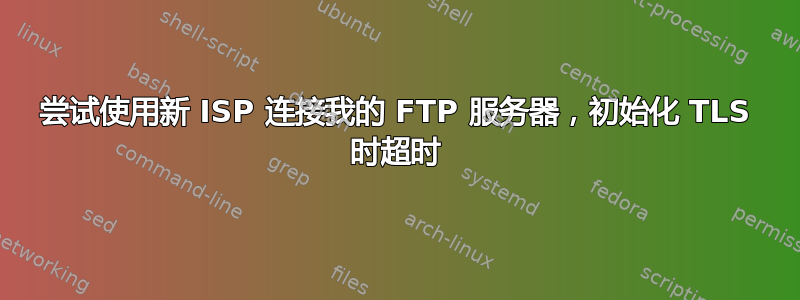
最近搬到了一个有 WIFI 的新公寓。我一直尝试通过 Filezilla 连接到我的 FTP 服务器。但我无法连接到它。
来自 Filezilla 的日志
Status: Waiting to retry...
Status: Resolving address of ftp.chirpp.co
Status: Connecting to 192.145.239.17:21...
Status: Connection established, waiting for welcome message...
Response: 220---------- Welcome to Pure-FTPd [privsep] [TLS] ----------
Response: 220-You are user number 11 of 150 allowed.
Response: 220-Local time is now 12:27. Server port: 21.
Response: 220-This is a private system - No anonymous login
Response: 220-IPv6 connections are also welcome on this server.
Response: 220 You will be disconnected after 30 minutes of inactivity.
Command: AUTH TLS
Response: 234 AUTH TLS OK.
Status: Initializing TLS...
Error: Connection timed out after 20 seconds of inactivity
Error: Could not connect to server
我以前能够通过以前的互联网连接连接到我的服务器。
编辑: 运行网络配置测试
Connecting to probe.filezilla-project.org
Response: 220 FZ router and firewall tester ready
USER FileZilla
Response: 331 Give any password.
PASS 3.13.1
Response: 230 logged on.
Checking for correct external IP address
Retrieving external IP address from http://ip.filezilla-project.org/ip.php
Checking for correct external IP address
IP 65.121.188.146 gf-bcb-bii-beg
Response: 200 OK
PREP 51845
Response: 200 Using port 51845, data token 1703512949
PORT 65,121,188,146,202,133
Response: 200 PORT command successful
LIST
Response: 150 opening data connection
Response: 503 Failure of data connection.
Server sent unexpected reply.
Connection closed
FileZilla 测试结果总结: “测试结果摘要:
服务器发送了未接受或无法识别的回复。这意味着某些路由器和/或防火墙仍在干扰 FileZila。
我已按照 Windows 防火墙页面底部的说明进行操作。https://wiki.filezilla-project.org/Network_Configuration。我有 Windows 10。
我也尝试禁用 Windows 防火墙和 360 安全防火墙,但都没有帮助!
答案1
你解决了这个问题吗?我遇到过类似的问题……原来是我的华硕路由器中的第三方保护软件阻止了连接。关闭它,将所有内容恢复为默认设置,一切正常……之后我又恢复了设置以确保一切正常。让我抓狂!


