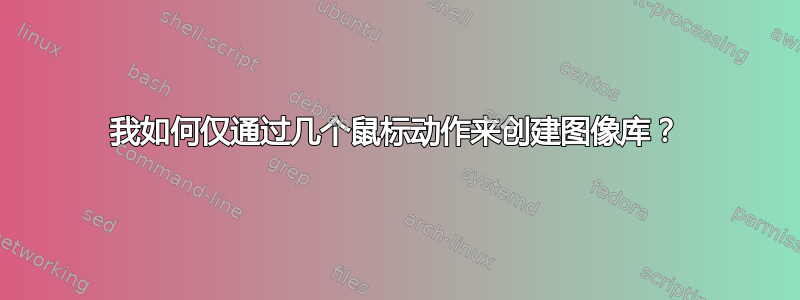
我希望能够通过“一键式”方式在 Windows 10 中创建 HTML 图库。有没有无需安装任何软件即可实现此目的的方法?
答案1
这是我对这个问题的回答……
创建了这个批处理脚本,利用 Colorbox 和 jQuery 的在线 CDN 资源。
CDN 的来源包括:cdn.bootcss.com、ajax.googleapis.com 和 cdnjs.cloudflare.com。
此脚本主要获取所有 jpg 图像(来自其所在的文件夹),并从中创建一个图库。基本上,如果您需要使用响应式(适合移动设备)灯箱显示图库,则此批处理脚本会创建它。
@echo off
setlocal enableDelayedExpansion
set "file_start=<HTML><HEAD><title>Gallery</title><meta name="viewport" content="width=device-width, initial-scale=1"><link href="https://cdn.bootcss.com/jquery.colorbox/1.4.33/example1/colorbox.min.css" media="all" rel="stylesheet" /><script src="https://ajax.googleapis.com/ajax/libs/jquery/1.11.3/jquery.min.js" type="text/javascript"></script><script src="https://cdnjs.cloudflare.com/ajax/libs/jquery.colorbox/1.6.3/jquery.colorbox-min.js" type="text/javascript"></script><script>$(document).ready(function(){ $('a.lightbox').colorbox({rel:'images', maxWidth: '90%%', maxHeight: '90%%' }); });</script></HEAD><BODY>"
set "link_start=<a href=""
set ^"image_start=" class="lightbox"><img rel="images" src=""
set ^"link_end=" width="30%%"/></a> "
set "file_end=</BODY></HTML>"
set "file_name=image_gallery.html"
>"%file_name%" (
echo !file_start!
setlocal disableDelayedExpansion
for %%I in (*.jpg) do (
set "image=%%~fI"
setlocal enableDelayedExpansion
echo !link_start!!image!!image_start!!image!!link_end!
endlocal
)
endlocal
echo !file_end!
)


