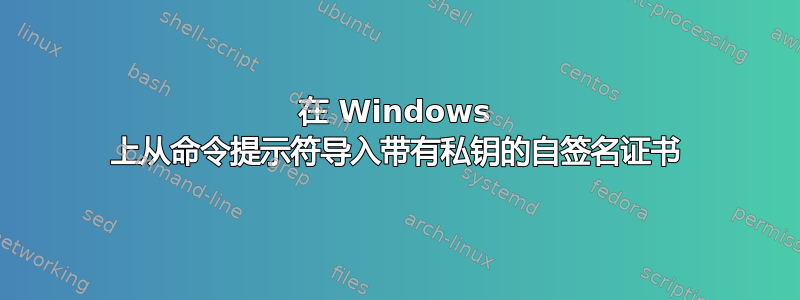
使用 inetmgr,我创建了一个包含证书公钥和私钥的 pfx 文件。现在,我尝试使用以下命令从命令提示符将 pfx 安装到另一台计算机中
certutil -p <password> -importpfx root <path_to_pfxfile>
不幸的是,这只能导入公钥。如果我使用 certmgr 管理单元,我可以导入两个密钥,但我需要能够自动执行此操作。有人可以帮忙吗?
答案1
PowerShell命令Import-PfxCertificate可能会执行您想要的操作。
my.pfx这会将文件中存储的证书和密钥导入到Trusted Root Certificate Authorities本地机器的证书存储中。
Import-PfxCertificate –FilePath C:\mypfx.pfx cert:\localMachine\Root -Password $password
您可能需要进行一些尝试才能找到用于感兴趣的证书存储的名称。我通过从 UI 中复制相关存储中的证书指纹、删除空格,然后运行来做到这一点
ls|where {$_.Thumbprint -eq "<thumprint value here, with spaces removed>"}
它给了我这个作为输出的一部分。
Directory: Microsoft.PowerShell.Security\Certificate::LocalMachine\Root
答案2
certutil 不会导入私钥。您必须使用其他工具,例如 pk12util。
此问题已得到解答。请在提问前尝试找到问题的解决方案。
请参阅这个答案:https://serverfault.com/questions/647658/how-to-add-an-existing-key-to-the-certutil-key-database


