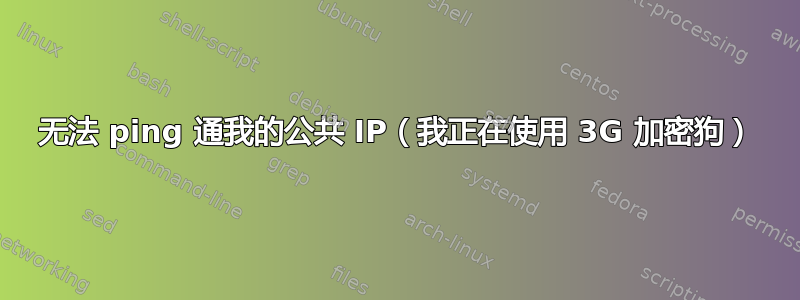
我通过谷歌搜索找到了我的公共 IP我的 IP 是什么这是谷歌提供的服务(IP 显示在搜索结果上方)。我尝试从另一台连接到互联网的计算机 ping 该公共 IP。这两台计算机通过两个加密狗连接到互联网。即通过两个本地 ISP。无法从另一台机器 ping 公共 IP 的原因可能是什么?搜索谷歌没有帮助。
更新
发出 ifconfig 命令后,我发现以下地址从 10 开始(出于安全原因,我用星号隐藏了它)。
ppp0: flags=8051<UP,POINTOPOINT,RUNNING,MULTICAST> mtu 1500
inet 10.***.**.** --> 10.64.64.64 netmask 0xff000000
当我从互联网上的另一台计算机 ping 此地址时,它说Destination host unreachable.
我需要找出我收到此消息的原因
更新2 (由 barlop 添加)
看来他没有路由器。
我不太了解 3G 加密狗,但从评论来看,楼主似乎
E156G,HSDPA USB 记忆棒
他有两台电脑,每台都配有一个这样的电脑。
这是当插入其中一个加密狗时 ipconfig 显示的信息。
Windows IP Configuration
Host Name . . . . . . . . . . . . : Thakshi
Primary Dns Suffix . . . . . . . :
Node Type . . . . . . . . . . . . : Hybrid
IP Routing Enabled. . . . . . . . : No
WINS Proxy Enabled. . . . . . . . : No
PPP adapter Mobitel:
Connection-specific DNS Suffix . :
Description . . . . . . . . . . . : Mobitel
Physical Address. . . . . . . . . :
DHCP Enabled. . . . . . . . . . . : No
Autoconfiguration Enabled . . . . : Yes
IPv4 Address. . . . . . . . . . . : 10.224.54.236(Preferred)
Subnet Mask . . . . . . . . . . . : 255.255.255.255
Default Gateway . . . . . . . . . : 0.0.0.0
DNS Servers . . . . . . . . . . . : 172.19.70.210
172.19.70.211
NetBIOS over Tcpip. . . . . . . . : Disabled
Mobile Broadband adapter Mobile broadband 3:
Media State . . . . . . . . . . . : Media disconnected
Connection-specific DNS Suffix . :
Description . . . . . . . . . . . : HUAWEI Mobile Connect - Network Card #3
Physical Address. . . . . . . . . : 58-2C-80-13-92-63
DHCP Enabled. . . . . . . . . . . : No
Autoconfiguration Enabled . . . . : Yes
Ethernet adapter Bluetooth Network Connection:
Media State . . . . . . . . . . . : Media disconnected
Connection-specific DNS Suffix . :
Description . . . . . . . . . . . : Bluetooth Device (Personal Area Network)
Physical Address. . . . . . . . . : DC-85-DE-F5-9A-08
DHCP Enabled. . . . . . . . . . . : Yes
Autoconfiguration Enabled . . . . : Yes
Wireless LAN adapter Local Area Connection* 3:
Media State . . . . . . . . . . . : Media disconnected
Connection-specific DNS Suffix . :
Description . . . . . . . . . . . : Microsoft Wi-Fi Direct Virtual Adapter
Physical Address. . . . . . . . . : 1E-85-DE-F5-9A-09
DHCP Enabled. . . . . . . . . . . : Yes
Autoconfiguration Enabled . . . . : Yes
Wireless LAN adapter Wi-Fi:
Media State . . . . . . . . . . . : Media disconnected
Connection-specific DNS Suffix . :
Description . . . . . . . . . . . : Qualcomm Atheros AR956x Wireless Network
Adapter
Physical Address. . . . . . . . . : DC-85-DE-F5-9A-09
DHCP Enabled. . . . . . . . . . . : Yes
Autoconfiguration Enabled . . . . : Yes
Ethernet adapter Ethernet:
Media State . . . . . . . . . . . : Media disconnected
Connection-specific DNS Suffix . :
Description . . . . . . . . . . . : Realtek PCIe GBE Family Controller
Physical Address. . . . . . . . . : 1C-B7-2C-32-4A-24
DHCP Enabled. . . . . . . . . . . : Yes
Autoconfiguration Enabled . . . . : Yes
Tunnel adapter Teredo Tunneling Pseudo-Interface:
Connection-specific DNS Suffix . :
Description . . . . . . . . . . . : Teredo Tunneling Pseudo-Interface
Physical Address. . . . . . . . . : 00-00-00-00-00-00-00-E0
DHCP Enabled. . . . . . . . . . . : No
Autoconfiguration Enabled . . . . : Yes
IPv6 Address. . . . . . . . . . . : 2001:0:9d38:6ab8:2c86:35f0:f51f:c913(Pref
erred)
Link-local IPv6 Address . . . . . : fe80::2c86:35f0:f51f:c913%18(Preferred)
Default Gateway . . . . . . . . . : ::
DHCPv6 IAID . . . . . . . . . . . : 620756992
DHCPv6 Client DUID. . . . . . . . : 00-01-00-01-1D-56-9C-EC-1C-B7-2C-32-4A-24
NetBIOS over Tcpip. . . . . . . . : Disabled
Tunnel adapter isatap.{8B737949-1FAF-41C5-BDD0-89FFA7B46483}:
Media State . . . . . . . . . . . : Media disconnected
Connection-specific DNS Suffix . :
Description . . . . . . . . . . . : Microsoft ISATAP Adapter #3
Physical Address. . . . . . . . . : 00-00-00-00-00-00-00-E0
DHCP Enabled. . . . . . . . . . . : No
Autoconfiguration Enabled . . . . : Yes
所以他的电脑的IP在这里 IPv4 Address . . : 10.224.54.236(Preferred)
并且是私密的。
网关下的 IP 在 ipconfig /all 中显示为 0.0.0.0
我想这可以证实他没有使用它。
whatismyip 向他展示了一个公共 IP 69.XYZ
他无法 ping 通的公共 IP
答案1
你扭曲了问题,它很简单:
这里有两种类型的网络:
1)子网[加密狗和手机等设备在移动运营商网络中]
2)互联网[移动运营商和其他一切在世界上]
IP 类型:
1)子网:[私有/内部/子网/本地 ip] 10.136.50.4 --> 10.#.#.#
2)互联网:[公共/外部/互联网/全球 ip] 200.67.49.24 --> #.#.#.#
我们知道你无法直接访问到您的设备来自互联网的子网因为它没有唯一的公共 IP事实上你拥有的公共 IP 是你的移动运营商公共 IP,你通过他们连接到互联网,这意味着你在他们后面,他们共享一个 IP对很多人来说。
如果你想测试 ping但怀疑你的加密狗或操作系统是否接受它,你可以安装免费 ftp 服务器并尝试通过免费的 ftp 客户端连接它们!
额外帮助:
搜索网络类型
搜索 NAT(网络地址转换)
https://superuser.com/q/1060928/578610
答案2
无法 ping IP 的最可能原因是您的路由器没有响应 ICMP 回显消息(读取 ping)。这样做通常是为了让人们无法仅 ping 每个地址来查找活动连接。
您的路由器上可能有一个设置可以启用此功能,但如果不知道硬件信息,很难猜测。使用“启用 ping”快速谷歌路由器型号可能会对您有所帮助,具体取决于是否有其他人遇到过同样的问题。您也可以检查路由器配置页面。
如果不是这样,我猜你的 ISP 可能会将这些数据包丢弃到更高层次的链中,所以你对此无能为力,但我认为这种情况不太可能发生。


