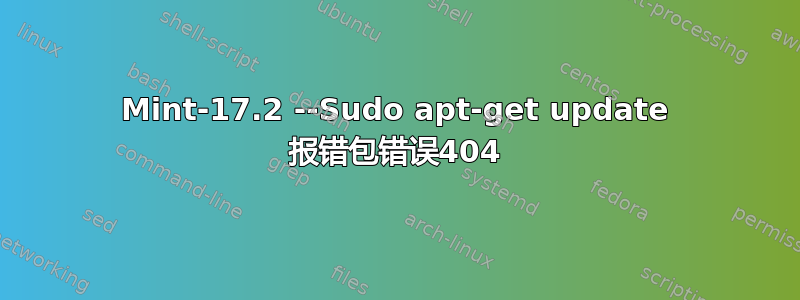
按照以下步骤安装 xplico(一个程序):
sudo bash -c 'echo "deb http://repo.xplico.org/ $(lsb_release -s -c) main" >> /etc/apt/sources.list'
sudo apt-key adv --keyserver keyserver.ubuntu.com --recv-keys 791C25CE
sudo apt-get update
sudo apt-get install xplico
当我处于步骤 3(更新)时,出现此错误:
W: Failed to fetch http://repo.xplico.org/dists/rafaela/main/binary-amd64/Packages 404 Not Found
W: Failed to fetch http://repo.xplico.org/dists/rafaela/main/binary-i386/Packages 404 Not Found
E: Some index files failed to download. They have been ignored, or old ones used instead.
这是一个问题,因为我需要成功更新它才能安装它。我在我的 kali 机器上试了一下,效果很好。现在,我尝试安装 xplico_1.1.0_amd64.deb (22.1 MB),但当我双击它时,它说我没有正确的 python 版本 (3.3),但我有 2.7 版和 3.4 版……谢谢大家的帮助!
答案1
您尝试从 Ubuntu 存储库安装软件,但您使用的是 Linux Mint,因此第一个命令在 中创建了一个错误条目/etc/apt/sources.list。存储库的行应该包含 Mint 版本所基于的 Ubuntu 版本的代码名称(显然是 Ubuntu 14.04,“值得信赖”),而不是“rafaela”(Mint 代码名称)。
将 rafaela替换/etc/apt/sources.list为 trusty 并重试。
它可能会允许你下载这个包,这可能会对你有用。
答案2
正如 Thomas 指出的那样,您给出的链接sources.list不正确。如果您检查http://repo.xplico.org/dists/您将看到受支持的发行版:
Name Last modified Size Description
Parent Directory -
natty/ 28-Sep-2013 13:45 -
oneiric/ 28-Sep-2013 13:45 -
precise/ 28-Sep-2013 13:45 -
quantal/ 28-Sep-2013 13:45 -
raring/ 03-Nov-2013 01:33 -
saucy/ 26-Dec-2013 07:47 -
trusty/ 25-Apr-2014 06:51 -
因此,您的链接sources.list应该包含上述发行版之一才能apt-get update。
笔记apt-get update:在运行之前,请确保您的发行版与上面提到的版本之一兼容apt-get install!


