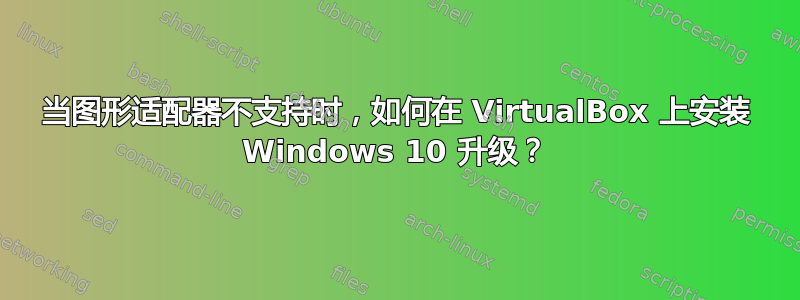
我正在运行 Mac OSX Yosemite v10.10.5 和 Oracle Virtual Box v4.3.30(据应用程序报告为最新版本Check for Updates...),并且此计算机上虚拟运行着 Windows 7 Ultimate。我想升级到 Windows 10,但是升级检查显示:
This PC can't run Windows 10
It doesn't meet the system requirements.
Here's why Windows 10 can't be installed on this PC.
VirtualBox Graphics Adapter
The display manufacturer hasn't made your display compatible with Windows 10.
Check with the manufacturer for support.
我是否只需要更新版本的 GuestBox(也是 v4.3.30)附加功能?我是否需要等待 Oracle 修复其图形驱动程序,或者是否有解决方法来立即运行 Windows 10 升级?
更新:我升级到了VirtualBox v5.0.4并安装相应的新增嘉宾在 Windows 机器上,以及扩展Ramhound 建议,虽然我不确定是否需要,但这些是用于 Mac VM 还是用于主机?重新启动 VM 后,我收到相同的错误,即由于不支持图形驱动程序,无法安装 Windows 10。我需要强制 Windows 机器以某种方式重新检查驱动程序吗?
更新:使用Windows Media 创建工具给出了错误:
You can't install Windows 10 because your processor doesn't support NX.
我还必须增加分区大小以允许安装尝试首先重命名它以从文件名—中删除字符vid以避免调整大小错误,然后使用以下命令调整大小:
VBoxManage modifyhd "/Users/xxx/VBox VMs/Windows/Windows 7.vdi" --resize 32000
答案1
使用菜单项时,不要被VirtualBox告诉您拥有最新版本所欺骗Check for Updates...,因为这仅报告小更新。 v5 版本修复了安装 Windows 10 的问题。您可以查看最新的主要版本这里。
点击此处下载最新的 VirtualBox 和 GuestBox 附加组件。
然后将 VirtualBox 的设置更新为 Windows 10(32 位)版本,并通过检查更新系统处理器Extended Features: Enable PAE/NX。
最后按照说明进行操作这个答案并下载Windows Media 创建工具强制更新。


