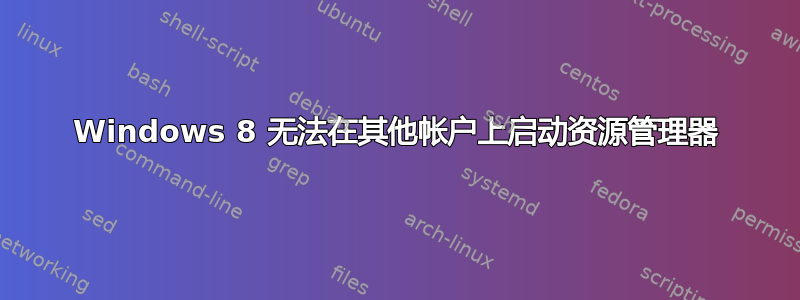
我使用 Windows 8 已经很久了,但是前几天出现了一个奇怪的现象,我可以像以前一样登录并使用电脑,但是其他账户无法登录,并且一直停留在黑屏。
我意识到,explorer.exe任务管理器中没有加载。我尝试explorer.exe手动执行,但没有帮助。
我在谷歌上搜索并发现,我可以sfc /scannow在 cmd 中尝试(以管理员身份运行),这是来自我的 CBS.log:
2015-09-19 17:02:02, Info CBS Idle processing thread terminated normally
2015-09-19 17:02:02, Info CBS Trusted Installer is shutting down because: SHUTDOWN_REASON_AUTOSTOP
2015-09-19 17:02:02, Info CBS TiWorker signaled for shutdown, going to exit.
2015-09-19 17:02:02, Info CBS Ending the TrustedInstaller main loop.
2015-09-19 17:02:02, Info CBS Starting TrustedInstaller finalization.
2015-09-19 17:02:02, Info CBS Ending TrustedInstaller finalization.
2015-09-19 17:02:02, Info CBS Ending the TiWorker main loop.
2015-09-19 17:02:02, Info CBS Starting TiWorker finalization.
2015-09-19 17:02:02, Info CBS Ending TiWorker finalization.
我选择到那时(扫描停止时),会有更多、更旧的信息,但标记为CSI。我不知道您是否需要它,如果需要,我会将文件上传到某处。
答案1
需要下载 NTP 程序(NTFS 权限工具来自http://dbcstudio.net/software/npt/main.html),然后执行以下步骤:
- 从“文件 -> 添加文件夹”中选择“C:\Windows\”中的任意文件夹,即“SysWOW64”(具有良好的权限)
- 现在重复上一个操作,但选择问题文件夹,对我来说它是“System32”
- 在文件夹“SysteWOW64”上右键单击并选择“复制安全设置”,然后右键单击文件夹“System32”并选择“粘贴安全设置”
- 就这样,现在只需重启电脑


