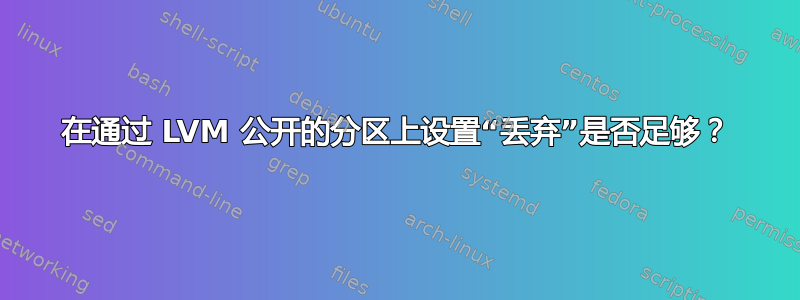
据我了解,我应该将其设置discard为 SSD 上的 ext4 分区的挂载选项。
我/etc/fstab现在有这条线
/dev/mapper/xubuntu--vg-root / ext4 discard,noatime,errors=remount-ro 0 1
但/dev/mapper/xubuntu--vg-root仅仅是作为 LVM 一部分的逻辑卷。
```
#sudo lvdisplay
--- Logical volume ---
LV Path /dev/xubuntu-vg/root
LV Name root
VG Name xubuntu-vg
LV UUID 0JER7E-3HRO-S6lw-oXsL-nk6s-Gy6K-ebIO7F
LV Write Access read/write
LV Creation host, time xubuntu, 2015-01-16 08:12:44 -0600
LV Status available
# open 1
LV Size 430.91 GiB
Current LE 110312
Segments 1
Allocation inherit
Read ahead sectors auto
- currently set to 256
Block device 252:0
--- Logical volume ---
LV Path /dev/xubuntu-vg/swap_1
LV Name swap_1
VG Name xubuntu-vg
LV UUID vWzz8B-lxcY-4Y30-dn4Q-1y6h-2IYx-0fLOru
LV Write Access read/write
LV Creation host, time xubuntu, 2015-01-16 08:12:44 -0600
LV Status available
# open 2
LV Size 15.94 GiB
Current LE 4080
Segments 1
Allocation inherit
Read ahead sectors auto
- currently set to 256
Block device 252:1
```
我的 SSD 上有一个分区作为我的物理卷
```
#sudo pvdisplay
--- Physical volume ---
PV Name /dev/sda5
VG Name xubuntu-vg
PV Size 446.89 GiB / not usable 0
Allocatable yes
PE Size 4.00 MiB
Total PE 114404
Free PE 12
Allocated PE 114392
PV UUID 5U1Vro-1BGW-NchS-nbPk-bEH0-yCX0-AgaU1O
```
discard即使 ext4 文件系统不使用物理设备而是使用 LVM,mount 选项上的设置是否具有预期的效果?如果没有,我可以做些什么来解决这个问题?
答案1
LVM 使用Linux 设备映射器,它传递丢弃命令,因此设置discardmount 选项就足够了。
要验证卷是否支持丢弃,请运行lsblk --discard。DISC_GRAN(丢弃粒度) 和DISC-MAX(丢弃最大字节数) 列应为非零xubuntu--vg-root。


