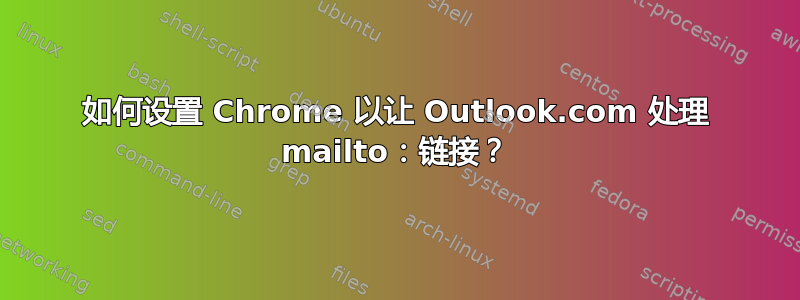
当您访问 gmail.com 时,Chrome 会要求您允许mailto:gmail 处理链接。在 Outlook.com 上,微软忘记向用户提供此功能。如何自己做?
编辑 2021-8-3 此功能现已内置于 Outlook.com 网站中!只需加载网站和收件箱,您就会看到一个带有按钮的栏,该按钮位于顶部附近,用于启用该功能(如果 Outlook 认为您的浏览器兼容)。
答案1
我的公司有 Office 365,在线 Outlook 托管在https://outlook.office.com/要在 Chrome 中将此站点设置为电子邮件处理程序:
- 打开网页邮件网站
- 打开 Chrome 控制台( ctrl++ shift)j
- 在控制台中复制以下行并点击Enter:
navigator.registerProtocolHandler("mailto", "https://outlook.office.com/?path=/mail/action/compose&to=%s", "Office 365");
如果您改变主意,chrome://settings/handlers请使用三点菜单打开并删除列出的处理程序。
答案2
这是一个有点复杂的过程,但你可以使用navigator.registerProtocolHandler以及稍微重写 URL 查询字符串的网站。
去http://terrific-charger.glitch.me。这是我编写的一个小型 Glitch 项目,其代码如下,但您可以验证这里没有任何不正当的行为:https://glitch.com/edit/#!/terrific-charger?path=script.js:1:0。
打开 Chrome 控制台(++ ctrl),然后粘贴以下代码并按回车键: shiftj
navigator.registerProtocolHandler('mailto','http://terrific-charger.glitch.me/?mailto=%s','Outlook.com');
Chrome 现在会告诉您“http://terrific-charger.glitch.me/想要打开电子邮件链接”。单击“允许”。就这样!
要撤消新行为,请转到:chrome://settings/handlers,然后使用三点菜单删除列出的处理程序。
故障代码:
if (location.search.length)
location = 'https://outlook.live.com/default.aspx?rru=compose&to=' +
decodeURIComponent(location.search).slice('?mailto=mailto:'.length).replace('?','&');


