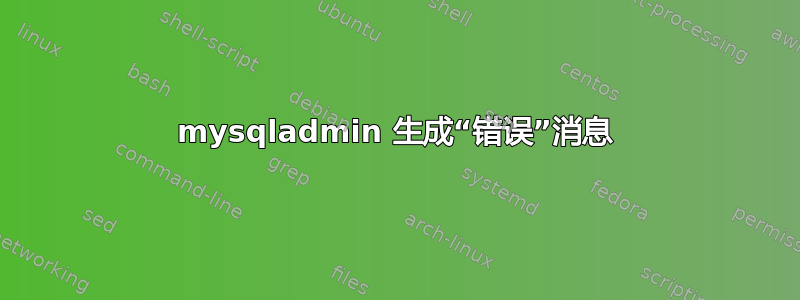
不久前,我在运行 Raspbian 的 Raspberry Pi 上安装了 NGINX、php7、mariaDB 和 Wordpress。
我创建了一个 Wordpress 数据库 - 它正在运行。
最近我在我的系统上安装ssmtp并mailutils发送邮件。
现在我每天都会收到一封电子邮件,其中包含以下错误
/etc/cron.daily/logrotate:
mysqladmin: connect to server at 'localhost' failed
error: 'Access denied for user 'root'@'localhost' (using password: NO)'
error: error running shared postrotate script for '/var/log/mysql/mysql.log /var/log/mysql/mysql-slow.log /var/log/mysql/mariadb-slow.log /var/log/mysql/error.log '
run-parts: /etc/cron.daily/logrotate exited with return code 1
这有点烦人。没有文件/var/log/mysql/mysql.log
mysql的root用户确实有密码。
我可以做什么来抑制错误消息?
编辑
/etc/cron.daily/logrotate来电/etc/logrotate.conf
其中包含
# rotate log files weekly
weekly
…
# packages drop log rotation information into this directory
include /etc/logrotate.d
包括
/etc/logrotate.d/mysql-server
# - I put everything in one block and added sharedscripts, so that mysql gets
# flush-logs'd only once.
# Else the binary logs would automatically increase by n times every day.
# - The error log is obsolete, messages go to syslog now.
/var/log/mysql/mysql.log /var/log/mysql/mysql-slow.log /var/log/mysql/mariadb-slow.log /var/log/mysql/error.log {
daily
rotate 7
missingok
create 640 mysql adm
compress
sharedscripts
postrotate
test -x /usr/bin/mysqladmin || exit 0
if [ -f `my_print_defaults --mysqld | grep -m 1 -oP "pid-file=\K.+$"` ]; then
# If this fails, check debian.conf!
mysqladmin --defaults-file=/etc/mysql/debian.cnf --local flush-error-log \
flush-engine-log flush-general-log flush-slow-log
fi
endscript
}
/etc/mysql/debian.cnf包含
# Automatically generated for Debian scripts. DO NOT TOUCH!
[client]
host = localhost
user = root
password =
socket = /var/run/mysqld/mysqld.sock
[mysql_upgrade]
host = localhost
user = root
password =
socket = /var/run/mysqld/mysqld.sock
basedir = /usr
答案1
转到您的 mysql/mariadb 客户端并确保debian 系统维护密码为空的用户已存在于用户表的mysql数据库
默认
/etc/mysql/debian.cnf应包含debian 系统维护作为用户代替根
# Automatically generated for Debian scripts. DO NOT TOUCH!
[client]
host = localhost
user = debian-sys-maint
password =
socket = /var/run/mysqld/mysqld.sock
[mysql_upgrade]
host = localhost
user = debian-sys-maint
password =
socket = /var/run/mysqld/mysqld.sock
basedir = /usr


