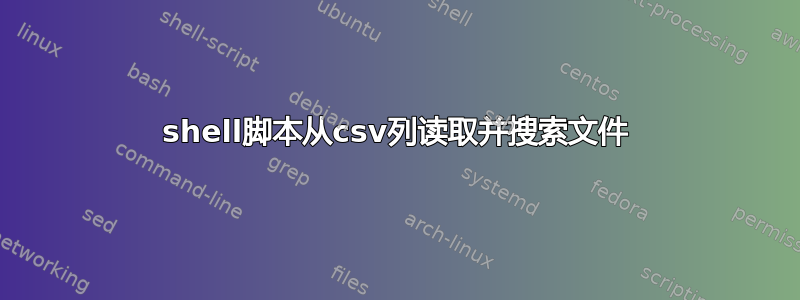
我正在创建一个 shell 脚本来从 CSV 文件获取输入,有两行(一列提到时间,另一行文件字符串)。我的脚本在只有一行时可以工作...但它不能在多行中工作,而且如何我知道它正在搜索哪一行没有得到文件。
样本文件:
1300,N213
1245,N218
1400,N222
1600,N225
代码,我正在努力让它发挥作用。
#!/bin/bash
tr_filepath=/var/opt/data/nms_umts_pms_seg/segment1/
echo "Folder to search for traces ${tr_filepath}"
tr_newpath=/var/opt/ericsson/nms_umts_pms_seg/segment1/edos/4G/
CNTRL_FILE=/home/vx622325/filematch.csv
echo "File Contents of ${CNTRL_FILE} to match with pattern"
for i in $CNTRL_FILE;
do
t=$(cat $i | awk -F"," '{ print $1}')
n=$(cat $i | awk -F"," '{ print $2}')
X=`find "$tr_filepath" -type f -iname "A*."$t"*,*="$n"*.bin.gz"`
echo -e "Traces To Copy \n $X\n" >> /home/vx622325/result_`date +"%d_%m_%Y"`.csv
if [ -d "$tr_newpath" ]; then
y= cp -rp $X $tr_newpath
else
echo "Output folder $tr_newpath not found" > /home/vx622325/result_`date +"%d_%m_%Y"`.csv
fi
done
要搜索的文件
A20190118.2200+0300-2201+0300_SubNetwork=ONRM_RootMo,SubNetwork=N213,MeContext=N213,ManagedElement=1_rnc_gpehfile_Mp0.bin.gz
A20190118.2200+0300-2201+0300_SubNetwork=ONRM_RootMo,SubNetwork=N213,MeContext=N213,ManagedElement=1_rnc_gpehfile_Mp10.bin.gz
A20190118.2200+0300-2201+0300_SubNetwork=ONRM_RootMo,SubNetwork=N213,MeContext=N213,ManagedElement=1_rnc_gpehfile_Mp11.bin.gz
答案1
简化的脚本,假设该文件~vx622325/filematch.csv是简单的CSV 文件(不嵌入换行符或逗号):
#!/bin/sh
tr_filepath=/var/opt/data/nms_umts_pms_seg/segment1
tr_newpath=/var/opt/ericsson/nms_umts_pms_seg/segment1/edos/4G
result_out=~vx622325/$( date +'result_%d_%m_%Y.log' )
if [ -d "$tr_newpath" ]; then
printf 'Destination does not exist: %s\n' "$tr_newpath" >"$result_out"
exit 1
fi
set --
while IFS=, read -r a b; do
set -- "$@" -o -name "A*.$a*,*=$b*.bin.gz"
done <~vx622325/filematch.csv
shift # removes the initial "-o"
find "$tr_filepath" -type f \( "$@" \) -exec sh -c '
dest=$1; shift
cp "$@" "$dest"/
printf "Copied: %s\n" "$@"' sh "$tr_newpath" {} + >"$result_out"
read这使用,以逗号作为字段分隔符,从输入 CSV 文件中读取每条记录到两个变量a和中b。
这些变量用于创建 OR-name模式find。
find然后用于查找名称与模式匹配的文件。文件被批量复制到目标目录,其名称记录在输出文件中。
使用 GNU 工具,您可以执行以下操作:
#!/bin/bash
tr_filepath=/var/opt/data/nms_umts_pms_seg/segment1
tr_newpath=/var/opt/ericsson/nms_umts_pms_seg/segment1/edos/4G
printf -v result_out '%s/result_%(%d_%m_%Y)T.log' ~vx622325 -1
if [ -d "$tr_newpath" ]; then
printf 'Destination does not exist: %s\n' "$tr_newpath" >"$result_out"
exit 1
fi
namepats=()
while IFS=, read -r a b; do
namepats+=( -o -name "A*.$a*,*=$b*.bin.gz" )
done <~vx622325/filematch.csv
find "$tr_filepath" -type f \( "${namepats[@]:1}" \) \
-exec cp -t "$tr_newpath"/ {} + \
-printf 'Copied: %p\n' >"$result_out"
答案2
正如 msp9011 所提到的,问题在于
for i in $CNTRL_FILE
其中给出了文件名,您应该给出文件的内容。简单的方法是准备文件设置内部字段分隔符(IFS)如下
while IFS=, read -r column1 column2
do
echo "column1 : $column1, column2 : $column1"
#Take action using input
done < $CNTRL_FILE


