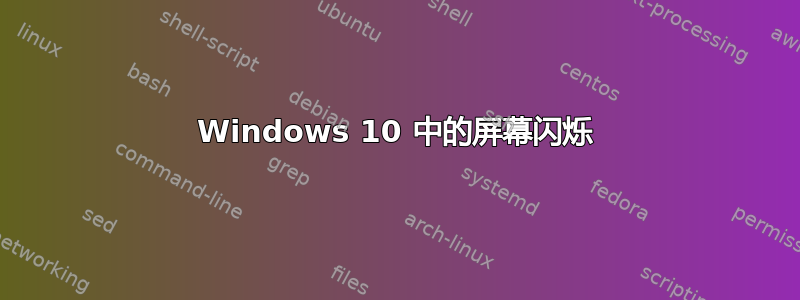
自从安装 Windows 10 以来,我的屏幕就一直闪烁。它闪烁就像图形驱动程序崩溃并重新启动时一样,但我没有收到该消息。计算机可以运行 1-3 小时而不会发生这种情况,而且这种情况似乎根本不发生在游戏中,只发生在桌面上。
每次发生这种情况时我都会监控事件查看器,它似乎是预定的,因为上次发生的时间恰好是凌晨 3:07:00。我也重新安装了 Windows,但问题仍然存在。这是我在事件查看器中得到的一些信息,在这里我将尽可能详尽地说明。
"Tjänsten Software Protection startas.
Parametrar:caller=rundll32.exe"
"Initieringsstatus för serviceobjekt.
C:\Windows\system32\sppwinob.dll, msft:spp/windowsfunctionality/agent/7.0, 0x00000000, 0x00000000
C:\Windows\system32\sppobjs.dll, msft:rm/algorithm/inherited/1.0, 0x00000000, 0x00000000
C:\Windows\system32\sppobjs.dll, msft:rm/algorithm/phone/1.0, 0x00000000, 0x00000000
C:\Windows\system32\sppobjs.dll, msft:rm/algorithm/pkey/detect, 0x00000000, 0x00000000
C:\Windows\system32\sppobjs.dll, msft:spp/ActionScheduler/1.0, 0x00000000, 0x00000000
C:\Windows\system32\sppobjs.dll, msft:spp/TaskScheduler/1.0, 0x00000000, 0x00000000
C:\Windows\system32\sppobjs.dll, msft:spp/statecollector/pkey, 0x00000000, 0x00000000
C:\Windows\system32\sppobjs.dll, msft:spp/volume/services/kms/1.0, 0x00000000, 0x00000000
C:\Windows\system32\sppobjs.dll, msft:spp/volume/services/kms/activationinfo/1.0, 0x00000000, 0x00000000"
另加几行有关软件保护的内容。
自从我安装了新显卡后,它就停止了。从 AMD 换成了 Nvidia。
答案1
我在 Windows 10 Insider 预览版中遇到了同样的问题。我已将问题缩小到英特尔显卡驱动程序和戴尔显示器。我还尝试将频率从 60hz 更改为 59Hz,这似乎有所帮助。


