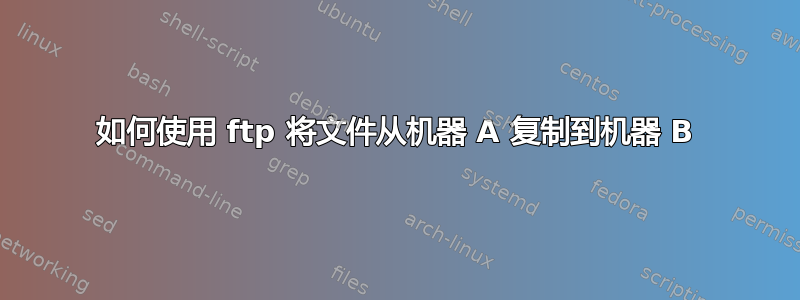
我想使用命令将文件从源机器 A 复制到目标机器 B,并且想使用 ftp。
我试过这个
scp /home/varun/Desktop/Test.java username_for_target_machine@ip_address_of_target_machine:/home/Desktop/
The authenticity of host 'ip_address_of_target_machine (ip_address_of_target_machine)' can't be established.
RSA key fingerprint is 4a:49:cc:9d:ab:f6:ec:4f:b2:0b:63:ef:8f:b8:76:76.
Are you sure you want to continue connecting (yes/no)? yes
Warning: Permanently added 'ip_address_of_target_machine' (RSA) to the list of known hosts.
qaserve@ip_address_of_target_machine's password:
当我给出目标机器的密码时
Permission denied, please try again.
我尝试了多次但得到的输出相同。
- 我哪里犯了错误?
- 我如何在命令中提供用户名和密码以便它不会询问密码?
更新:1
我尝试使用 ssh。下面是我遵循的步骤。
1. 验证本地主机和远程主机是否正在运行 openSSH
OpenSSH_5.3p1, OpenSSL 1.0.1e-fips 11 Feb 2013
2. 使用 ssh-keygen 在本地主机上生成密钥对
Generating public/private rsa key pair.
Enter file in which to save the key (/home/jsmith/.ssh/id_rsa):
Enter passphrase (empty for no passphrase):
Enter same passphrase again:
Your identification has been saved in /home/jsmith/.ssh/id_rsa.
Your public key has been saved in /home/jsmith/.ssh/id_rsa.pub.
The key fingerprint is:
31:3a:5d:dc:bc:81:81:71:be:31:2b:11:b8:e8:39:a0 jsmith@local-host
3. 在远程主机上安装公钥。
[remote-host]$ vi ~/.ssh/authorized_keys
ssh-rsa ABIwAAAQEAzRPh9rWfjZ1+7Q369zsBEa7wS1RxzWR jsmith@local-host
4. 授予远程主机上的 .ssh 目录适当的权限。
[remote-host]$ chmod 755 ~/.ssh
[remote-host]$ chmod 644 ~/.ssh/authorized_keys
5.使用 SSH 密钥认证从本地主机登录到远程主机,以验证其是否正常工作。
[local-host]$ ssh -l jsmith remote-host
当我运行上述命令时,我得到:
ssh: connect to host remote-host port 22: Connection timed out
当我输入
ssh -l ipaddress_of_remote-host remote-host
它要求输入密码:当我提供密码时,它会连接到 remote_host。
为什么我在远程主机注册公钥后还要求再次输入密码?
更新 2: 抱歉造成混乱。
我想使用任何协议将文件从源复制到目标。更改权限
[远程主机]$ chmod 700 ~/.ssh [远程主机]$ chmod 600 ~/.ssh/authorized_key
答案1
- 您可能没有远程服务器上 /home/Desktop 的权限,您可能需要尝试 /home/username_for_target_machine/Desktop
- 不,我不这么认为。但你可以谷歌搜索“ssh 公钥认证”
答案2
您在这里混淆了各种事情。首先,这些都与 ftp 无关。您使用的是scp,而不是ftp。您为什么要提到 ftp?然后,您似乎试图使用 IP 作为用户名连接到主机(-l提供要连接的用户名)。此外,文件的权限是错误的authorized_keys,您需要600和700,而不是644和755。最后,无论如何,这真的不是复制密钥的好方法,这就是它的用途ssh-copy-id。
那么,让我们从头开始尝试。步骤 1 和 2 都正确,现在执行以下操作:
删除您添加到远程文件的条目
authorized_keys。修复远程主机的权限:
[remote-host]$ chmod 700 ~/.ssh/ [remote-host]$ chmod 600 ~/.ssh/authorised_keys从本地主机将您的密钥复制到远程:
[local-host]$ ssh-copy-id -i ~/.ssh/id_rsa.pub user@ipaddress_of_remote-host尝试再次登录
[local-host]$ ssh jsmith@ipaddress_of_remote-host看起来主机没有正确地将其名称导出到网络。要快速修复,请运行:
[本地主机]$ echo “远程主机的 ip 地址主机名” | sudo tee -a /etc/hosts
这会将主机名称保存为其 IP 的别名。现在,您应该能够连接了
ssh user@hostname。
答案3
我认为您尚未配置您的 FTP,因为它要求输入密码,因此只需检查此链接:
要配置 FTP 服务器,请按以下步骤操作:
**Prepare the FTP server:**
Install the vsftp package.
Open a shell, login as root and save a backup copy of /etc/vsftpd.conf:
cp /etc/vsftpd.conf /etc/vsftpd.conf.bak
Create an access point for anonymous FTP
mkdir ~ftp/incoming
chown -R ftp:ftp ~ftp/incoming
Replace the configuration files depending on the scenario you prefer (refer to the manual page of vsftpd.conf for advanced configuration options):
Allowing Anonymous Read and Write Access
#
listen=YES
# Enable anonymous access to FTP server
anonymous_enable=YES
#
local_enable=YES
# Enable write access
write_enable=YES
anon_upload_enable=YES
anon_mkdir_write_enable=YES
dirmessage_enable=YES
# Write log file
xferlog_enable=YES
connect_from_port_20=YES
chown_uploads=YES
chown_username=ftp
ftpd_banner=Welcome to FTP service.
anon_root=/srv/ftp
Grant Restricted Permissions to FTP Users (Home Only)
chroot_local_users=YES
Restart the FTP server:
rcvsftp start
在客户端上,只需输入 URLftp://主机名在浏览器或 FTP 客户端中。将 HOST 替换为服务器的主机名或 IP 地址。有许多图形用户界面可用于浏览 FTP 服务器的内容。要查看它们的列表,只需在 YaST 包管理器的搜索提示符下输入 FTP。


