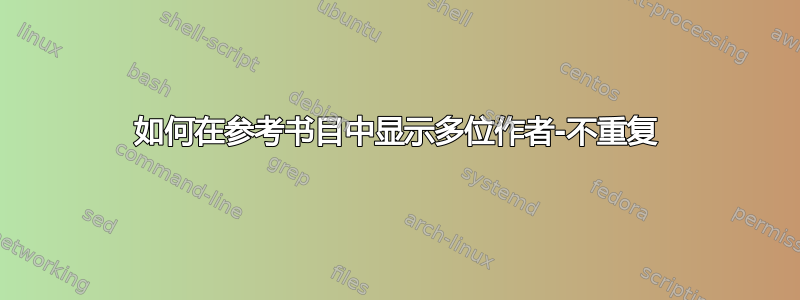
这个问题与biblatex:显示参考书目中多作者作品的所有作者
我尝试按照该解决方案的解决方案中列出的方法进行操作。我的问题是一样的如果作者姓名超过 5 位,如何将所有作者姓名放入参考书目中?
我附上了一个基本的工作示例,以便有人可以帮助我弄清楚。
\documentclass[12pt]{article}
\usepackage{amsmath,amsfonts,mathtools,authblk,amssymb,amsthm}
\newtheorem{theorem}{Theorem}[section]
\newtheorem{corollary}[theorem]{Corollary}
\newtheorem{lemma}[theorem]{Lemma}
\newtheorem{proposition}[theorem]{Proposition}
\newtheorem{obs}[theorem]{Observation}
\newtheorem{definition}[theorem]{Definition}
\newtheorem{example}[theorem]{Example}
\newtheorem{remark}[theorem]{Remark}
\newtheorem{notation}[theorem]{Notation}
\newtheorem{problem}[theorem]{Problem}
\newtheorem{claim}[theorem]{Claim}
\newtheorem{note}{Note}[section]
\newtheorem{conjecture}[theorem]{Conjecture}
\usepackage[style=numeric, sorting=ydnt][maxbibnames=99]{biblatex}
\addbibresource{References.bib}
\allowdisplaybreaks
\date{}
\title{Title}
\author{}
\affil{}
\begin{document}
% \maketitle
\begin{abstract}
\end{abstract}
\textbf{Keywords:}
\\
\\
\textbf{2010 Mathematics Subject Classification:}
\section{Introduction}
\label{Sec1}
\begin{example}
This is an example.
\end{example}
\begin{note}
This is a note.
\end{note}
\begin{lemma}
This is a lemma.
\end{lemma}
\begin{theorem}
This is a theorem.
\end{theorem}
\begin{proof}
This is a proof.
\end{proof}
\begin{definition}
This is a definition.
\end{definition}
\printbibliography
\end{document}
但是,我收到了以下错误:
line 17: Missing \begin{document}. \usepackage[style=numeric, sorting=ydnt][m
line 18: Undefined control sequence. \addbibresource
line 2: Undefined control sequence. \abx@aux@refcontext
line 2: Missing \begin{document}. \abx@aux@refcontext{a
line 3: Undefined control sequence. \abx@aux@refcontextdefaultsdone
line 64: Undefined control sequence. \printbibliography
line 34: Underfull \hbox (badness 10000) in paragraph
这里有人能告诉我为什么 TeXStudio 不允许我编译相同的内容吗? 如果有人能帮助我,我将非常感激。
编辑:我尝试了@Mico 在答案中提供的解决方案 现在我又收到另一个错误。它显示:
Package inputenc Error: Unicode character ́ (U+0301)(inputenc) not set up for use with LaTeX.
Underfull \hbox (badness 10000) in paragraph
Overfull \hbox (1.69928pt too wide) in paragraph
Token not allowed in a PDF string (PDFDocEncoding):(hyperref) removing `math shift'
Token not allowed in a PDF string (PDFDocEncoding):(hyperref) removing `\Gamma'
Token not allowed in a PDF string (PDFDocEncoding):(hyperref) removing `subscript'
Token not allowed in a PDF string (PDFDocEncoding):(hyperref) removing `subscript'
Token not allowed in a PDF string (PDFDocEncoding):(hyperref) removing `math shift'
Token not allowed in a PDF string (PDFDocEncoding):(hyperref) removing `math shift'
Token not allowed in a PDF string (PDFDocEncoding):(hyperref) removing `\Gamma'
Token not allowed in a PDF string (PDFDocEncoding):(hyperref) removing `subscript'
Token not allowed in a PDF string (PDFDocEncoding):(hyperref) removing `subscript'
Token not allowed in a PDF string (PDFDocEncoding):(hyperref) removing `math shift'
Overfull \hbox (1.3403pt too wide) in paragraph
Overfull \hbox (1.21469pt too wide) in paragraph
Token not allowed in a PDF string (PDFDocEncoding):(hyperref) removing `math shift'
Token not allowed in a PDF string (PDFDocEncoding):(hyperref) removing `\Gamma'
Token not allowed in a PDF string (PDFDocEncoding):(hyperref) removing `subscript'
Token not allowed in a PDF string (PDFDocEncoding):(hyperref) removing `subscript'
Token not allowed in a PDF string (PDFDocEncoding):(hyperref) removing `math shift'
Overfull \hbox (18.60725pt too wide) in paragraph
Overfull \hbox (32.27495pt too wide) detected
Overfull \hbox (2.67932pt too wide) in paragraph
Overfull \hbox (8.88283pt too wide) in paragraph
Overfull \hbox (13.32054pt too wide) in paragraph
答案1
(评论太长,因此作为答案发布)
第 17 行的指令引发了大量错误消息:
\usepackage[style=numeric, sorting=ydnt][maxbibnames=99]{biblatex}
我想你想要
\usepackage[style=numeric, sorting=ydnt, maxbibnames=99]{biblatex}
一般建议:当试图理解大量 TeX 错误消息时,关注第一个错误消息至关重要。即使Missing \begin{document}错误消息的组成部分line 17: Missing \begin{document}. ...可能不是最清楚地表明出了什么问题,但它应该是一个明确的提示,表明第 17 行确实出了问题。
附录:关于如何学习使用 TeX 错误信息的相关建议:请确实阅读完整的错误信息。例如,你在帖子中报告说错误消息由一行组成
line 17: Missing \begin{document}. \usepackage[style=numeric, sorting=ydnt][m
但完整的错误信息实际上如下:
! LaTeX Error: Missing \begin{document}.
See the LaTeX manual or LaTeX Companion for explanation.
Type H <return> for immediate help.
...
l.17 \usepackage[style=numeric, sorting=ydnt][m
axbibnames=99]{biblatex}
?
看起来你——或者可能是 TeXstudio??——通过从第一行和倒数第二行中提取材料,将多行消息缩减为一行。这是一条不值得走的捷径。重要且非常有用(IMNSHO),TeX 会在错误条件触发的地方插入换行符。只需一点练习,你就会学会推断错误消息是由代码中的语法错误引起的,找出并修复语法错误,然后继续。
我自己不使用 TeXstudio,但我在其他地方读到过,为了帮助用户,它实际上通过删除关键信息使错误消息变得毫无意义。如果您发现您的 TeX 安装存在这种情况,您可能需要考虑换一个不同的前端/编辑器,一个不会弄乱 TeX 错误消息的前端/编辑器。


