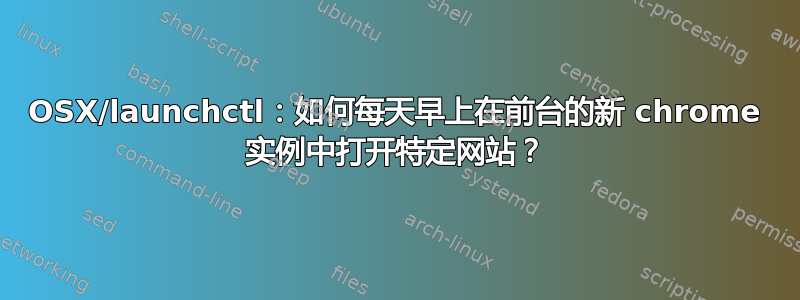
要求:
- 具体网站
- 每天早上,尽管笔记本电脑一夜之间关闭(launchctl 可以处理这个问题)
- 前台 - 必须引起我的注意,即使我有多个空间/桌面
- 新的 chrome 实例(不是必需的,但最好)
当我尝试open http://superuser.com在尚未打开 Chrome 的桌面/空间中时,我发现它无法满足第 3 和第 4 项要求。发生的情况是,一个选项卡在现有的 Chrome 实例中打开其他空间/桌面静静地在后台运行。
答案1
这就是我想到的。比我想象的要简单。
创建shell脚本daily_goals.sh:
#!/bin/bash
# this is needed to launch Chrome as a new window. Since it's a new window, it will open in the foreground in current space/desktop.
open -n -a Google\ Chrome
# this sleeps for 1 second. It's necessary because otherwise the website, called below, will open in existing Chrome window, which may be located in another desktop. I think sleeping lets the next `open` call find the newly opened Chrome window, and replace the new tab with the provided website.
sleep 1
# the website I provided.
open http://joesgoals.com
创造/Library/LaunchDaemons/daily_goals.plist:
<?xml version="1.0" encoding="UTF-8"?>
<!DOCTYPE plist PUBLIC "-//Apple//DTD PLIST 1.0//EN"
"http://www.apple.com/DTDs/PropertyList-1.0.dtd">
<plist version="1.0">
<dict>
<key>Label</key>
<string>daily_goals</string>
<key>ProgramArguments</key>
<array>
<string>/Users/user/Work/daily_goals.sh</string>
</array>
<key>StartCalendarInterval</key>
<dict>
<key>Hour</key>
<integer>07</integer>
<key>Minute</key>
<integer>00</integer>
</dict>
</dict>
</plist>
添加至 launchctl:
launchctl load -w /Library/LaunchDaemons/daily_goals.plist
总之,这会在每天早上 7 点在新打开的 Chrome 实例中启动 joesgoals.com。如果笔记本电脑在早上 7 点处于睡眠状态,则在笔记本电脑从睡眠状态恢复时应该会打开 JoesGoals。如果我发现在不同的桌面/空间(有或没有 Chrome)恢复 osx 时出现任何怪癖,我会稍后更新。希望这不会成为问题。


