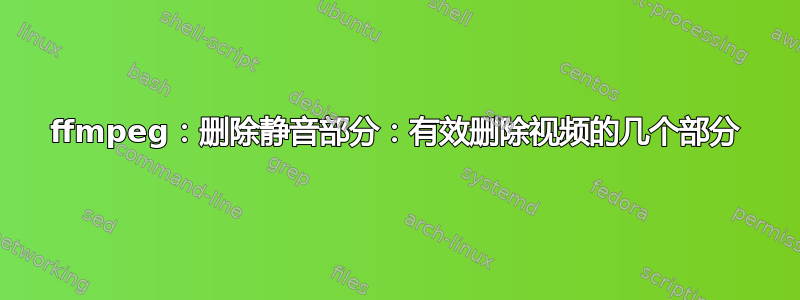
我正在尝试删除视频中没有(或很少)音频的部分。为此,我使用 audacity (分析->声音查找器)并导出标签轨道. 结果如下:
0.000000 5.170000 1
12.520000 12.630000 2
14.400000 15.660000 3
17.430000 22.150000 4
...
使用这个正则表达式:([\d]+.[\d]{6})\t([\d]+.[\d]{6})\t([\d]+)\n>ffmpeg -i VL1.mp4 -strict -2 -ss \1 -to \2 buff.mp4\nffmpeg -f concat -i <(echo "file '/home/rene/videotest/output.mp4'\nfile '/home/rene/videotest/buff.mp4'") -c copy output2.mp4\nrm buff.mp4\nmv output2.mp4 output.mp4\n和一些手动编辑我得到了这个:
#!/bin/bash
ffmpeg -i VL1.mp4 -strict -2 -ss 0.000000 -to 5.170000 output.mp4
ffmpeg -i VL1.mp4 -strict -2 -ss 12.520000 -to 12.630000 buff.mp4
ffmpeg -f concat -i <(echo "file '/home/rene/videotest/output.mp4'
file '/home/rene/videotest/buff.mp4'") -c copy output2.mp4
rm buff.mp4
mv output2.mp4 output.mp4
ffmpeg -i VL1.mp4 -strict -2 -ss 14.400000 -to 15.660000 buff.mp4
ffmpeg -f concat -i <(echo "file '/home/rene/videotest/output.mp4'
file '/home/rene/videotest/buff.mp4'") -c copy output2.mp4
rm buff.mp4
mv output2.mp4 output.mp4
ffmpeg -i VL1.mp4 -strict -2 -ss 17.430000 -to 22.150000 buff.mp4
ffmpeg -f concat -i <(echo "file '/home/rene/videotest/output.mp4'
file '/home/rene/videotest/buff.mp4'") -c copy output2.mp4
rm buff.mp4
mv output2.mp4 output.mp4
...
这工作得很好,我得到了一个output.mp4只包含我想要的部分的文件。
不幸的是,这非常慢 - 我担心它会毁掉我的硬盘(因为每个部分都会buff.mp4创建一个文件,包含所有现有部分和这个短片的新文件会写入硬盘,而包含现有部分的旧文件会被删除)。由于大多数剪辑都非常短(通常不到几秒钟),我的想法是不将文件写入buff.mp4硬盘,而是通过 ffmpeg 传递<(所以将其保存在 RAM 中?)。第二件事是output.mp4每次都附加到文件而不是重写文件。
不幸的是,我对 ffmpeg 和 bash 的了解太少了。有人能帮我吗?
我应该能够编写一个不错的脚本,而无需手动编写正则表达式。当然,我会在之后发布它。
答案1
https://github.com/carykh/jumpcutter(MIT 许可证)会自动删除视频中没有音频或音频很少的部分。它依赖于 ffmpeg,管道使用 Python 3 编码(可在 Ubuntu、Microsoft Windows 和 Mac OS X 上运行)。
解释:https://www.youtube.com/watch?v=DQ8orIurGxw
脚本(MIT 许可证,作者:卡雷赫):
from contextlib import closing
from PIL import Image
import subprocess
from audiotsm import phasevocoder
from audiotsm.io.wav import WavReader, WavWriter
from scipy.io import wavfile
import numpy as np
import re
import math
from shutil import copyfile, rmtree
import os
import argparse
from pytube import YouTube
def downloadFile(url):
name = YouTube(url).streams.first().download()
newname = name.replace(' ','_')
os.rename(name,newname)
return newname
def getMaxVolume(s):
maxv = float(np.max(s))
minv = float(np.min(s))
return max(maxv,-minv)
def copyFrame(inputFrame,outputFrame):
src = TEMP_FOLDER+"/frame{:06d}".format(inputFrame+1)+".jpg"
dst = TEMP_FOLDER+"/newFrame{:06d}".format(outputFrame+1)+".jpg"
if not os.path.isfile(src):
return False
copyfile(src, dst)
if outputFrame%20 == 19:
print(str(outputFrame+1)+" time-altered frames saved.")
return True
def inputToOutputFilename(filename):
dotIndex = filename.rfind(".")
return filename[:dotIndex]+"_ALTERED"+filename[dotIndex:]
def createPath(s):
#assert (not os.path.exists(s)), "The filepath "+s+" already exists. Don't want to overwrite it. Aborting."
try:
os.mkdir(s)
except OSError:
assert False, "Creation of the directory %s failed. (The TEMP folder may already exist. Delete or rename it, and try again.)"
def deletePath(s): # Dangerous! Watch out!
try:
rmtree(s,ignore_errors=False)
except OSError:
print ("Deletion of the directory %s failed" % s)
print(OSError)
parser = argparse.ArgumentParser(description='Modifies a video file to play at different speeds when there is sound vs. silence.')
parser.add_argument('--input_file', type=str, help='the video file you want modified')
parser.add_argument('--url', type=str, help='A youtube url to download and process')
parser.add_argument('--output_file', type=str, default="", help="the output file. (optional. if not included, it'll just modify the input file name)")
parser.add_argument('--silent_threshold', type=float, default=0.03, help="the volume amount that frames' audio needs to surpass to be consider \"sounded\". It ranges from 0 (silence) to 1 (max volume)")
parser.add_argument('--sounded_speed', type=float, default=1.00, help="the speed that sounded (spoken) frames should be played at. Typically 1.")
parser.add_argument('--silent_speed', type=float, default=5.00, help="the speed that silent frames should be played at. 999999 for jumpcutting.")
parser.add_argument('--frame_margin', type=float, default=1, help="some silent frames adjacent to sounded frames are included to provide context. How many frames on either the side of speech should be included? That's this variable.")
parser.add_argument('--sample_rate', type=float, default=44100, help="sample rate of the input and output videos")
parser.add_argument('--frame_rate', type=float, default=30, help="frame rate of the input and output videos. optional... I try to find it out myself, but it doesn't always work.")
parser.add_argument('--frame_quality', type=int, default=3, help="quality of frames to be extracted from input video. 1 is highest, 31 is lowest, 3 is the default.")
args = parser.parse_args()
frameRate = args.frame_rate
SAMPLE_RATE = args.sample_rate
SILENT_THRESHOLD = args.silent_threshold
FRAME_SPREADAGE = args.frame_margin
NEW_SPEED = [args.silent_speed, args.sounded_speed]
if args.url != None:
INPUT_FILE = downloadFile(args.url)
else:
INPUT_FILE = args.input_file
URL = args.url
FRAME_QUALITY = args.frame_quality
assert INPUT_FILE != None , "why u put no input file, that dum"
if len(args.output_file) >= 1:
OUTPUT_FILE = args.output_file
else:
OUTPUT_FILE = inputToOutputFilename(INPUT_FILE)
TEMP_FOLDER = "TEMP"
AUDIO_FADE_ENVELOPE_SIZE = 400 # smooth out transitiion's audio by quickly fading in/out (arbitrary magic number whatever)
createPath(TEMP_FOLDER)
command = "ffmpeg -i "+INPUT_FILE+" -qscale:v "+str(FRAME_QUALITY)+" "+TEMP_FOLDER+"/frame%06d.jpg -hide_banner"
subprocess.call(command, shell=True)
command = "ffmpeg -i "+INPUT_FILE+" -ab 160k -ac 2 -ar "+str(SAMPLE_RATE)+" -vn "+TEMP_FOLDER+"/audio.wav"
subprocess.call(command, shell=True)
command = "ffmpeg -i "+TEMP_FOLDER+"/input.mp4 2>&1"
f = open(TEMP_FOLDER+"/params.txt", "w")
subprocess.call(command, shell=True, stdout=f)
sampleRate, audioData = wavfile.read(TEMP_FOLDER+"/audio.wav")
audioSampleCount = audioData.shape[0]
maxAudioVolume = getMaxVolume(audioData)
f = open(TEMP_FOLDER+"/params.txt", 'r+')
pre_params = f.read()
f.close()
params = pre_params.split('\n')
for line in params:
m = re.search('Stream #.*Video.* ([0-9]*) fps',line)
if m is not None:
frameRate = float(m.group(1))
samplesPerFrame = sampleRate/frameRate
audioFrameCount = int(math.ceil(audioSampleCount/samplesPerFrame))
hasLoudAudio = np.zeros((audioFrameCount))
for i in range(audioFrameCount):
start = int(i*samplesPerFrame)
end = min(int((i+1)*samplesPerFrame),audioSampleCount)
audiochunks = audioData[start:end]
maxchunksVolume = float(getMaxVolume(audiochunks))/maxAudioVolume
if maxchunksVolume >= SILENT_THRESHOLD:
hasLoudAudio[i] = 1
chunks = [[0,0,0]]
shouldIncludeFrame = np.zeros((audioFrameCount))
for i in range(audioFrameCount):
start = int(max(0,i-FRAME_SPREADAGE))
end = int(min(audioFrameCount,i+1+FRAME_SPREADAGE))
shouldIncludeFrame[i] = np.max(hasLoudAudio[start:end])
if (i >= 1 and shouldIncludeFrame[i] != shouldIncludeFrame[i-1]): # Did we flip?
chunks.append([chunks[-1][1],i,shouldIncludeFrame[i-1]])
chunks.append([chunks[-1][1],audioFrameCount,shouldIncludeFrame[i-1]])
chunks = chunks[1:]
outputAudioData = np.zeros((0,audioData.shape[1]))
outputPointer = 0
lastExistingFrame = None
for chunk in chunks:
audioChunk = audioData[int(chunk[0]*samplesPerFrame):int(chunk[1]*samplesPerFrame)]
sFile = TEMP_FOLDER+"/tempStart.wav"
eFile = TEMP_FOLDER+"/tempEnd.wav"
wavfile.write(sFile,SAMPLE_RATE,audioChunk)
with WavReader(sFile) as reader:
with WavWriter(eFile, reader.channels, reader.samplerate) as writer:
tsm = phasevocoder(reader.channels, speed=NEW_SPEED[int(chunk[2])])
tsm.run(reader, writer)
_, alteredAudioData = wavfile.read(eFile)
leng = alteredAudioData.shape[0]
endPointer = outputPointer+leng
outputAudioData = np.concatenate((outputAudioData,alteredAudioData/maxAudioVolume))
#outputAudioData[outputPointer:endPointer] = alteredAudioData/maxAudioVolume
# smooth out transitiion's audio by quickly fading in/out
if leng < AUDIO_FADE_ENVELOPE_SIZE:
outputAudioData[outputPointer:endPointer] = 0 # audio is less than 0.01 sec, let's just remove it.
else:
premask = np.arange(AUDIO_FADE_ENVELOPE_SIZE)/AUDIO_FADE_ENVELOPE_SIZE
mask = np.repeat(premask[:, np.newaxis],2,axis=1) # make the fade-envelope mask stereo
outputAudioData[outputPointer:outputPointer+AUDIO_FADE_ENVELOPE_SIZE] *= mask
outputAudioData[endPointer-AUDIO_FADE_ENVELOPE_SIZE:endPointer] *= 1-mask
startOutputFrame = int(math.ceil(outputPointer/samplesPerFrame))
endOutputFrame = int(math.ceil(endPointer/samplesPerFrame))
for outputFrame in range(startOutputFrame, endOutputFrame):
inputFrame = int(chunk[0]+NEW_SPEED[int(chunk[2])]*(outputFrame-startOutputFrame))
didItWork = copyFrame(inputFrame,outputFrame)
if didItWork:
lastExistingFrame = inputFrame
else:
copyFrame(lastExistingFrame,outputFrame)
outputPointer = endPointer
wavfile.write(TEMP_FOLDER+"/audioNew.wav",SAMPLE_RATE,outputAudioData)
'''
outputFrame = math.ceil(outputPointer/samplesPerFrame)
for endGap in range(outputFrame,audioFrameCount):
copyFrame(int(audioSampleCount/samplesPerFrame)-1,endGap)
'''
command = "ffmpeg -framerate "+str(frameRate)+" -i "+TEMP_FOLDER+"/newFrame%06d.jpg -i "+TEMP_FOLDER+"/audioNew.wav -strict -2 "+OUTPUT_FILE
subprocess.call(command, shell=True)
deletePath(TEMP_FOLDER)
答案2
扩展 Franck 的回答,Jumpcutter 还有更好的替代方案:
https://github.com/carykh/jumpcutter/issues/180
编辑:不幸的是,这个问题已经在 Github 上被删除了,但是你可以在 Web Archive 上看到它: https://web.archive.org/web/20201203163529/https://github.com/carykh/jumpcutter/issues/180
使用自动编辑器:
答案3
Github 上的项目
我创建了自己的脚本,对我来说效果很好:
https://github.com/DarkTrick/python-video-silence-cutter
使用 ffmpeg 剪切静音的逻辑
使用 ffmpeg 查找所有静音部分:
ffmpeg -i ./example.mp4 -af silencedetect=n=-35dB:d=1 -f null -[这将输出到标准输出(显然无法存储文件)。]
准备两个文件:一个带有视频过滤器,一个带有音频过滤器。这些文件将告诉 ffmpeg 要处理视频的哪些部分使用(不是切割)
- 视频滤镜文件内容(此处
video_filter.txt):
select='between(t,0,2.94075)+between(t,5.6015,5.60152)', setpts=N/FRAME_RATE/TB - 音频过滤文件内容(此处
audio_filter.txt):
aselect='between(t,0,2.94075)+between(t,5.6015,5.60152)', asetpts=N/SR/TB - [你可以看到它们的内容几乎完全相同]
- 视频滤镜文件内容(此处
运行 ffmpeg 创建新视频:
ffmpeg -i ./example.mp4 -filter_script:v ./video_filter.txt -filter_script:a ./audio_filter.txt ./example_cut.mp4
答案4
我现在使用的解决方案是扫描列表输入文件,并根据这些信息创建包含“无静音”片段的小文件。所有文件都temp按正确的顺序写入文件。完成后,各部分将合并,临时文件将被清理。这是不是非常快。在 i7 处理器、10GB RAM 的情况下,90 分钟剪辑中总共约 1000 个剪辑需要大约 5 个小时。
我猜使用 ffmpeg 过滤器的解决方案会快得多。但目前来说太复杂了。另一个解决方案可能是代碼範例。两者可能都更有效率,因为它们不创建临时文件(带有标题、文件写入等)。
无论如何,这是当前状态下的工作代码:
#!/bin/bash
echo "">temp
# File or Directory selection menu with dialog
function fileDialog {
read -p "$2: " fileselection
echo "You've selected $fileselection"
}
WORKPATH=$(pwd)
echo "Arbeitsverzeichnis: $WORKPATH"
fileDialog "$WORKPATH" "Select original Video-File"
INFILE=$fileselection
ff=$(ffmpeg -i "$INFILE" 2>&1)
d="${ff#*Duration: }"
LENGTH="${d%%,*}"
echo "Arbeitsverzeichnis: $WORKPATH"
echo "Videodatei: $INFILE"
echo "Gesamtvideolänge $LENGTH"
fileDialog "$WORKPATH" "Select Label-List-File (exported from Audacity)"
LABELFILE=$fileselection
NUMLINES=$(awk 'END { print NR }' "$LABELFILE")
clear
echo "Arbeitsverzeichnis: $WORKPATH"
echo "Videodatei: $INFILE"
echo "Gesamtvideolänge $LENGTH"
echo "Sequence-Label-Datei: $LABELFILE"
echo $NUMLINES lines/sequences found in \'$LABELFILE\'
echo ""
echo "Start processing..."
awk '{d=sprintf("echo Processing Part "NR"/'"$NUMLINES"' named "$3" from "$1"s to "$2"s..."); system(d); s=sprintf("ffmpeg -hide_banner -loglevel panic -accurate_seek -y -i '"$INFILE"' -strict -2 -ss "$1" -to "$2" tmp-"NR".mp4>/dev/null"); system(s); p=sprintf("echo \"$(cat temp)\nfile '"$WORKPATH"'/tmp-"NR".mp4\">temp"); system(p);}' "$LABELFILE"
echo "Merging all "$NUMLINES" parts."
ffmpeg -f concat -i temp -c copy "short-$INFILE.mp4"
echo "Cleaning up..."
rm tmp-*.mp4
rm temp
rm "$INFILE"
还有两件小事要做:目前这会将您的视频转换为 mp4。这其实不是必需的,可能只需要大量的 CPU 时间。


