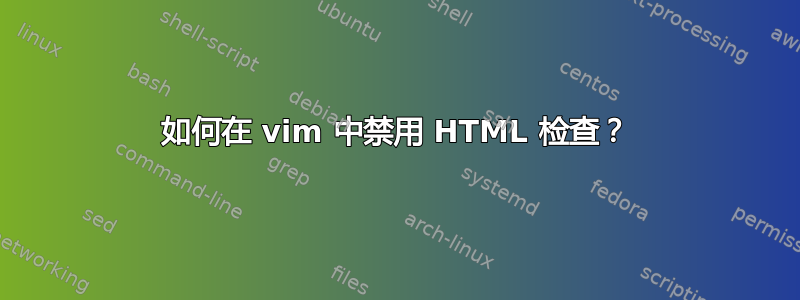
每次我保存角度模板(保存为文件.html)时,都会收到这个巨大的消息:
|1 col 1| Warning: missing <!DOCTYPE> declaration
|1 col 1| Warning: inserting missing 'title' element
|| Info: Document content looks like HTML 4.01 Strict
|| Info: No system identifier in emitted doctype
|| 2 warnings, 0 errors were found!
||
||
|| To learn more about HTML Tidy see http://tidy.sourceforge.net
|| Please send bug reports to [email protected]
|| HTML and CSS specifications are available from http://www.w3.org/
|| Lobby your company to join W3C, see http://www.w3.org/Consortium
我该如何禁用它?
答案1
您的 vim 安装或配置文件中似乎存在一些非标准内容,会htmltidy在您保存文件时调用外部实用程序。这似乎不正常/不标准。
看清理你的 HTML了解完成这类事情的各种方法。
我将使用命令:scriptnames列出 vim 加载了哪些配置文件,然后仔细检查 htmltidy 中的每个配置文件。
html.vim您可能在 vim 启动时搜索的位置有一个名为的文件。


