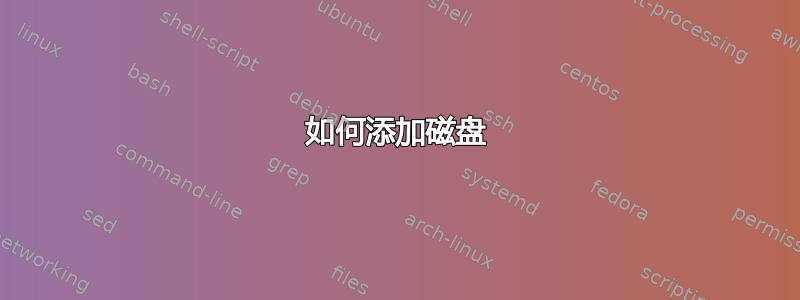
我想要开始使用磁盘:/dev/sda(见下文)。
我需要做什么才能复制文件?(centos 6)
# fdisk -l
Disk /dev/sda: 1030.8 GB, 1030792151040 bytes
255 heads, 63 sectors/track, 125320 cylinders
Units = cylinders of 16065 * 512 = 8225280 bytes
Sector size (logical/physical): 512 bytes / 512 bytes
I/O size (minimum/optimal): 512 bytes / 512 bytes
Disk identifier: 0x00034e05
Device Boot Start End Blocks Id System
/dev/sda1 * 1 64 512000 83 Linux
Partition 1 does not end on cylinder boundary.
/dev/sda2 64 1306 9972736 8e Linux LVM
Disk /dev/mapper/vg_centos6264bit-lv_root: 8095 MB, 8095006720 bytes
255 heads, 63 sectors/track, 984 cylinders
Units = cylinders of 16065 * 512 = 8225280 bytes
Sector size (logical/physical): 512 bytes / 512 bytes
I/O size (minimum/optimal): 512 bytes / 512 bytes
Disk identifier: 0x00000000
Disk /dev/mapper/vg_centos6264bit-lv_swap: 2113 MB, 2113929216 bytes
255 heads, 63 sectors/track, 257 cylinders
Units = cylinders of 16065 * 512 = 8225280 bytes
Sector size (logical/physical): 512 bytes / 512 bytes
I/O size (minimum/optimal): 512 bytes / 512 bytes
Disk identifier: 0x00000000
我不确定我需要做什么。我想我需要创建和/或挂载文件系统?也许我还需要创建一个逻辑卷?
编辑df -h 不显示磁盘
# df -h
Filesystem Size Used Avail Use% Mounted on
/dev/mapper/vg_centos6264bit-lv_root
7.3G 4.5G 2.5G 65% /
tmpfs 3.9G 0 3.9G 0% /dev/shm
/dev/sda1 477M 64M 389M 15% /boot


