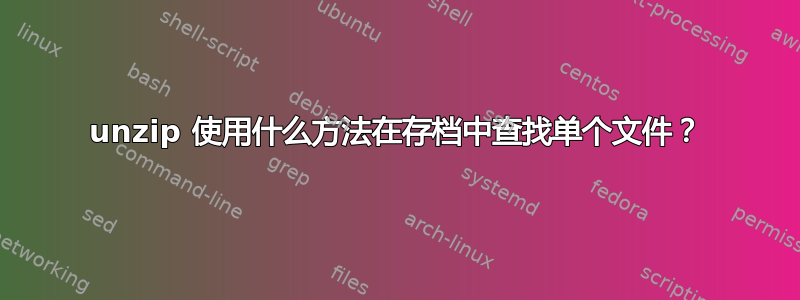
假设我创建了 100 个文件,每个文件包含随机文本数据,大小为 30MB。现在我创建一个 0 压缩的 zip 存档,即zip dataset.zip -r -0 *.txt。现在我只想从这个存档中提取一个文件。
如上所述这里,有两种从档案中解压缩/提取文件的方法:
- 查找文件末尾并查找中心目录。然后使用它来快速随机访问要提取的文件。(摊销
O(1)复杂度) - 查看每个本地标头并提取匹配的标头。(
O(n)复杂性)
解压使用什么方法?从我的实验看来它使用的是方法2?
答案1
在大型存档中搜索单个文件时,它使用方法 1,您可以使用以下命令查看该方法strace:
open("dataset.zip", O_RDONLY) = 3
ioctl(1, TIOCGWINSZ, 0x7fff9a895920) = -1 ENOTTY (Inappropriate ioctl for device)
write(1, "Archive: dataset.zip\n", 22Archive: dataset.zip
) = 22
lseek(3, 943718400, SEEK_SET) = 943718400
read(3, "\340P\356(s\342\306\205\201\27\360U[\250/2\207\346<\252+u\234\225\1[<\2310E\342\274"..., 4522) = 4522
lseek(3, 943722880, SEEK_SET) = 943722880
read(3, "\3\f\225P\\ux\v\0\1\4\350\3\0\0\4\350\3\0\0", 20) = 20
lseek(3, 943718400, SEEK_SET) = 943718400
read(3, "\340P\356(s\342\306\205\201\27\360U[\250/2\207\346<\252+u\234\225\1[<\2310E\342\274"..., 8192) = 4522
lseek(3, 849346560, SEEK_SET) = 849346560
read(3, "D\262nv\210\343\240C\24\227\344\367q\300\223\231\306\330\275\266\213\276M\7I'&35\2\234J"..., 8192) = 8192
stat("rand-28.txt", 0x559f43e0a550) = -1 ENOENT (No such file or directory)
lstat("rand-28.txt", 0x559f43e0a550) = -1 ENOENT (No such file or directory)
stat("rand-28.txt", 0x559f43e0a550) = -1 ENOENT (No such file or directory)
lstat("rand-28.txt", 0x559f43e0a550) = -1 ENOENT (No such file or directory)
open("rand-28.txt", O_RDWR|O_CREAT|O_TRUNC, 0666) = 4
ioctl(1, TIOCGWINSZ, 0x7fff9a895790) = -1 ENOTTY (Inappropriate ioctl for device)
write(1, " extracting: rand-28.txt "..., 37 extracting: rand-28.txt ) = 37
read(3, "\275\3279Y\206\223\217}\355W%:\220YNT\0\257\260z^\361T\242\2\370\21\336\372+\306\310"..., 8192) = 8192
unzip打开dataset.zip,查找末尾,然后查找存档中所请求文件的开头(rand-28.txt位于偏移量 849346560 处)并从那里读取。
通过扫描档案的最后65557字节找到中心目录;看代码从这里开始:
/*---------------------------------------------------------------------------
Find and process the end-of-central-directory header. UnZip need only
check last 65557 bytes of zipfile: comment may be up to 65535, end-of-
central-directory record is 18 bytes, and signature itself is 4 bytes;
add some to allow for appended garbage. Since ZipInfo is often used as
a debugging tool, search the whole zipfile if zipinfo_mode is true.
---------------------------------------------------------------------------*/
答案2
实际上它是一种混合物。 unzip 从已知位置读取一些数据,然后读取与 zip 文件中的目标条目相关(但不相同)的数据块。
zip/unzip 的设计在源文件的注释中进行了解释。这是来自的相关内容extract.c:
/*---------------------------------------------------------------------------
The basic idea of this function is as follows. Since the central di-
rectory lies at the end of the zipfile and the member files lie at the
beginning or middle or wherever, it is not very desirable to simply
read a central directory entry, jump to the member and extract it, and
then jump back to the central directory. In the case of a large zipfile
this would lead to a whole lot of disk-grinding, especially if each mem-
ber file is small. Instead, we read from the central directory the per-
tinent information for a block of files, then go extract/test the whole
block. Thus this routine contains two small(er) loops within a very
large outer loop: the first of the small ones reads a block of files
from the central directory; the second extracts or tests each file; and
the outer one loops over blocks. There's some file-pointer positioning
stuff in between, but that's about it. Btw, it's because of this jump-
ing around that we can afford to be lenient if an error occurs in one of
the member files: we should still be able to go find the other members,
since we know the offset of each from the beginning of the zipfile.
---------------------------------------------------------------------------*/
该格式本身主要源自 PK-Ware 的实现,总结如下编程信息文本文件。据此,中央目录中也有不止一种类型的记录,因此 unzip 无法轻松地转到文件末尾并创建一个条目数组来查找目标文件。
现在...如果您花时间阅读源代码,您会发现unzip读取 8192 字节的缓冲区(查找INBUFSIZ)。我只会对相当大的 zip 文件(我想到的是 Java 源代码)使用单文件提取,但即使对于较小的 zip 文件,您也可以看到缓冲区大小的影响。为了看到这一点,我压缩了 PuTTY 的 Git 文件,其中包含 2727 个文件(计算 git 日志的副本)。 Java 比 20 年前更大,并且没有缩小。从 zip 文件中提取该日志(选择该日志是因为它不会位于按字母顺序排序的索引的末尾,并且可能不是在从中央目录读取的第一个块中)给出了这个strace对于lseek通话:
lseek(3, -2252, SEEK_CUR) = 1267
lseek(3, 120463360, SEEK_SET) = 120463360
lseek(3, 120468731, SEEK_SET) = 120468731
lseek(3, 120135680, SEEK_SET) = 120135680
lseek(3, 270336, SEEK_SET) = 270336
lseek(3, 120463360, SEEK_SET) = 120463360
像往常一样,通过基准测试,ymmv。


