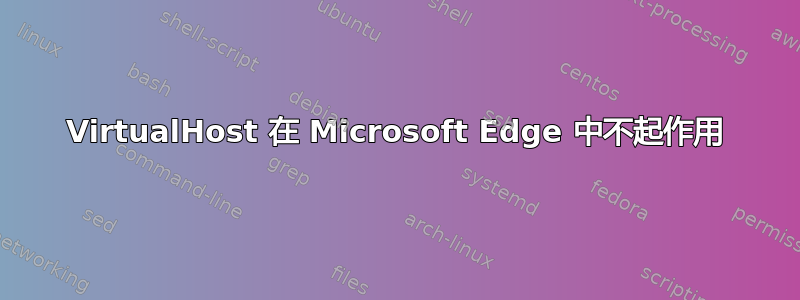
我正在使用虚拟主机,它在所有浏览器中都运行良好,我可以从所有浏览器访问它,但在 Windows 10 Microsoft Edge 中它不起作用。它只能打开本地主机,而不是我定义的任何其他虚拟主机
我的 Windows Host 文件包含
# 127.0.0.1 localhost
# ::1 localhost
127.0.0.1 developerquery
::1 developerquery
127.0.0.1 test
::1 test
Appache VirutalHost.conf包含
NameVirtualHost *:80
<VirtualHost *:80>
ServerName localhost
ServerAlias localhost
DocumentRoot "F:\Local server\htdocs\localhost"
CustomLog logs/localhost.error.logs combined
ErrorLog logs/localhost.error.log
</VirtualHost>
<VirtualHost *:80>
ServerName developerquery
ServerAlias developerquery
DocumentRoot "F:\Local server\htdocs\developerquery"
CustomLog logs/developerquery.error.logs combined
ErrorLog logs/developerquery.error.log
</VirtualHost>
<VirtualHost *:80>
ServerName test
ServerAlias test
DocumentRoot "F:\Local server\htdocs\test"
CustomLog logs/test.error.logs combined
ErrorLog logs/test.error.log
</VirtualHost>
答案1
基本上你需要:
- 转至控制面板 > Internet 选项 > 安全 > 本地 Intranet > 站点
- 取消选中“包括其他区域中未列出的所有本地(内部网)站点”和“包括所有绕过代理服务器的站点”
- 单击“确定”并重新启动 Edge


