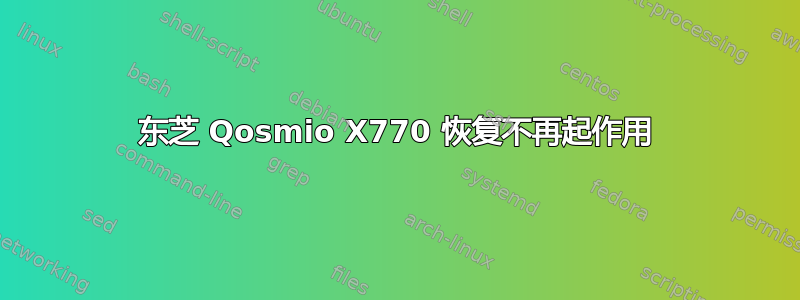
几年前我买了一台东芝 Qosmio X770 PSBY5A-04T01W,它搭载的是 Windows 7 家庭高级版。这台笔记本电脑是仅支持 8 GB RAM 的版本,不支持 3D 技术。
过去 3 年我一直像往常一样使用它,但我想恢复出厂设置,但根本不起作用。我记得 3 年前,在购买这台笔记本电脑 3 个月后,我恢复了出厂设置。那段时间它运行良好。
但现在问题是:
- 我关闭了笔记本电脑
- 我把它打开。
- 我立即按下 F12 键列出启动选项
- HDD 恢复 是 是
- 笔记本电脑重新启动
- 我看到黑屏并显示消息“WINDOWS 正在加载文件”。
- 然后我看到了 Microsoft 的徽标和消息“正在启动 Windows”
- 它显示带有加载光标的 Windows 7 壁纸,试图加载恢复
- 问题就在这里。它重新启动,然后尝试从网络找到启动
- 我使用一张 Windows 7 DVD CD,它可以修复启动分区,然后我可以毫无问题地重新启动 Windows 7。在 CD 的选项中,我只有“立即安装”和“修复...”,但它找不到系统映像
所以,我永远无法通过恢复选项重置笔记本电脑。
我从未操作过磁盘及其工厂分区。
所以如果去控制面板>系统和安全>管理工具>计算机管理>磁盘管理。我可以很容易地看到我的健康恢复分区。
我发现这篇有趣的文章:Windows 8 - 硬盘更换后无法识别恢复分区但如图所示,我的类型不是 GUID,只是一个数字
然后我进入 c:\windows\system32\Recovery\,在那里我找到了文件 Reagent.xml
<?xml version='1.0' encoding='utf-8'?>
<WindowsRE version="1.0">
<WinreBCD id="{020841ce-ccaf-11e1-984c-c00e6b91fbd9}"/>
<WinreLocation path="\Recovery\WindowsRE" id="3760468764" offset="1048576" guid="{00000000-0000-0000-0000-000000000000}"/>
<ImageLocation path="\Recovery\WindowsRE" id="3760468764" offset="1048576" guid="{00000000-0000-0000-0000-000000000000}"/>
<OsInstallLocation path="" id="0" offset="0" guid="{020841be-ccaf-11e1-984c-c00e6b91fbd9}"/>
<InstallState state="1"/>
<OsInstallAvailable state="0"/>
<WinREStaged state="0"/>
<OperationParam path=""/>
<OsBuildVersion path="7601.18933.amd64fre.win7sp1_gdr.150715-0600"/>
<OemTool state="0"/>
<BootKey state="0"/>
<IsServer state="0"/>
<ScheduledOperation state="4"/>
</WindowsRE>
奇怪的是,我发现经过一些更改后,OsInstallLocation 显示了良好的 GUID,因为之前它是 {00000000-0000-0000-0000-000000000000}
我尝试手动强制用 bcdedit 命令找到的 guid 替换空的 GUID,但是当我应用试剂c /已禁用和试剂c /启用,这会将 agent.xml 文件重置为空 guid {0000...}
然后我发现了这篇文章“6758:Windows 7,“修复计算机”F8 启动选项不起作用(已解决)“来自那个叫“Mark Wharton”的了不起的人,他一一解决了所有用户的问题。我仔细按照说明进行操作,然后,我复制了一个Windows 启动加载程序路径部分ramdisk=[c:\Windows\System32.....]我意识到这根本不能改变任何问题。下面是我使用命令的报告bcdedit /枚举全部
Windows Boot Manager
--------------------
identifier {bootmgr}
device partition=\Device\HarddiskVolume1
path \bootmgr
description Windows Boot Manager
locale en-US
inherit {globalsettings}
default {current}
displayorder {current}
toolsdisplayorder {memdiag}
timeout 30
Windows Boot Loader
-------------------
identifier {current}
device partition=C:
path \windows\system32\winload.exe
description Windows 7
locale en-US
inherit {bootloadersettings}
recoverysequence {020841ce-ccaf-11e1-984c-c00e6b91fbd9}
recoveryenabled Yes
osdevice partition=C:
systemroot \windows
resumeobject {d7224c79-880c-11e5-9dbe-806e6f6e6963}
nx OptIn
Windows Boot Loader
-------------------
identifier {020841c6-ccaf-11e1-984c-c00e6b91fbd9}
device ramdisk=[C:]\Windows\System32\Recovery\020841c6-ccaf-11e
1-984c-c00e6b91fbd9\Winre.wim,{020841c6-ccaf-11e1-984c-c00e6b91fbd9}
path \windows\system32\winload.exe
description Windows Recovery Environment
inherit {bootloadersettings}
osdevice ramdisk=[C:]\Windows\System32\Recovery\020841c6-ccaf-11e
1-984c-c00e6b91fbd9\Winre.wim,{020841c6-ccaf-11e1-984c-c00e6b91fbd9}
systemroot \windows
nx OptIn
winpe Yes
Windows Boot Loader
-------------------
identifier {020841ce-ccaf-11e1-984c-c00e6b91fbd9}
device ramdisk=[\Device\HarddiskVolume1]\Recovery\WindowsRE\Win
re.wim,{020841cf-ccaf-11e1-984c-c00e6b91fbd9}
path \windows\system32\winload.exe
description Windows Recovery Environment
inherit {bootloadersettings}
osdevice ramdisk=[\Device\HarddiskVolume1]\Recovery\WindowsRE\Win
re.wim,{020841cf-ccaf-11e1-984c-c00e6b91fbd9}
systemroot \windows
nx OptIn
winpe Yes
Resume from Hibernate
---------------------
identifier {d7224c79-880c-11e5-9dbe-806e6f6e6963}
device partition=C:
path \windows\system32\winresume.exe
description Windows 7
locale en-US
inherit {resumeloadersettings}
filedevice partition=C:
filepath \hiberfil.sys
debugoptionenabled No
Windows Memory Tester
---------------------
identifier {memdiag}
device partition=\Device\HarddiskVolume1
path \boot\memtest.exe
description Windows Memory Diagnostic
locale en-US
inherit {globalsettings}
badmemoryaccess Yes
EMS Settings
------------
identifier {emssettings}
bootems Yes
Debugger Settings
-----------------
identifier {dbgsettings}
debugtype Serial
debugport 1
baudrate 115200
RAM Defects
-----------
identifier {badmemory}
Global Settings
---------------
identifier {globalsettings}
inherit {dbgsettings}
{emssettings}
{badmemory}
Boot Loader Settings
--------------------
identifier {bootloadersettings}
inherit {globalsettings}
{hypervisorsettings}
Hypervisor Settings
-------------------
identifier {hypervisorsettings}
hypervisordebugtype Serial
hypervisordebugport 1
hypervisorbaudrate 115200
Resume Loader Settings
----------------------
identifier {resumeloadersettings}
inherit {globalsettings}
Device options
--------------
identifier {020841c7-ccaf-11e1-984c-c00e6b91fbd9}
description Ramdisk Options
ramdisksdidevice partition=\Device\HarddiskVolume1
ramdisksdipath \Recovery\WindowsRE\boot.sdi
Device options
--------------
identifier {020841cf-ccaf-11e1-984c-c00e6b91fbd9}
description Ramdisk Options
ramdisksdidevice partition=\Device\HarddiskVolume1
ramdisksdipath \Recovery\WindowsRE\boot.sdi
一切看起来都很好。然后我按照以下步骤验证我的恢复分区的内容是否未被删除。
- 我以管理员身份打开了命令行提示符
- 我执行了 diskpart 命令
- 我选择了包含恢复分区的卷
- 我执行了命令分配
- 这将“安装”一个新的驱动器 F:,实际上它使我的分区可见
- 我按了 F: ENTER,然后我找到了一个恢复文件夹,但里面没有从 Windows 资源管理器中看到的文件(即使我将选项设置为“显示隐藏文件”)
- 于是我意识到文件和文件夹被隐藏了。我进入了驱动器 F:,并执行了命令目录/a。我发现里面所有东西都在那里。
这些是我在 Recovery 文件夹中找到的文件夹和文件
\Recovery
\Logs
\Reload.xml
\System32
\Recovery
\Reagent.xml
\WindowsRE
\boot.sdi
\winre.wim
执行命令后,Logs 文件夹是新的bootrec rebuildbcd在我多次尝试恢复 Windows 失败后,我从 Windows CD 中恢复了 Windows。
最后,我尝试从 Windows 进行恢复。
- 我什么时候控制面板>系统和安全>备份还原
- 恢复系统设置或您的计算机
- 高级恢复方法
- 使用您之前创建的系统映像来恢复您的计算机
- 您想备份文件吗?跳过
- 重新启动计算机并继续恢复。重新启动
- 重新启动后,我看到 Windows 7 主题壁纸上出现了带有东芝品牌的消息对话框......我想这次也许会成功!!!!!
- 错误:F3-F100-0009
请帮忙,我知道这很乏味,但如果有人能帮我,我将不胜感激。我没什么主意了!!我想使用我的恢复分区将所有东芝驱动程序恢复出厂设置。提前致谢。
编辑-更新
对于像我一样在 Toshiba Qosmio X770 和驱动程序方面遭受困扰的人来说。我使用我的 Win7 DVD 安装了它。我无法再使用恢复分区。所以我进行了全新安装,然后经历了寻找正确驱动程序的噩梦。由于驱动程序冲突,我搞砸了安装(启动)6次。我从支持网站这些驱动程序均按笔记本电脑序列号和对 Win7 x64 的支持进行筛选。但并非所有驱动程序都兼容。
经过一个接一个的查找...我发现一个帖子,有人建议下载适用于 Win7 的东芝应用程序安装程序甚至我的型号都没有列出。我冒险使用了它,它检测到了你所有的硬件,并神奇地下载和安装了所有的驱动程序。所以有了这个,你不再需要恢复分区了。
- Win7 的 DVD(可以使用,但不是零售)
- 您的笔记本电脑附带的有效序列号
- 适用于 Win7 的东芝应用程序安装程序




