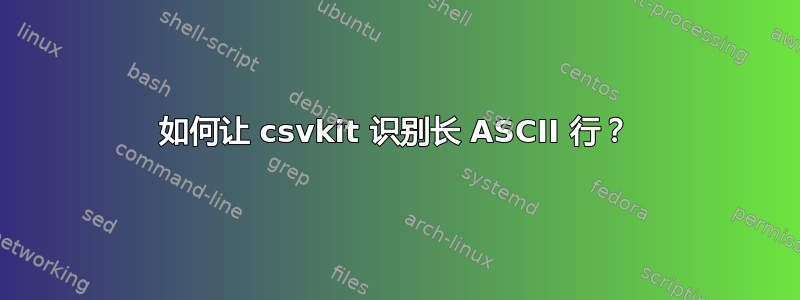
我正在使用 Ubuntu,我下载了这个 CSV 文件,它file告诉我编码如下:
ASCII text, with very long lines, with CRLF line terminators
然而,当我通过时csvcut -e ASCII datafile,我得到:
Your file is not "utf-8" encoded. Please specify the correct encoding with the -e flag. Use the -v flag to see the complete error.
当我通过时csvcut -e ASCII datafile,我得到:
Your file is not "ASCII" encoded. Please specify the correct encoding with the -e flag.
(大写或复制粘贴精确的file输出都无法改善这种情况。)
完整的错误(-v)如下所示:
Traceback (most recent call last):
File "/usr/local/bin/csvcut", line 9, in <module>
load_entry_point('csvkit==0.9.2', 'console_scripts', 'csvcut')()
File "/usr/local/lib/python2.7/dist-packages/csvkit-0.9.2-py2.7.egg/csvkit/utilities/csvcut.py", line 64, in launch_new_instance
utility.main()
File "/usr/local/lib/python2.7/dist-packages/csvkit-0.9.2-py2.7.egg/csvkit/utilities/csvcut.py", line 53, in main
for row in rows:
File "/usr/local/lib/python2.7/dist-packages/csvkit-0.9.2-py2.7.egg/csvkit/unicsv.py", line 51, in next
row = next(self.reader)
File "/usr/local/lib/python2.7/dist-packages/six.py", line 535, in next
return type(self).__next__(self)
File "/usr/local/lib/python2.7/dist-packages/csvkit-0.9.2-py2.7.egg/csvkit/unicsv.py", line 35, in __next__
return next(self.reader).encode('utf-8')
File "/usr/lib/python2.7/codecs.py", line 615, in next
line = self.readline()
File "/usr/lib/python2.7/codecs.py", line 530, in readline
data = self.read(readsize, firstline=True)
File "/usr/lib/python2.7/codecs.py", line 477, in read
newchars, decodedbytes = self.decode(data, self.errors)
UnicodeDecodeError: 'ascii' codec can't decode byte 0xc2 in position 0: ordinal not in range(128)
答案1
您的有效载荷既不是 ASCII 也不是 UTF-8 编码。您可以快速找到非 ASCII 位:
awk '/[^\x00-\x7F]/{ print NR ":", $0 }' data.csv | less
您将在 UTF-8 编码的终端仿真器中看到类似的东西Briarcliffe College�??Patchogue,表明这不是 UTF-8 编码的文件。编码的第一个猜测是什么?ISO 8859-1,西欧。让我们测试一下:
# piping to /dev/null to suppress printing and speed up processing (printing to tty is slow)
csvcut -e iso-8859-1 data.csv >/dev/null
这次没有错误,瞧!


