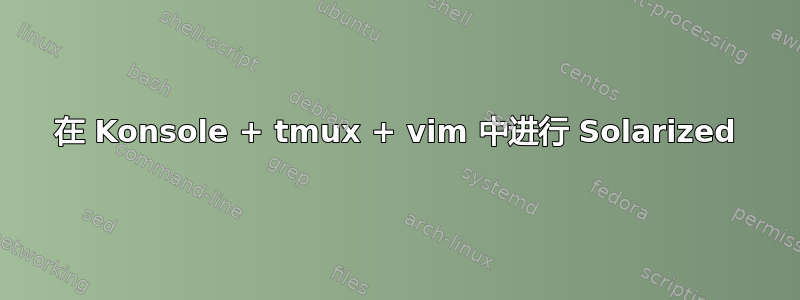
使用时 Solarized 配色方案效果很好Konsole + vim,但我不知道如何正确配置我的电脑Konsole + tmux + vim使用方法(请参见链接上的屏幕截图)。
下面是我正在使用的配置。
在 Konsole 上:
user:~$ echo $TERM
xterm-256color
user:~$ cat .tmux.conf | grep terminal
set -g default-terminal "xterm-256color" #"screen-256color" gives the same result
user:~$ cat .vimrc
:filetype plugin on
syntax enable
set term=xterm-256color
let g:solarized_termcolors=256
set t_Co=256
set background=dark
colorscheme solarized
在 tmux 中:
user:~$ echo $TERM
xterm-256color
请问您有什么建议吗?
答案1
根据http://blog.sanctum.geek.nz/term-strings/:
“当用户对某些命令行应用程序在其终端上的显示方式感到困惑时,他们经常会在网上得到一些非常误导性的建议。[...] 这种错误信息有时会延伸到建议用户将强制的 TERM 更改放入他们的 shell 启动脚本中。这个主意很糟糕,因为它会强制您的 shell 假设您的终端是什么,从而忽略模拟器发送的初始终端标识字符串。”
根据他们的建议,我从 ~/.bashrc、~/.vimrc 和 ~/.tmux.conf 中删除了所有提到终端的内容。
现在我在 Konsole 上有:
user:~$ echo $TERM
xterm
在 tmux 中:
user:~$ echo $TERM
xterm-256color
一切运行良好。
答案2
我寻找了很多解决方案,最后找到了 Flattened 配色方案,它基本上是 Solarized 的,但经过了很好的调整,在我的机器上 tmux 中开箱即用。链接:
https://github.com/romainl/flattened


