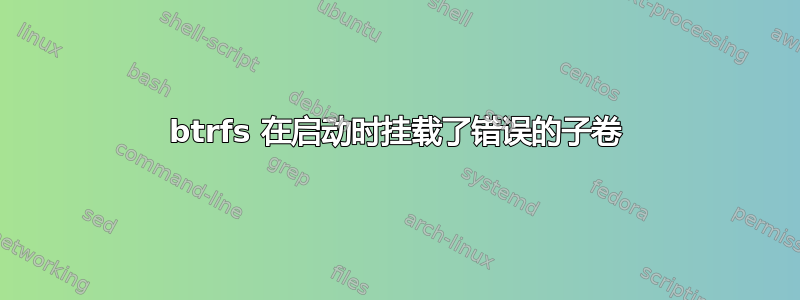
我的系统使用 btrfs 作为其根卷,并每日进行快照。我试图回滚到最近的备份,但即使我更新了默认子卷并在 中明确设置了子卷 ID,它仍然会在启动时安装相同的子卷/etc/fstab。我遗漏了什么?
root@leviathan:~# btrfs su li /
ID 571 gen 1117988 top level 5 path default # the old one
ID 575 gen 1117506 top level 571 path var/lib/machines
ID 761 gen 1117964 top level 5 path 2015-11-19 # the one I'm trying to roll back to
ID 762 gen 1113475 top level 5 path 2015-11-20
ID 763 gen 1115824 top level 5 path 2015-11-21
root@leviathan:~# btrfs su sh / # shows the old subvolume
/
Name: default
uuid: 79ec960b-855a-4e4c-9cef-b2590e4dc6f9
Parent uuid: 0bd42cb4-c0e2-b64c-97ca-4f5c5aa94586
Creation time: 2015-04-30 19:56:09
Object ID: 571
Generation (Gen): 1117984
Gen at creation: 636777
Parent: 5
Top Level: 5
Flags: -
Snapshot(s):
2015-11-19
2015-11-20
2015-11-21
root@leviathan:~# btrfs su get-default / # this is what I want, yet not what mounts
ID 761 gen 1117964 top level 5 path 2015-11-19
root@leviathan:~# cat /etc/fstab # changed the subvolid, old line commented
# <file system> <mount point> <type> <options> <dump> <pass>
#UUID=4fb9f5f9-1195-440c-8594-c552298c1e44 / btrfs defaults,subvolid=571 0 1
UUID=4fb9f5f9-1195-440c-8594-c552298c1e44 / btrfs defaults,subvolid=761 0 1
root@leviathan:~# update-grub2 # on a hunch that this is a GRUB problem
Generating grub configuration file ...
Found linux image: /boot/vmlinuz-4.2.0-18-generic
Found initrd image: /boot/initrd.img-4.2.0-18-generic
Found linux image: /boot/vmlinuz-4.2.0-16-generic
Found initrd image: /boot/initrd.img-4.2.0-16-generic
Found memtest86+ image: /default/boot/memtest86+.elf
Found memtest86+ image: /default/boot/memtest86+.bin
done
root@leviathan:~# reboot # doesn't help
我是否遗漏了某些内容来让 GRUB 遵守更新?还是我还需要其他东西?
更新:我在 GRUB 配置中发现了一个 subvolid,但更改它似乎不会影响任何东西。我觉得我快要成功了……


