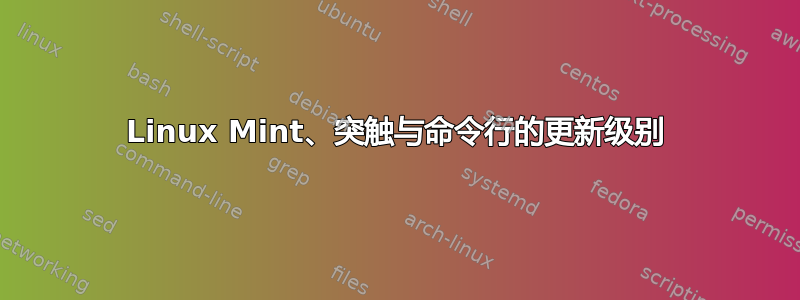
我是从 WinXP 难民转而使用 Linux 的,我不想再深入研究那些不必要的细节。我对命令行相当熟悉(我是个老家伙,在 Windows 发明之前就使用过几种命令行系统),所以只要有文档记录,我就可以操作。
Synaptic 提供了很多更新选项,坦白说我觉得很混乱。所以我只是时不时地去终端执行 sudo apt-get update/upgrade。
该命令行进程默认安装哪些级别?我是否可能在选择前沿不稳定版本时遇到问题?我尽可能使用软件包附带的程序,只添加 python3 和一些低级实用程序等。
答案1
Linux Mint 基于 Ubuntu 的 LTS 版本,因此它获得了经过充分测试的软件包。
如果您更喜欢图形应用程序,Mint 有自己的更新管理器,面板上有一个蓝色盾牌,使用起来应该很容易。它会为您提供软件包列表,但您通常只需说“是”即可。
如果您更喜欢命令行,通常可以
sudo apt-get update这样upgrade。它将升级软件包,但不会安装任何新软件包或删除任何内容。来自文档:
upgrade upgrade is used to install the newest versions of all packages currently installed on the system from the sources enumerated in /etc/apt/sources.list. Packages currently installed with new versions available are retrieved and upgraded; under no circumstances are currently installed packages removed, or packages not already installed retrieved and installed. New versions of currently installed packages that cannot be upgraded without changing the install status of another package will be left at their current version. An update must be performed first so that apt-get knows that new versions of packages are available.
所以有时它不会升级依赖关系已更改的软件包。如果你想更彻底,你可以使用sudo apt-get dist-upgrade:
dist-upgrade dist-upgrade in addition to performing the function of upgrade, also intelligently handles changing dependencies with new versions of packages; apt-get has a "smart" conflict resolution system, and it will attempt to upgrade the most important packages at the expense of less important ones if necessary. The dist-upgrade command may therefore remove some packages. The /etc/apt/sources.list file contains a list of locations from which to retrieve desired package files. See also apt_preferences(5) for a mechanism for overriding the general settings for individual packages.
答案2
不,命令行始终是安全的。不应该有任何区别,因为 synaptic 只是一个前端。有些人觉得它更舒服。apt-get 的选项并不比 synaptic 少,只是当您仅使用 apt-get update/install/upgrade 等时,它们对您隐藏了。
我个人发现通过突触搜索很多更舒适,因为 apt-get 的命令行搜索不是最好的(恕我直言)。
提示:在较新的 apt 版本中您只需使用apt install/ update/ upgrade;-)
答案3
突触和apt-get是用于同一任务的工具。它们都使用存储库获取软件包的更新。
默认情况下,安装 Linux Mint 时会引用官方存储库,您可以在 Synaptics 上的“软件源”选项卡上检查您正在使用的存储库,或者转到/etc/apt在控制台上。
如果您使用官方存储库,您将不会破坏/损坏您的系统,因为存储库维护人员会检查软件包版本的每个关系/依赖关系。
但是有时您需要安装官方存储库中没有的应用程序,因此您可以添加其他存储库。
可能会发生这样的情况:新的存储库安装了软件包或通用库的新版本。如果现有应用程序依赖于旧版本,则应用程序会失败。
大多数情况下不会发生这种情况,因为 Linux Mint 冻结版本,所以如果您有 Linux Mint 17 并且您添加的存储库适用于该版本,那么维护者将尊重依赖关系。


