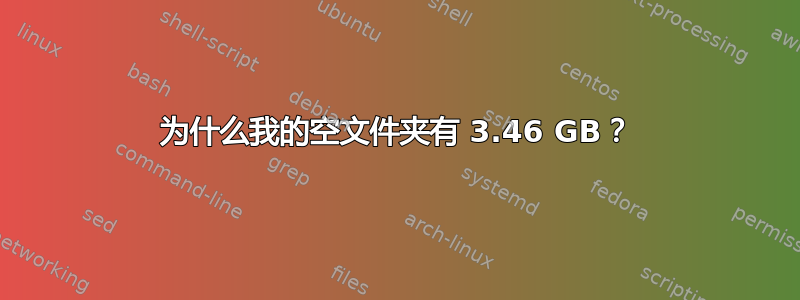
答案1
很可能,目录包含隐藏文件或系统文件,并且您的默认设置将不是给他们看。
修改控制面板>文件夹选项>视图以显示所有文件。
答案2
该文件夹不为空,其中包含 8714 个文件和 265 个文件夹,它们被隐藏
按照以下步骤显示隐藏的文件和文件夹。
Open Folder Options by clicking the Start button , clicking Control Panel, clicking Appearance and Personalization, and then clicking Folder Options.
Click the View tab.
Under Advanced settings, click Show hidden files and folders, and then click OK.



