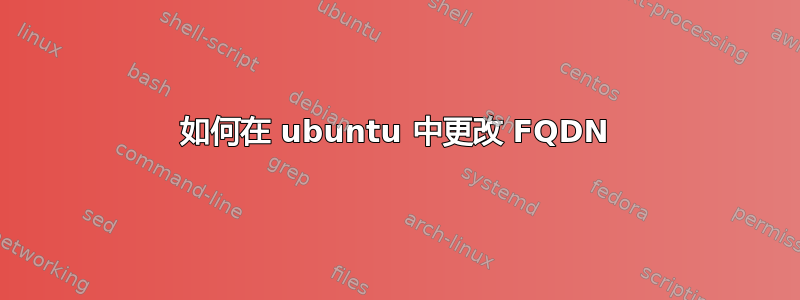
我尝试使用并更改 Ubuntu 中的 FQDN,sudo -i gedit /etc/hosts如下所示:
127.0.0.1 localhost
127.0.1.1 ubuntu.example.com
192.168.217.129 ubuntu.example.com
# The following lines are desirable for IPv6 capable hosts
::1 ip6-localhost ip6-loopback
fe00::0 ip6-localnet
ff00::0 ip6-mcastprefix
ff02::1 ip6-allnodes
ff02::2 ip6-allrouters
之后我尝试过:
hostname -f
这表明:
hostname: Name or service not known
我如何更改 FQDN?
答案1
编辑/etc/hostname并放置ubuntu
echo "ubuntu" > /etc/hostname
hostname按照以下格式输入/etc/hosts
IP fqdn hostname
你/etc/hosts应该看起来像
127.0.0.1 localhost
127.0.1.1 ubuntu.example.com ubuntu
192.168.217.129 ubuntu.example.com ubuntu
# The following lines are desirable for IPv6 capable hosts


