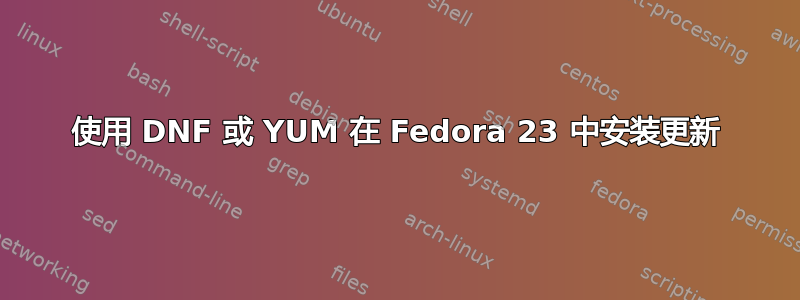
我使用的是 Fedora 版本 23(最新升级和更新)。目前,为了接收更新,我使用:
su -c 'yum update'
这工作正常,但我得到:
yum command has been deprecated, redirecting to '/usr/bin/dnf update'.
See 'man dnf' and 'man yum2dnf' for more information.
To transfer transaction metadata from yum to DNF, run:
'dnf install python-dnf-plugins-extras-migrate && dnf-2 migrate'
我运行dnf install python-dnf-plugins-extras-migrate && dnf-2 migrate后没有出现任何错误。
我认为我现在应该能够使用:
dnf install update
然而,当我这样做时,每次我都会得到:
Last metadata expiration check performed 0:59:08 ago on Fri Dec 18 17:30:42 2015.
No package update available.
Error: Unable to find a match.
答案1
dnf install update表示您正在尝试安装名为“update”的软件包。要应用所有更新,只需运行dnf update。


