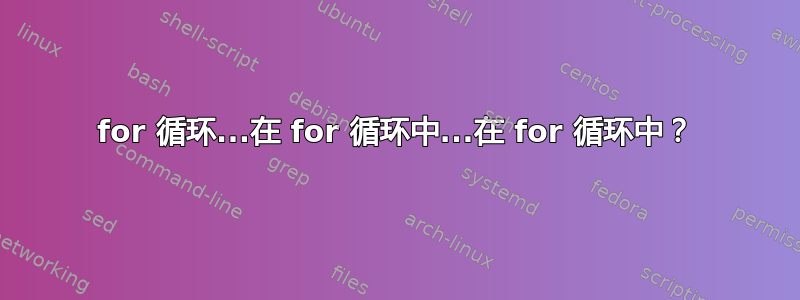
因此,我需要在很多位置检查两个可能的文件名,但目录名称却各不相同。
因此,这基本上就是我想要优化的内容:
for /r "%ProgramFiles%\WildGames" %%i in (Uninstall.exe) do ( if exist "%%i" "%%i" /silent ) >nul 2>&1
for /r "%ProgramFiles(x86)%\WildGames" %%i in (Uninstall.exe) do ( if exist "%%i" "%%i" /silent ) >nul 2>&1
for /r "%ProgramFiles%\WildGames" %%i in (Uninstaller.exe) do ( if exist "%%i" "%%i" /silent ) >nul 2>&1
for /r "%ProgramFiles(x86)%\WildGames" %%i in (Uninstaller.exe) do ( if exist "%%i" "%%i" /silent ) >nul 2>&1
但我还需要检查其他位置,而不仅仅是 WildGames。我正在执行以下操作:
set wtlist1[0]=%ProgramFiles%
set wtlist1[1]=%ProgramFiles(x86)%
set wtlist2[0]=Acer Games
set wtlist2[1]=ASUS Games
set wtlist2[2]=Dell Games
set wtlist2[3]=Gateway Games
set wtlist2[4]=HP Games
set wtlist2[5]=Lenovo Games
set wtlist2[6]=TOSHIBA Games
set wtlist2[7]=WildTangent
set wtlist2[8]=WildTangent Games
set wtlist2[9]=WildGames
set wtlist3[0]=Uninstall.exe
set wtlist3[1]=Uninstaller.exe
现在我有点困惑。我知道我必须做点什么 - 就像这样:
for %%a in (wtlist2[0],1,wtlist2[9]) do (
for %%b in (wtlist1[0],1,wtlist1[1]) do (
for %%c in (wtlist3[0],1,wtlist3[1]) do (
echo C:\%%b\%%a\%%c
)
)
)
但显然并非完全如此,到目前为止我基本上已经把自己搞糊涂了。我的数组没有增加 1,但除此之外看起来这可能有效?
谢谢!
答案1
@ECHO OFF
SETLOCAL EnableExtensions EnableDelayedExpansion
set "wtlist1[0]=%ProgramFiles%"
set "wtlist1[1]=%ProgramFiles(x86)%"
set "wtlist2[0]=Acer Games"
set "wtlist2[1]=ASUS Games"
set "wtlist2[2]=Dell Games"
set "wtlist2[3]=Gateway Games"
set "wtlist2[4]=HP Games"
set "wtlist2[5]=Lenovo Games"
set "wtlist2[6]=TOSHIBA Games"
set "wtlist2[7]=WildTangent"
set "wtlist2[8]=WildTangent Games"
set "wtlist2[9]=WildGames"
set "wtlist3[0]=Uninstall.exe"
set "wtlist3[1]=Uninstaller.exe"
for /L %%a in (0,1,9) do (
for /L %%b in (0,1,1) do (
for /L %%c in (0,1,1) do (
echo "!wtlist1[%%b]!\!wtlist2[%%a]!\!wtlist3[%%c]!"
)
)
)
另一种方法:
@ECHO OFF
SETLOCAL EnableExtensions DisableDelayedExpansion
for %%a in (
"Acer Games"
"ASUS Games"
"Dell Games"
"Gateway Games"
"HP Games"
"Lenovo Games"
"TOSHIBA Games"
"WildTangent"
"WildTangent Games"
"WildGames"
) do (
for %%b in (
"%ProgramFiles%"
"%ProgramFiles(x86)%"
) do (
for %%c in (
"Uninstall.exe"
"Uninstaller.exe"
) do (
echo "%%~b\%%~a\%%~c"
)
)
)
资源(必读):
- (命令参考)Windows CMD 命令行的 AZ 索引
- (有用的细节)Windows CMD Shell 命令行语法
- (
%~a等专题页面)命令行参数(参数) - (特殊页面)启用延迟扩展
答案2
for %%a in (one two three) do (
for %%b in (six seven nine) do (
echo C:\%%a\%%b
)
)
根据需要重复多次。


