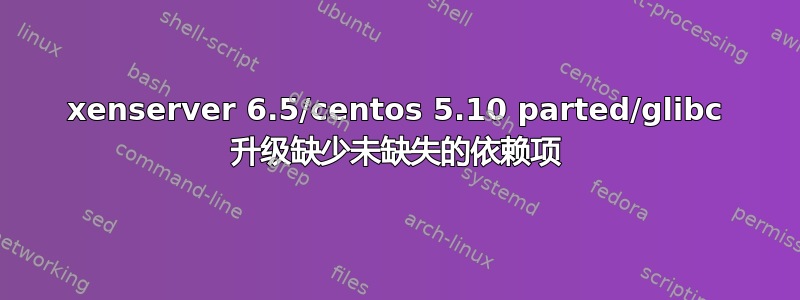
我似乎找不到解决这个问题的官方最佳方法:
$ yum --enablerepo=base --disablerepo=citrix install parted
Loaded plugins: fastestmirror
Loading mirror speeds from cached hostfile
* base: centos.hyve.com
Excluding Packages from CentOS-5 - Base
Finished
Setting up Install Process
Resolving Dependencies
--> Running transaction check
---> Package parted.i386 0:1.8.1-30.el5 set to be updated
--> Processing Dependency: libc.so.6(GLIBC_2.4) for package: parted
--> Processing Dependency: libsepol.so.1 for package: parted
--> Processing Dependency: libc.so.6(GLIBC_2.0) for package: parted
--> Processing Dependency: libc.so.6(GLIBC_2.1.3) for package: parted
--> Processing Dependency: libdevmapper.so.1.02 for package: parted
--> Processing Dependency: libc.so.6(GLIBC_2.2) for package: parted
--> Processing Dependency: libuuid.so.1 for package: parted
--> Processing Dependency: libncurses.so.5 for package: parted
--> Processing Dependency: libc.so.6 for package: parted
--> Processing Dependency: libselinux.so.1 for package: parted
--> Processing Dependency: libc.so.6(GLIBC_2.3) for package: parted
--> Processing Dependency: libdevmapper.so.1.02(Base) for package: parted
--> Processing Dependency: libc.so.6(GLIBC_2.3.4) for package: parted
--> Processing Dependency: libc.so.6(GLIBC_2.1) for package: parted
--> Processing Dependency: libreadline.so.5 for package: parted
---> Package parted.x86_64 0:1.8.1-30.el5 set to be updated
--> Running transaction check
---> Package device-mapper.i386 0:1.02.67-2.el5 set to be updated
--> Processing Dependency: e2fsprogs-libs = 1.39-36.xs1393 for package: e2fsprogs
---> Package e2fsprogs-libs.i386 0:1.39-37.el5 set to be updated
---> Package e2fsprogs-libs.x86_64 0:1.39-37.el5 set to be updated
---> Package glibc.i686 0:2.5-123 set to be updated
--> Processing Dependency: glibc-common = 2.5-123 for package: glibc
---> Package libselinux.i386 0:1.33.4-5.7.el5 set to be updated
---> Package libsepol.i386 0:1.15.2-3.el5 set to be updated
---> Package ncurses.i386 0:5.5-24.20060715 set to be updated
---> Package readline.i386 0:5.1-3.el5 set to be updated
--> Running transaction check
---> Package e2fsprogs.x86_64 0:1.39-37.el5 set to be updated
---> Package glibc.i686 0:2.5-123 set to be updated
--> Processing Dependency: glibc-common = 2.5-123 for package: glibc
--> Finished Dependency Resolution
glibc-2.5-123.i686 from base has depsolving problems
--> Missing Dependency: glibc-common = 2.5-123 is needed by package glibc-2.5-123.i686 (base)
Error: Missing Dependency: glibc-common = 2.5-123 is needed by package glibc-2.5-123.i686 (base)
You could try using --skip-broken to work around the problem
You could try running: package-cleanup --problems
package-cleanup --dupes
rpm -Va --nofiles --nodigest
但
$ rpm -qi glibc
Name : glibc Relocations: (not relocatable)
Version : 2.5 Vendor: CentOS
Release : 123.el5_11.1 Build Date: Tue 27 Jan 2015 17:35:22 GMT
Install Date: Sun 26 Jul 2015 20:57:15 BST Build Host: builder17.centos.org
Group : System Environment/Libraries Source RPM: glibc-2.5-123.el5_11.1.src.rpm
Size : 11690192 License: LGPL
Signature : DSA/SHA1, Tue 27 Jan 2015 22:58:46 GMT, Key ID a8a447dce8562897
Summary : The GNU libc libraries.
Description :
The glibc package contains standard libraries which are used by
multiple programs on the system. In order to save disk space and
memory, as well as to make upgrading easier, common system code is
kept in one place and shared between programs. This particular package
contains the most important sets of shared libraries: the standard C
library and the standard math library. Without these two libraries, a
Linux system will not function.
和
$ rpm -qi glibc-common
Name : glibc-common Relocations: (not relocatable)
Version : 2.5 Vendor: CentOS
Release : 123.el5_11.1 Build Date: Tue 27 Jan 2015 17:35:22 GMT
Install Date: Sun 26 Jul 2015 20:57:22 BST Build Host: builder17.centos.org
Group : System Environment/Base Source RPM: glibc-2.5-123.el5_11.1.src.rpm
Size : 66738287 License: LGPL
Signature : DSA/SHA1, Tue 27 Jan 2015 22:58:46 GMT, Key ID a8a447dce8562897
Summary : Common binaries and locale data for glibc
Description :
The glibc-common package includes common binaries for the GNU libc
libraries, as well as national language (locale) support.
编辑:现在我已经看到了这个:
$ yum --enablerepo=base --disablerepo=citrix --showduplicates list glibc-common
Loaded plugins: fastestmirror
Loading mirror speeds from cached hostfile
* base: centos.hyve.com
Excluding Packages from CentOS-5 - Base
Finished
Installed Packages
glibc-common.x86_64 2.5-123.el5_11.1 installed
Available Packages
glibc-common.x86_64 2.5-123 base
但不知道如何(安全地)在基础版本中使用 swp。有人见过这种情况吗?
答案1
我遇到过这种情况,很烦人。但这里有解决方法。明确地说出 _.x86_64。
yum --enablerepo=base install parted.x86_64


